Results 1 to 17 of 17
Thread: Lesson taken
-
8th August 2014, 08:53 PM #1

- Join Date
- May 2011
- Location
- SE Michigan
- Posts
- 4,511
- Real Name
- wm c boyer
Lesson taken
-
8th August 2014, 09:29 PM #2


- Join Date
- Sep 2013
- Location
- Montréal, Canada and now Central Europe
- Posts
- 1,240
- Real Name
- Edit is OK… always want to learn!

Re: Lesson taken
Who ever suggested you to use that stuff did not know or did not remember
the inverse square law! This could have been done with a perfectly white
background or of any colour for that matter!
What I am telling you is that there is quite a large surface of the petals that
reads well over 235!!! This take is at least 1 stop over exposed. Mainly because
of lack of control of the specular lights (which prove the improper choice of the
angle of incidence) and wrong light metering…
The EXIF says:
Camera: Canon EOS-1Ds Mark III
Lens: EF180mm f/3.5L Macro USM
Exposure: Manual exposure, 2.5 sec, f/32, ISO 100
2,5s that suggests you were using continuous light. If your camera has a warning
for the white and black areas, you should turn it on… it would have warned you!
Another way is to use the "spot metering".
The comp is ok but try to dissimulate the wooden stick.
-
8th August 2014, 10:54 PM #3
Re: Lesson taken
Chauncey,
I disagree with Daniel. Unless your image hits close to 255, the problem is not primarily overexposure: it is very harsh lighting with a compressed luminance range. The histogram for your image suggests to me that pulling it down a bit would help, but it wouldn't solve the problem.
Compare this image:

This image has none of the harshness yours has, but the brighest areas are nearly as bright. The brightest I found with a few seconds of searching as 229,224,225. After all, white SHOULD be at least two stops above neutral gray. As long as you are not close to 255, you can always pull it down a bit.
However, look at the histograms of the two images. Yours has almost all of the non-black pixels piled up in a very narrow range at the top. Mine has a full range of luminance. What controls that difference is lighting.
Lighting light-colored flowers is very tough, and a large share of my failures are because of this. The solution is to diffuse, and diffuse more. I typically use a combination of one light reflected from an umbrella and another direct light with two layers of diffuser. (My current favorite is baking parchment paper.) Even with that, it can be too harsh, and I spend a lot of time moving the lights around and taking test shots before settling in. That is one advantage of ambient light: you can see what you are doing, to some degree, as you move the lights around.
Here's another example, which I actually took outdoors. The brightest I found in this just now is 236. If you look at the histogram, it is not as spread out as my other example, but much more than yours. That spread is what is needed to preserve detail in the whites.

I hope this helps.
Dan
-
8th August 2014, 11:48 PM #4

- Join Date
- May 2012
- Location
- northern Virginia suburb of Washington, DC
- Posts
- 19,064
Re: Lesson taken
I hope to simplify the two previous responses: The image looks sterile, not because of the background but because of the lighting of the subject. The few shadows on the subject are way too strong.
Buy the fourth edition of Light: Science & Magic or continue trying to reinvent the wheel. It's your choice.
-
8th August 2014, 11:56 PM #5

- Join Date
- May 2011
- Location
- SE Michigan
- Posts
- 4,511
- Real Name
- wm c boyer
Re: Lesson taken
Kodiak...your correct on all counts. It was shot indoors, adjacent to a open patio door with a lot of shaded reflective lighting and a dimmed down, 100W CF bulb. I adjust exposure in manual mode, ETTR using a histogram, and got no blinkies. Your RGB numbers are reasonably close to my psd file.
All that being said...I would suggest that some over-the-top PP on my part did nothing except screw-up a perfectly good image. This part of the image had nothing done in PS except the conversion to sRGB.

BTW the numbers are 220, 221, 225, which begs another question...my egrets, I try to maintain them at about 245...is that to high?
-
9th August 2014, 12:08 AM #6
Re: Lesson taken
No blinkies because you were well below 255.
I'd aim a little lower than 245 as a max. But I agree with Mike: the big issue is the lighting. You won't solve this with a small change in EV. I agree with you that he section without PP looks better.
-
9th August 2014, 12:37 AM #7
Re: Lesson taken
Now this one William has to be one of the best flower images I have seen you do. Ignoring composition it looks natural, there is ample in focus (less would not be a problem) and the background changes it from chocolate box category to a potential wall hanger standard

I note you have used f/32 on this, is that minimum on the 180 you have?
Very helpful explanations from Daniel and Dan.
Grahame
-
9th August 2014, 12:44 AM #8

- Join Date
- Dec 2008
- Location
- New Zealand
- Posts
- 17,660
- Real Name
- Have a guess :)
Re: Lesson taken
Just because there aren't any blinkies doesn't mean that there is good gamma and local contrast in the highlight areas - or that the overall lighting is good.
Images like this typically require careful tone processing and sharpening to bring out the detail, eg
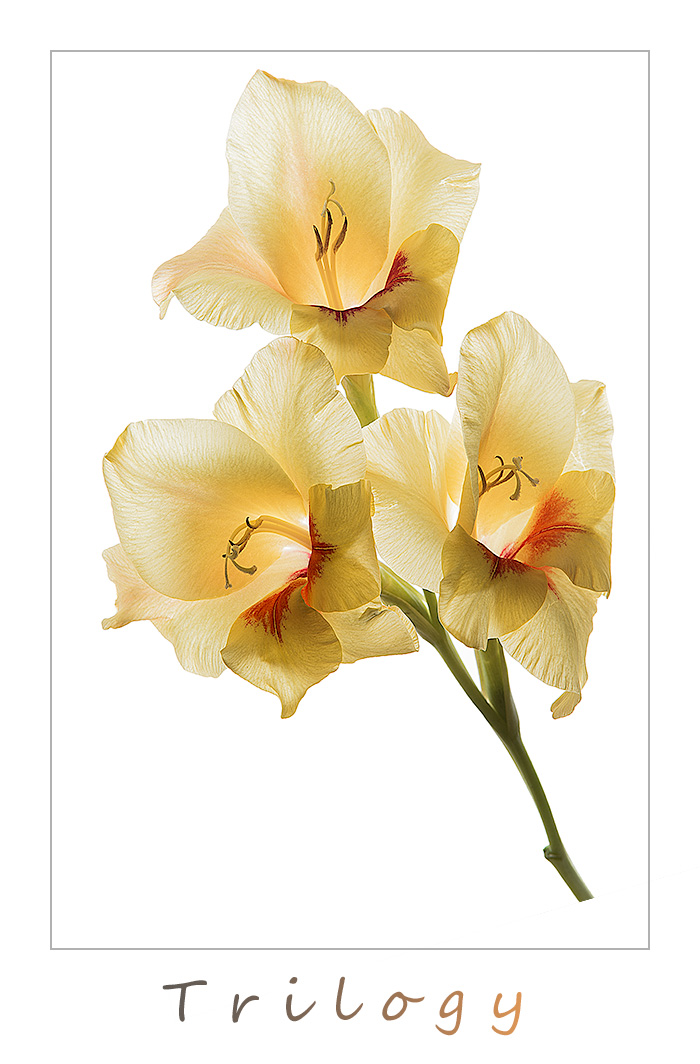


Basically, the eye isn't good at differentiating high tones - so you need to accentuate that in processing.
-
9th August 2014, 12:45 AM #9

- Join Date
- Dec 2008
- Location
- New Zealand
- Posts
- 17,660
- Real Name
- Have a guess :)
Re: Lesson taken
PS: Flick me the original if you like and I'll show you.
-
9th August 2014, 12:55 AM #10


- Join Date
- Sep 2013
- Location
- Montréal, Canada and now Central Europe
- Posts
- 1,240
- Real Name
- Edit is OK… always want to learn!

Re: Lesson taken
In a picture like yours, I imagine your histogram to show lots of info in the low
key area and just as much in the high key (right) and very little in the middle!
This illustrate the frame real estate occupied by the respective values in the shot.
This is ok if this is your first reading of the shot. I work the light to control the
specular lights and the shadows so I will not record anything under say 10 or 15,
nor over 235-240. I will work on the light until I get the wanted values and then
depending on the subject, in manual mode, read the correct exposition.
The strategy being that one may bring down or crank up when needed but one
cannot rescue lost info (too low or too high). Lost is lost when too high, and not
recorded is not recorded when too low.
I hope I could help!
BTW: This plant is big enough that you may not have to be very close. The closer
you are from the subject the narrower the DoF. So, with flowers of that size and
at a given distance, you should be able to get away with an aperture between ƒ 11
and ƒ16. This take you closer to the sweet point of your lens for better quality and
gives you 2 to 3 stops more light thus shorter times.Last edited by Kodiak; 9th August 2014 at 01:03 AM.
-
9th August 2014, 01:22 AM #11

- Join Date
- Dec 2008
- Location
- New Zealand
- Posts
- 17,660
- Real Name
- Have a guess :)
-
9th August 2014, 01:40 AM #12

- Join Date
- Oct 2013
- Location
- Philippines
- Posts
- 12,181
- Real Name
- Brian
-
9th August 2014, 01:52 AM #13


- Join Date
- Sep 2013
- Location
- Montréal, Canada and now Central Europe
- Posts
- 1,240
- Real Name
- Edit is OK… always want to learn!

Re: Lesson taken
These are SOOC. (no PP)
ISO 180, 1/125s, ƒ16, 85mm, D800E in full sunlight.:
http://www.kodiakmedia.at/cambridge/1581 ED.jpg
ISO 400, 1/200s, ƒ8, 105micro, D3S under overcast sky:
http://www.kodiakmedia.at/cambridge/3202 SD.jpg
ISO 400, 1/320s, ƒ3.5, 105micro, D3X under very light clouds:
http://www.kodiakmedia.at/cambridge/5479 XD.jpg
-
9th August 2014, 01:56 AM #14

- Join Date
- Dec 2008
- Location
- New Zealand
- Posts
- 17,660
- Real Name
- Have a guess :)
-
9th August 2014, 02:05 PM #15
Re: Lesson taken
Very good advice for many images--basically, try to capture as wide a dynamic range as possible without coming close to clipping. However, I think it needs a friendly amendment to apply to Chauncey's image, which after all has a black background. With a black background, you should have a peak in the histogram at the bottom. I my experience, it is best to push this peak all the way to zero because a black background that is not true black often works poorly. Either it leaves the photo looking drab, or you see unevenness (if using a nonreflective background) or even reflections if you have a reflective background, depending on the angle of the lighting the flower requires. In fact, when I use a black background, I often find I have to pull the background to true black in postprocessing, which I usually do with a selection in photoshop but can be done also with an adjustment brush in Lightroom.
So in this case, the issue becomes the distribution of pixels other than the black (or white) peak representing the background. In Colin's case, you can see a nice distribution of luminance apart from the peak at the right. Here is one that uses a black background and therefore reverses the issue:


-
9th August 2014, 02:42 PM #16

- Join Date
- Jun 2013
- Location
- Boston, Massachusetts
- Posts
- 398
- Real Name
- Ali
Re: Lesson taken
Excellent thread, I learned a lot from this.
Chauncey, thank you for posting the lovely flowers.
Thank you to everyone else for the great info.
-
9th August 2014, 03:50 PM #17

 Helpful Posts:
Helpful Posts: 

 Reply With Quote
Reply With Quote


