Hi Steve,
I hope you don't mind some comments. I do a lot of images ni rainforests.
I find it very hard to photograph rainforest in bright sunlight. While the eye can see the more subtle changes in light the camera cannot and so contrasts become an issue. I try to almost all my work in forests with bright overcast light to even out the exposure. If not then you need to do a lot of post production work to flatten out the dynamic range.
The other thing you can do in-camera with forest shots is use a grad grey filter to reduce the brighter light on the tops of the trees (refer image 3) and also a polariser to reduce glare and saturate colours.
In #1 I would like to see the focus set on the middle tree from the right to move the sharpness forward. It appears that you focused on the middle tree which is much further back and hence too much of the foreground is blurred.
# 2 looks underexposed on my screen and could do with some more contrast but I you then run the risk of overexposing the highlights – see comments above.
# 3 is too contrasty. I can see the attraction to the shot but I would like to see some more detail in the shadows.
You can see with the shot below that even on a bright overcast day you need a polariser - which I didn't have with me on this occassion.
 Helpful Posts: 0
Helpful Posts: 0
Results 201 to 220 of 421
-
2nd August 2010, 04:03 AM #201
Re: Beech Trees
-
2nd August 2010, 05:21 AM #202
-
2nd August 2010, 05:40 AM #203
Re: Old Man Pine & Sky
Interesting shot Kit. Was this a time delay shot or was the sky streaky like that. I assume you have lightened the shadows quiet a bit as well to give a more high key effect.
-
3rd August 2010, 02:53 AM #204
Re: Old Man Pine & Sky
This is a blend. Originally, I shot these for a friend and thought the tree has a lot of character and could do with tone-mapping. (I won't say the H-word.) I took 3 images and for the above blended image, chose the best 2 options for the sky and the tree, then did some masking. Did some dodge and burn, too, to bring out details on the trunk. I'm not happy with the edge of the tree where it meets the sky, as there is something odd there. It was evident to a small degree in the original. but the blend has magnified the effect. And there are some hideously blurred areas in the tree too. Could be just bad focus in those areas, as it was tripod mounted.
The sky was very streaky that day - there are often magnificent skies in the Wairarapa, which makes it one of my favourite shooting places.
When I shot these, I didn't know much at all about getting correctly exposed images, still don't know a lot more, but I think I'd do it differently now.
-
3rd August 2010, 03:12 AM #205
Re: Old Man Pine & Sky
Hi Kit,
I think the blur is from the movement in the tree in different shots. Do you shoot jpg or RAW and do you use Photoshop?
-
5th August 2010, 08:39 PM #206
Re: Beech Trees
Not at all Pete - thanks for the comments. That day was just a "lets go for a walk in the bush" kinda thing so didn't have all my 'gear' with me. I just grabbed the camera and put the Sigma 50 on it so didn't have tripod/filters etc.
But I hear what you're saying about CPL's and ND's and focus points etc - all valid points.
My favourite of the bunch was this one which I have processed a bit to lighten shadows. It was the scene as we saw it when turning a corner in the track - with the light streaming through (and a fine mist rain too but hard to see). I'm not a religious man but if I was I probably would have dropped to my knees well actually I did - to take the photo.
well actually I did - to take the photo. 
I like the streaming light and the contrasty trees with bright edges, unfortunately the ground was blown a bit and I couldn't get it back, also couldn't (totally) get rid of that red/purple tinge in the bright section of the track - what causes that and how do you get rid of it? Is that 'fringing'?
Here's another one from a previous walk which is similar (foliage wise) to the one you posted earlier.

Last edited by Steve H; 6th August 2010 at 12:53 AM. Reason: wrong photo linked - corrected
-
6th August 2010, 12:31 AM #207
-
6th August 2010, 12:40 AM #208
-
6th August 2010, 12:56 AM #209
Re: Beech Trees
Woops - in my haste I linked to the wrong (original) photo, I have now corrected the link to show the updated file I intended to show, which is lightened similar to yours. Cheers.
-
6th August 2010, 01:00 AM #210
Re: Old Man Pine & Sky
Try this simple method Kit. You only need one image so there is no potential for blur.
Take an image where there are no blown highlights.
Process it in ACR and expose for the foreground. Open it and save it.
Then, process the raw file again but this time exposure it for the sky. Open it and save it.
Now, copy the dark image (sky) onto the lighter one.
Apply a layer mask to the sky image. Alt click on the mask to open it in the main window. Click the eye symbol in the darker layer to hide it (so you can now see the Background layer). Choose the Background layer Ctr A (select all) and Ctl C to copy it.
Now click on the eye symbol to reveal the Sky layer and mask and paste the background layer onto THE MASK. This will give you a black and white image (specific dodge and burn).
Go to Blur, Gaussian Blur and apply a blur to around 40.
Now click on the background layer and you’re done.
You might have to apply some minor overall lightening – use Levels of Curves for effect.
Sometimes I will apply a gradient (black to transparent) to the mask to ensure I do not get any darker tones in the foreground. You can play with this as you like.
It is an easy way to expose for both shadows and highlights in an image without taking multiple images but you need a good exposure to work with.
Let me know how you go.
-
6th August 2010, 06:19 AM #211
Re: Old Man Pine & Sky
Hi Peter,
That sounds interesting ...
Do you think (or know) if that'll work with Elements? (which Wendy and I have)
The bit about copying into the mask sounds 'unlikely' to me, but I can't try it at the moment.
Thanks,
-
7th August 2010, 06:25 PM #212
-
7th August 2010, 11:12 PM #213
-
8th August 2010, 05:14 AM #214
Re: Old Man Pine & Sky
Thanks Peter. I will give this a go. I imagine I'd probably want an mage exposed for "average" across the scene exposure, rather than one taken with a blend in mind?
Dave, Google "Elements 8 layer mask" and see what is on offer. There are some plug-ins and also methods using adjustment layers. http://www.photoshopessentials.com/b...ke-layer-mask/
There are some plug-ins and also methods using adjustment layers. http://www.photoshopessentials.com/b...ke-layer-mask/
-
9th August 2010, 12:46 AM #215
Re: Old Man Pine & Sky
Hi Dave,
I have not used Elements but if you can apply a layer mask I see no reason why you should be able to hold the Alt key while clicking on the mask itself to open it in the main window then just Ctl +V. Then you can add the Gaussian blur directly to it. I didn’t say but you do need to have your foreground colours black and while with black as the foreground.
-
9th August 2010, 11:18 PM #216
-
9th August 2010, 11:52 PM #217
Re: TREE THREAD - Cambodia
Hhi Antonoi,
That is as interesting a shot of the temples as I have seen. I like the composition - great work.
-
10th August 2010, 04:21 AM #218
-
10th August 2010, 05:01 AM #219
Re: Beech Trees
Hi Raylee and welcome to CiC,
I was discussing with Steve the problems shooting in a rainforest where the light intensity is quiet different between the floor of the rainforest and the canopy. You did not say if you have a grad grey filter so I will assume you don’t at this stage. A GG filter has a darker half and clear half with mild graduation in between. You can get different strengths of grey that correspond to a stop of light. By fitting a GG filter you can tone down the canopy light of a rainforest to better balance the light with the floor. You will note in the shot 1. below how the light is much brighter in the top half of the shot.
As for polarising filters they are used to stop the reflections or glare off shiny objects, just like polarised sun glasses do. The light filtering down through the rainforest bounces off the shiny leaves and can cause blown out highlights. If you look closely at the shot1. below you will see the detail in the fern leaves on the right hand side (just above the bridge) has been lost and also in the centre left (background). This was due to light bouncing off the shiny leaves. Polarising filters work at 90 degrees tot eh light source which is ideal in rainforests as the light is coming top down. Do not leave it on your camera all the time as you will be losing around 1.7 stops of light due to its dark tone.
In the shot 2. below I used both GG and a polariser to even out the light and stop the glare.
I hope this answers your question. What part of Australia are you from and what do you like to shoot?


-
10th August 2010, 08:02 AM #220
Re: Beech Trees
Thanks Peter - that helps. I live in Canberra and I've been playing with macro shots a lot (flowers mainly) and some urban shots. Canberra - as you would know - has a lake and that can be interesting, particularly on foggy mornings. I like architectural shots and I find the buildings in Melbourne cbd inspiring. I haven't done any landscapes yet as I tend to stay in urban areas - that's to come. I'd love to explore the Victorian coast. I do like the calm of your rainforest shots so I'm keen to explore the botanic gardens in both Canberra and Melbourne. I'm also thinking of experimenting with Parliament House in b&w. I love the lines in the architecture of the main entrance. I've reached the point where I've got the basics and I know what I like but I need to explore the finer details more, so I hope you don't mind me asking questions.
Thanks







 Reply With Quote
Reply With Quote





