Hi All.
I had the pleasure of meeting my wife's Aunty this weekend, over the course of the weekend the conversation turned to wedding photos and as can be seen below she was delivered some very poor quality images. All of the images she received are 1280 x 960 72DPI with multiple exposures within each frame. She has asked if I could try and recover some images even to 4x6 so she can print them.
I have tried every thing I know in PS6. I was wondering if any one knows of a process or program (reasonably priced) that will get these 240 x 320 individual frames to a printable size.
Thanks in advance.
Rob.
Results 1 to 11 of 11
Thread: Help recovering images
-
19th January 2015, 11:17 AM #1

- Join Date
- Jan 2013
- Location
- Sydney. AU
- Posts
- 502
- Real Name
- Robbie.
Help recovering images
-
19th January 2015, 12:44 PM #2
Re: Help recovering images
You can resize in Photoshop, which I just did, but all it does in enlarge the size with more pixels - it doesn't improve the quality of the resolution which is poor to start with. It has little to work on. I'm a bit confused as to why they were so low-res to start with. Can you not go back to the source and get better versions?
The photo above is actually 800x600 px.
-
19th January 2015, 09:22 PM #3

- Join Date
- Jul 2014
- Location
- Nature Coast of Florida, USA
- Posts
- 171
- Real Name
- Denny
-
19th January 2015, 09:57 PM #4
Re: Help recovering images
Unfortunately, there is no magic solution here. You only have so many pixels to work with and the software has to fill in the gaps to make something out of nothing (i.e. interpolation). The net result is that the enlarged material tends to be quite soft looking, as per what Denny has done with your image.
OnOne Software has a tool called PerfectResize, if you are looking for something other than Photoshop, but having used it, the algorithms in PS6 are just as good, so I would not recommend that route.
I would agree with Rob Ashcroft; going back to the source would be the only way that you might get a better image file to work with.
-
19th January 2015, 10:06 PM #5
Re: Help recovering images
Unfortunately there is a general public perception that if you know something about photography, you will be magically able to recreate the vision in their minds eye.
Had similar situations before and now I politely decline at the outset rather than spend hours for nothing..............ah but you enjoy that sort of thing.......yes, but not with completely inadequate source material.
And its not as if they are paying you for your time, knowledge and computer/software cost. Don't let them make you feel guilty, its not your inadequacies, its theirs in the first place. Far too many people with camera devices these days, but no knowledge of what they are doing.
Silk Purses etc.
-
19th January 2015, 10:24 PM #6

- Join Date
- Jan 2013
- Location
- Sydney. AU
- Posts
- 502
- Real Name
- Robbie.
Re: Help recovering images
Hi Rob,
Thanks for taking a look. I can't get a better version as this image layout is all the photographer had, I was told that she had the camera in the wrong setting for part of the day and what we see is all that was on the card. The images I have are 1280x920 maybe Photobucket has limited the download size.
Hi Denny,
Your image is about to where I got to using Bicubic smoother in 5% increments with PS6. Thanks for giving it a go. There are other sheets that have upto 4 exposures repeated per sheet. I didn't want to post images of people without consent so I choose this one as an example. Thanks again.
-
19th January 2015, 10:30 PM #7
Re: Help recovering images
I've been meaning to try this for some time. I took a high-resolution quality image I did yesterday and interpolated it from 5400px on the long side to 11000 px on the long side. I used image resize in PS CC2014 and selected the 'preserve details' option (see attach). The other attach shows before and after zooming in to the bottom word 'Helix'. For the original I had to zoom to 400%, for the resized I only had to zoom 200% to get to the same size as I had doubled the length of the side
As you can see there is not much difference - PS managed to preserve the detail extremely well because it had a lot of pixel data to start with.
-
19th January 2015, 10:35 PM #8

- Join Date
- Jan 2013
- Location
- Sydney. AU
- Posts
- 502
- Real Name
- Robbie.
Re: Help recovering images
Thanks for looking Manfred. See my reply above.
Ian,
This is a labour of love for me, no money needs to change hands to help them out. They are lovely people who made a bad choice trusting that friend with "the fancy camera"
I did get some great shots of them and some of the other horses on the weekend but unfortunately the one in the image above that was a large part of the ceremony died last year so we couldn't recreate an image.
-
19th January 2015, 10:43 PM #9
Re: Help recovering images
Rob, what you did there is not particularly extreme, effectively around 4x magnification. Take your standard 18MP mFT sensor and do a 17 x 22" print, and that's roughly the same order of magnitude interpolation as in your image. I've gotten some nice large prints out of my little Panny. I've even gotten some decent prints of that size out of a 5MP Superzoom, with its tiny 1/2.3" sensor.
-
19th January 2015, 10:55 PM #10
Re: Help recovering images
One thing I'm still not sure about on this is in RAW. If I specify 20mp output from RAW in the RAW options a file (16MP) from my Panasonic G6 brings out a TIFF with long side of 5163px. If I use 40MP output from RAW it's a long side of 7300 - a much larger file. I've always presumed that's doing interpolation but doing it in RAW from the source file - yes/no? I mean, there is only 16MP of data there to start with, yet it creates a larger file output.
I'm going off-topic, aren't I...
-
19th January 2015, 11:21 PM #11
Re: Help recovering images
The 16MP is the total amount of data you have. The scaling in print / on screen is where the dpi / ppi comes into play, i.e. size of the individual dots that are displayed. My Epson 3880 has a native resolution of 360 dpi (HP and Canon are natively 300 dpi), so if I were to print the 5163 pixels at native resolution = 5163/360 = 14.3". Print to a smaller print size, the printer software will downsample (throw away some of the data) and at a larger size, it will have to upsample, i.e. interpolate.
With my D800 and its 4912 x 7360 sensor, the "ideal" print size on my Epson 3880 would be 4912/360 = 11.6" x 7360/360 = 20.4". Fortunately, the printer drivers are quite sophisticated and they handle all this interpolation with minimal intervention from us users.

 Helpful Posts:
Helpful Posts: 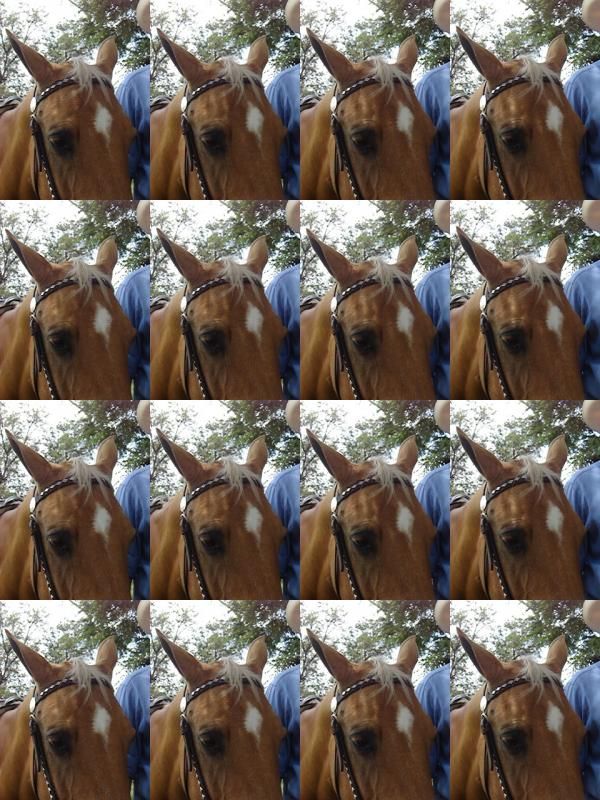

 Reply With Quote
Reply With Quote

