I'm barely starting to subscribe to saving for the web as I've just switched from working in sRGB to adobe RGB and have a few questions.
I've been previously been working in sRGB and then saving my images as normal (file, save as) and then uploading to the web.
So my first question, is there a difference between that and saving for web since I'm working in sRGB already? Or is saving for web basically if your working in adobe RGB and want to convert to sRGB for web?
Now I'm working in RGB and when saving for web, what options do you check in the dialog box? For example, progressive or optimized? embed color profile? And under the preview drop down, I'm currently choosing "use document profile", but not sure if that's what I'm supposed to be using. I chose that because it looks like my photo after post. The others look flat and dull in colors.
And lastly, would it be counter-productive to work in RGB with a wider color gamut but not work in 16-bit?
 Helpful Posts: 0
Helpful Posts: 0
Results 1 to 20 of 28
Thread: Saving for Web & ICC profile
-
28th June 2010, 04:03 PM #1
Help with saving for web
Last edited by flipmode; 29th June 2010 at 09:37 AM.
-
17th August 2010, 05:00 AM #2

- Join Date
- Mar 2010
- Posts
- 18
Re: Help with saving for web
Hi flipmode,
I'll try and answer a few of your questions, if it's not too late. If you're working in sRGB in Photoshop to start with, the differences between "Save As...jpeg" and "Save for Web and Devices" are not as many, but still numerous.
First, Save for Web... is supposed to be a little more efficient than Save As... . It least, that used to be the case. With CS-4 and 5, maybe not so much.
In its original incarnation, Save for Web... automatically stripped out all of the file's metadata, making it smaller. Now that's an option. Which you choose depends on whether you want your web viewers to be able to access your metadata, and whether you want to make your web jpegs as small a possible. A few kilobytes of metadata might not matter in a 60 or 100 kilobyte file, what with high-speed internet connections, but consider what can happen with a page of, say, 20 thumbnails. That can add up to a pile of redundant information. (see another note about this below.)
There's not a big difference between Progressive, Optimized or neither. To me, Progressive looks a little nicer in the way it loads on the web page. Optimized makes files a hair smaller. I've only seen one application that demanded a "Neither" jpeg file, and that was in the submission instructions for an art competition. Given my experience with these competitions, though, I wouldn't be surprised if the specification was more about making the artists jump through hoops than it was any real technical requirement.
"Save for Web..." now has a resizing function, which could prove convenient if you need to process several photos at a time.
Color settings: To be on the safe side, always check on "Convert to sRGB". That is what makes your colors match when pictures are viewed on web browsers. Browsers are becoming more color savvy, but for the time being I'd assume it's an sRGB world out there. (I think that assumption allows you to leave "Embed Color Profile" off, and save a couple of kilobytes in the process.) With the "Convert" button checked on, it shouldn't matter if your Photoshop work is done in Adobe 1998 or sRGB.
For your last question, if you only use Photoshop to make images for the web, it makes sense to stay in sRGB all the way through. Adobe 1998 and ProPhoto have wider palettes, which are especially useful if you're printing your own work. By the end of the web process, though, you need to either be in, or convert to, sRGB.
I'm not a color management expert, but I feel fairly confident about what I've told you here. If anyone else can correct me on any specifics, please do.
MB
-------------------------
Here's a case where metadata gets left in the files, to our benefit.
http://www.virginia.edu/heritagethea...0624-2-089.htm
For these theater archive photos, I can place the entire play's playbill information (cast, director's notes, etc.) right in the picture file. To read it yourself in Firefox, you can right-click on the photo and select "View Image EXIF Data". (I'm not sure how Internet Explorer does it.) Yes, the files are bigger, but they contain useful text information.
-
17th August 2010, 06:43 AM #3
Re: Help with saving for web
Thanks Michael. That helps.
-
17th August 2010, 08:46 AM #4

- Join Date
- Dec 2008
- Location
- New Zealand
- Posts
- 17,660
- Real Name
- Have a guess :)
Re: Help with saving for web
Good stuff Michael

Chris, I'll just add a bit of peripheral info about colour management / colourspaces ...
Basically, we have 3 common ones to choose between; sRGB (the smallest), Adobe RGB (a bit bigger), and ProPhoto (bigger still) (with smaller -> Bigger meaning a bigger range of colours).
If one sticks to an sRGB colourspace then there are a few colours that any modern DSLR camera can capture, but the colourspace can't handle - so those colours get "changed" (I won't go into the details of how) and the fact that some of these (*cough* relatively insignificant) colours are being cut off in their prime results in many sleepless nights and gnashing of teeth for some photographers, and so they shoot RAW and save in a BIG space like ProPhoto.
"Fair enough" I hear someone say - but - the problem is that although the camera might be able to capture some of these additional colours, 99.999% of monitors can't display them, and although there's a good chance that many printers can print them; - but - the software that drives a lot of these printers (in photo printing shops) can only handle sRGB (in fact it's even worse in that they just ASSUME that the numbers are sRGB) - so about the only way you can ever get to see these additional colours is if (a) you buy a high-end monitor that supports the Adobe RGB gamut (and even then you'll still miss some of them because not even Adobe RGB gets the all) (b) you use a high-end print shop that actually understands colour management (good luck!), or (c) you print your own work direct from a colour management aware program. But even after all of THAT, unless you have a good eye for colour, you won't notice them anyway as they're actually relatively subtle. Or flip that around the other way and think of it like this "if you don't know what they are, you won't miss them".
However ... many still can't let go of the notion that they're losing something and stick to Adobe RGB or ProPhoto anyway, but that can be very risky as there's no way to see the colours on your screen so when you make changes to images with those colours present, in essence, you're "flying blind" ... if you're white balancing an image to a known standard and only making relatively small changes then you might be just fine - but - if you're making big changes then there's a good chance that what comes out the printer is not what you saw on the monitor, and it'll drive you nuts trying to figure out why that is. In essence, with great power comes great responsibility (stolen from "spiderman", but true all the same!).
Finally, one of the 10 biggest lies of all time (right up there with "no, that dress doesn't make your behind look big" and "the cheques in the mail") is the notion that if you save something to the web as Adobe RGB (or conceivable ProPhoto) then those who use colour managed browsers like Fire Fox will be able to appreciate the extra colours ... unfortunately, the vast majority of monitors are still sRGB devices and are PHYSICALLY INCAPABLE of displaying any colours outside of the sRGB gamut; so all the colour managed browser is doing is converting the Adobe RGB image back to sRGB for display ... so why the heck don't we just work with it and leave it as sRGB in the first place!
* As a side note, just because someone is running a colour managed browser STILL doesn't mean that that monitor will display correct colours and levels (unless it's been calibrated and profiled) - so most of the time colour managed broswers and photos in Adobe RGB for web display give us no real world advantage what-so-ever. We're better of getting the calibration of our monitors spot on so that and monitor profile we're using doesn't have to make big adjustments, and thus images from colour managed or non-colour-managed browsers pretty much all look the same if sRGB.
Hope this helps
PS: You might find some good info here if you're interested ...
Need help: color spaces & color management workflowLast edited by Colin Southern; 17th August 2010 at 08:53 AM.
-
17th August 2010, 03:02 PM #5

- Join Date
- Mar 2010
- Posts
- 18
Re: Saving for Web & ICC profile
Thank you, Colin. You're obviously more knowledgeable about color management than I am. I have a question for you that's a little off the original topic, but might be relevant.
After I started using Lightroom I figured I'd switch my standard Photoshop color space from Adobe 1998 to ProPhoto, given what I'd read about Lightroom's color preferences. All went smoothly until I sent a client two versions of a portrait. One was a small jpeg converted to sRGB and the other was a tiff converted to Adobe 1998. The client complained that in one version she looked sunburned ("surfing in California," was her phrase) and in the other she looked like she had the flu. I think it was the sRGB jpeg that gave her the flu and the 1998 Tiff that gave her sunburn. Maybe vice versa.
If the problem was caused by some carelessness, I haven't been able to track it down. So, is this a case where converting from ProPhoto to sRGB is just to big a change, which can't be done without noticeable changes in the final product?
-
17th August 2010, 05:16 PM #6
Re: Saving for Web & ICC profile
Hi Michael,
Welcome to CIC from me, I don't think we have 'met' here before.
I am following this thread with great interest.
I would say the problem was fundamental; supplying a client (presumably unskilled in color management) with two images in different color spaces (and file types) is asking for trouble, as I/you wouldn't expect to know what/how they would view each.
Was there a reason not to convert both to jpg and sRGB? At least that way there's a liklihood they'd view each using the same application - by no means guaranteed if different file types.
Of course, I only know all this because I've read above Hindsight is a wonderful thing
Hindsight is a wonderful thing 
I can see I'll be sticking to sRGB throughout, no reason to deviate, thanks Colin.
Cheers,
-
17th August 2010, 05:59 PM #7

- Join Date
- Mar 2010
- Posts
- 18
Re: Saving for Web & ICC profile
Hi Dave,
The idea for sending the two files was so that the jpeg could be used immediately for some web-related use and the tiff could be saved by the client, so they wouldn't pester me every six months. ("Do you have a higher resolution version of this?...) But I believe you're right about mixing color spaces. I created too much of an opening for confusion.
Thanks, MB
-
17th August 2010, 06:04 PM #8
Re: Saving for Web & ICC profile
Ah, ok, that makes more sense; I thought they were effectively different 'proofs', one for quick view and one for giving an idea of quality/size, not the delivered item.
Stick, wrong end of
You'll soon discover I do this from time to time
-
17th August 2010, 08:14 PM #9

- Join Date
- Dec 2008
- Location
- New Zealand
- Posts
- 17,660
- Real Name
- Have a guess :)
Re: Saving for Web & ICC profile
Hi Michael,
I think there's a couple of things going on here ...
First up, sending something in a space other than sRGB is generally asking for trouble unless you know for a fact that they have a colour-managed program for viewing them, which rules out a lot of places. I use Prophoto / LAB colour a lot (I print in-house so for me it's not a problem), but every so often I used to (note the past tense) get the occasional inconsequential print done in town, and I've occasionally forgotten to convert to sRGB - and what comes back is grossly under-saturated, flat, and with other colour shifts. These days I have "conversion to 8 bit" and "convert to sRGB" as a action button (and I don't forget as often when saving for the web) (although I never use the save for web option).
Second up, it's very unlikely that any human skintones would be out of gamut in sRGB, so my best guess is that the change happened when you converted from Prophoto - this can happen if the image isn't flattened first (which is a pain, but is an option in Edit, -> Convert to Profile). Also, I know from personal experience that even though you send someone a lovingly adjusted sRGB file it still doesn't mean that their monitor will be calibrated or profiled; a lot of my landscape is very sensitive to black and white points and so what looks fine on my screen can look waaaay too bark in shadow areas on a maladjusted screen.
Hope this helps!
-
17th August 2010, 09:11 PM #10

- Join Date
- Mar 2010
- Posts
- 18
Re: Saving for Web & ICC profile
Hmm, I hadn't thought that flattening, or not, would be an issue. Thanks, Colin. Either way, I should never assume clients are set up for color control. Hell, if I hardly know what I'm doing myself, why should they? More and more, lately, I recall the title of an old comedy album from the early '70's, "I Think We're all Bozos on this Bus." The phrase describes so many issues in our lives.
Responding to the other discussion you referenced, it was interesting how many people insisted that their choice of file browser and their file browser color settings were the main issue, when the relevant part of web publishing is to understand what the audience sees. My preference for Firefox hardly matters if the majority of my viewers are on Internet Explorer, no matter how much I might dislike Microsoft, Apple, Netscape, whomever.
Need help: color spaces & color management workflow
And, Dave, I'm not sure you got the stick entirely by the wrong end. Even if your assumption wasn't correct this time, it wouldn't be out of place for me to do something just like what you first thought.
-
18th August 2010, 12:01 AM #11

- Join Date
- Dec 2008
- Location
- New Zealand
- Posts
- 17,660
- Real Name
- Have a guess :)
Re: Saving for Web & ICC profile
Hi Michael,
Yeah - I haven't really given much thought as to why converting colourspaces can give appearance changes unless flattened first, but all I know it it happens ... sometimes!
With regards to browser display -- we've had our "spirited discussions" on how "people shouldn't have to limit their work to sRGB because the rest of the world hasn't caught up etc" - I agree in theory, but in practice, it's a reality that we still live in a non-colour-managed online world, that also has a predominantly sRGB gamut - so it makes sense to stick with the lowest common denominator for now; and if people want to "make a stand" and stick to Adobe RGB online then thats totally their choice - but - 9 out of 10 people are going to think that their images are less than what they could have been -- but I do respect their choice (I just don't agree with it!)
-
18th August 2010, 12:52 AM #12

- Join Date
- Mar 2010
- Posts
- 18
Re: Saving for Web & ICC profile
Hear hear. (Or is it, "Here here?")
Nope, it's, "Hear, hear," with a comma. I checked.
You get the idea.
MB
-
18th August 2010, 03:18 AM #13

- Join Date
- Dec 2008
- Location
- New Zealand
- Posts
- 17,660
- Real Name
- Have a guess :)
-
15th September 2010, 05:06 PM #14

- Join Date
- Jun 2010
- Location
- Cambridge UK
- Posts
- 23
Re: Saving for Web & ICC profile
I was about to ask a question about which browsers support colour profiles embedded in images and then found this thread. Thanks Colin, for your explanations and I agree it makes a lot of sense to stick with sRGB as the majority of browsers and monitors will not react to the profile.
I also searched a bit more and came across this site: See For Yourself The Effects of Misinterpreted Color Data which has a really neat test for how your browser works.
Maybe someone will find it useful.
-
15th September 2010, 06:31 PM #15
Re: Saving for Web & ICC profile
I did (thanks Phil); it confirms I'm still using a sensible browser - Firefox

IE8 completely ignores that embedded profiles (cyan row) - why, oh why, do Microsoft completely ignore this issue time after time? And Google are no better with Chrome!
People using Safari or Firefox (which both do it properly) can see the effects IE and Chrome users get by hovering their mice over the "None" (orange) row.
At least if someone is daft enough to post an image with a different profile to sRGB, I still see it as they intended.
Unless of course you argue that IE is doing us a favour by pointing out the errors in posted images.
But if IE played by the rules, there wouldn't be a problem to highlight. I think it's indefensible.
</end rant>
Cheers,
-
15th September 2010, 07:35 PM #16

- Join Date
- Dec 2008
- Location
- New Zealand
- Posts
- 17,660
- Real Name
- Have a guess :)
Re: Saving for Web & ICC profile
Hi Dave,
I think there's really 2 parts to the debate ...
1. There's the issue that you so rightly point out; if someone posts an image that's tagged something other than sRGB then a colour-managed browser will convert it back to sRGB and you'll see it correctly. I guess in this case it helps that particular viewer, but ultimately the vast majority of folks will still see it incorrectly. Ironically, if everyone had colour managed broswers they might also say "what a wonderful image" so then the chap pops down to his local print shop to have a print made and it'll come out looking aweful because they all these machines seem to assume sRGB as well!
2. The real issue that I try to get across to people though is that it's a total misconception that people who do use color managed browsers are seeing any more colours in an Adobe RGB (or wider) tagged image (when using a colour-managed browser) because (a) their monitors are only capable of displaying a sRGB gamut, and (b) even if they had a monitor capable of an Adobe RGB gamut chances are unless they know about colour managament then they will probably STILL be running an sRGB display profile so their systems will THINK that their Adobe RGB capable monitor is only a sRGB device anyway. So in terms of being capable of actually DISPLAYING a wider gamut then the user will need (a) a wider gamut monitor (b) a display profile that's aware of this capability (c) a colour-managed browser, and (d) images to view that are represented in a wider than sRGB space (of which there aren't many). And THEN (after all that) the displayed differences probably won't be noticeable unless someone has a trained eye for them (I certainly don't). And then - after all THAT - unless the person has created their own monitor profile using a colorimeter then the Adobe RGB gamut colours that they are seeing are likely to be incorrect to "X" degree anyway (not to mention levels). So it's a steep hill to climb.
So in reality I still maintain that all colour-managed are really acheiving is an on-the-fly correction for a format that the image probably shouldn't have been in in the first place; or put another way, there are practically ZERO advantages to publishing an image that's encoded Adobe RGB, but many disadvantages. If colour faithfulness is the target then the world as a whole would be far better served by having accurately CALIBRATED monitors (as opposed to profiled monitors), and sticking to sRGB encoded images (tagged, embedded, or otherwise); colour-managed browser not required
-
15th September 2010, 08:04 PM #17
Re: Saving for Web & ICC profile
Colin,
I just knew you'd say that

More seriously;
1) "but ultimately the vast majority of folks will still see it incorrectly" - yes, exactly - and all because MS can't be bothered to do it right!!!!! If MS had done it right way back with IE5, the "vast majority" wouldn't being seeing it wrong now.
2) Well I knew better than this, but you're right to say it again for the benefit of others. We are all at the mercy of our monitors and the vast majority are only capable of displaying an sRGB gamut (even my new one). It does seem to be necessary to keep saying this, or people will work in larger colour spaces thinking they will/are seeing more colours.
What happens when you go to the printers seems to be a huge gamble regardless of colouspaces
Of course, if there were not so many different colour spaces in the first place, then I'd agree with you on the last point.


Well, having bought CS5 now, and about to buy the books to use it, no doubt I'll be into calibrating and profiling by this time next year
Cheers,
-
15th September 2010, 08:30 PM #18

- Join Date
- Dec 2008
- Location
- New Zealand
- Posts
- 17,660
- Real Name
- Have a guess :)
Re: Saving for Web & ICC profile
Hi Dave,
I can't read Microsoft's mind, but that thought that occurs to me is "until folks totally gear up for something wider than sRGB" then "what's the point of publishing in anything with a gamut wider than sRGB"? It's a bit like me translating my posts to German and (a) make the posts unintelligable to everyone who doesn't speak German, or (b) have them converted back to English by browsers that automatically translate the language. Best solution is to just post in English in the first place!
At best one gains nothing (those with colour managed browsers automatically convert the image back to what it should have been in the first place), whilst at worse, the majority view the image incorrectly. Probably a "chicken and egg" thing.
-
15th September 2010, 09:36 PM #19
Re: Saving for Web & ICC profile
Hi Colin,
That's not a bad analogy and of course you're right about it being daft tranlating into a different language just to translate back again, but if you do, at least the message gets through.
Of course with languages, you instantly know you don't understand it, but a picture wrongly displayed is far less obvious - it misleads.
Sure, I can see it can be helpful, especially in your position here; if you see a dim picture, it probably makes you suspicious, you check the embedded profile and advise accordingly, but I would have thought the majority would rather see it correctly though.
May I take your order; Chicken burger or egg on toast?
-
15th September 2010, 10:55 PM #20

- Join Date
- Dec 2008
- Location
- New Zealand
- Posts
- 17,660
- Real Name
- Have a guess :)
Re: Saving for Web & ICC profile
Hi Dave,
To be honest, what worries me more are the photographers who publish in Adobe RGB because they read somewhere that Adobe RGB is better "because it gives you more colours" - and are blissfully unaware of how their images look when others view them.
Combined with uncalibrated / unprofiled monitors I suspect that the problem is bigger than some realise (albeit colour OR levels issues). I'll give you a close to home example ...
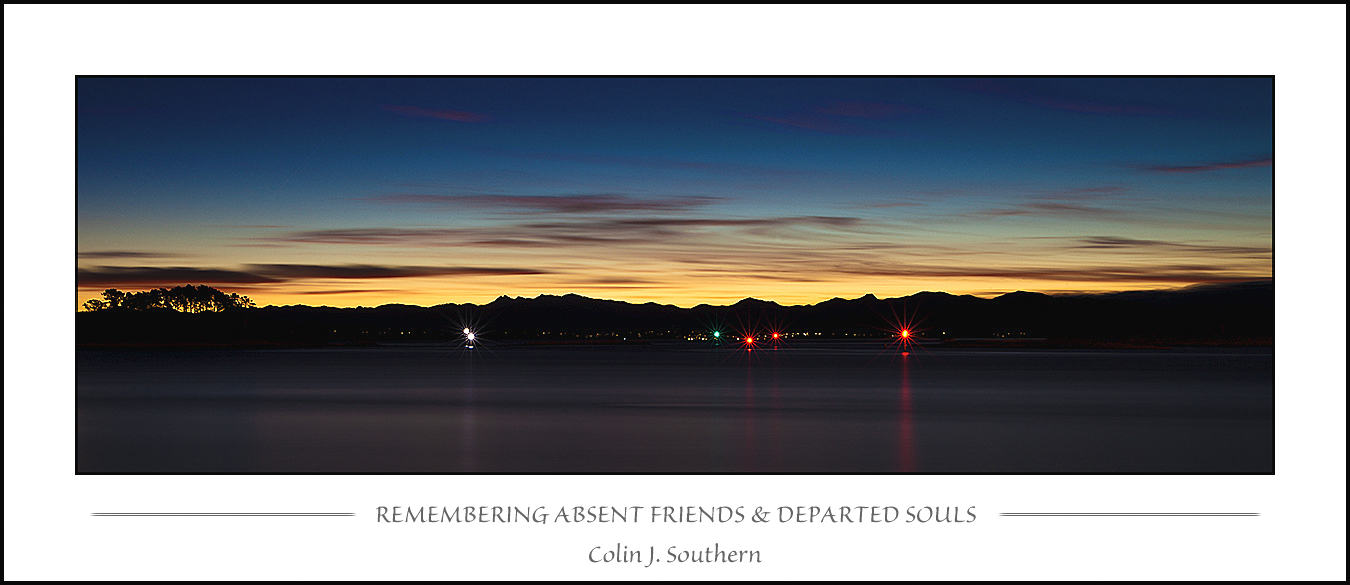
Personally, I consider the above shot to probably be the best one I have EVER taken -- it's certainly lasted the longest of my background wallpapers and I'm nowhere near ready to change it yet ... and yet in last months competition it didn't even get close to the top three, which to be honest, I was a little surprised by. Now it might be because I just have an over-inflated sense of self-importance and the image really wasn't that good, but the other thing that occured to me was "how well is this image displaying on the vast majority of peoples monitors". The bottom third of the image is very VERY dependent on a monitors correct black point being set. In reality it should display around zone 3 - if it displays in zone 1 or 2 it'll look like a big black hole with little to no seperation between the water and mountains, or a big black hole with a bit of something in it ... if it displays in zone 4 or (heaven forbid) zone 5 then the entire image will look grossly washed out - but at the correct zone it's a thing of beauty.
So I wonder how many other people either get "lead down the garden path" because the advice they get comes from someone who isn't seeing the image the same way the photographer does (with the fault being at either end). Someone with a mal-adjusted black point might say "it looks too dark" - so the photographer raises the levels away from what may infact have been correct and learns that "people think my images look better if I make them flatter", which may not be correct at all. In a less dramatic example I think it probably does create a lot of confusion, and also unfairness in image evaluation in that someone may prefer one image over another because it looks better on their mis-adjusted screen.Last edited by Colin Southern; 15th September 2010 at 11:01 PM.


 Reply With Quote
Reply With Quote
