In the Sigma DSLRs (except SD9) there is a dustcover in the lens mount which also serves as the UV/IR blocking filter for normal photography. It is only spring-loaded in place and can be removed with the thumbnail (and just as easily replaced). No need to send your camera off to be irreversably butchered
This post is about an alternative processing for Sigma raw IR/Full spectrum shots which does not involve the conventional channel-swapping followed by RGB adjustment, or even just plain conversion to grayscale.
This shot was rendered as RGB in RawDigger and exported as an 8bit RGB TIFF. There are no editing options in RawDigger at all, just a simple export - take it or leave it. The shot was taken with the SD14's dustcover removed but with no IR pass-band filter on the lens. The sensor therefore responded to scene wavelengths from approx 380nm to 1150nm wavelength. Time of shooting was mid-afternoon, even though it looks dark.
Played with it in FastStone Viewer, mostly sharpening:
(grass comes out brown in full-spectrum shots).
By comparison, Sigma's RGB conversion gives a much harder starting point than RawDigger:
I'm not convinced that even a conversion to grayscale would help the image at left!
So, as always, there's many ways to skin a cat!
Results 1 to 7 of 7
-
8th October 2015, 01:09 AM #1

- Join Date
- Feb 2012
- Location
- Texas
- Posts
- 6,956
- Real Name
- Ted
Full Spectrum Raw Processing - Sigma SD14
Last edited by xpatUSA; 8th October 2015 at 01:27 PM.
-
8th October 2015, 08:13 AM #2
Re: Full Spectrum Raw Processing - Sigma SD14
Interesting Ted, thanks.
-
8th October 2015, 08:19 AM #3


- Join Date
- Dec 2013
- Location
- Chesterfield, Missouri/Melbourne, Australia
- Posts
- 17,827
- Real Name
- Izzie
Re: Full Spectrum Raw Processing - Sigma SD14
Your first image is sooo good that I can smell the burning ashes and smoke to here. I seemed to be looking at a figure (a young pharoah) with its arms around extended and holding some ashes. And no, my house is not burning...I just checked. And I agree with you about the conversion. Leave it as is...it is very captivating the way it is...
-
8th October 2015, 06:00 PM #4
Re: Full Spectrum Raw Processing - Sigma SD14 - ** Do Not Fear B&W **
One of the deciding factors on choosing my Sigma SD14 was specifically because the IR blocking filter can easily be removed. I have also found broad spectrum photography can be a challenge since the captured images are severely out of gamut when presented, but I have also found beautiful results come from gray scale conversions. From this broad spectrum capture:
I achieved this:
What edition of RawDigger are you using ?Last edited by Steaphany; 8th October 2015 at 06:16 PM. Reason: Images are not being rendered in the post
-
8th October 2015, 07:10 PM #5

- Join Date
- Feb 2012
- Location
- Texas
- Posts
- 6,956
- Real Name
- Ted
Re: Full Spectrum Raw Processing - Sigma SD14 - ** Do Not Fear B&W **
Hi Steaphany,
I use the Research Edition.
As I'm sure you know, there are other exports available:

(image was not showing in post - not even in "advanced" nor in "preview" - oops, it was a TIFF, duh).
And here is the raw histogram:

As you can see, the three channels are much of a muchness as to shape and extent. However, inspired by your grayscale comment, I just had to play with the Red Channel monochrome export TIFF:

rgds,Last edited by xpatUSA; 8th October 2015 at 07:17 PM. Reason: fixed wrong image
-
8th October 2015, 10:18 PM #6
Re: Full Spectrum Raw Processing - Sigma SD14 - ** Do Not Fear B&W **
Ted,
I can easily recognize differences between the Red, Green, and Blue histogram channels, but what I am actually surprised about is the amount of Green while the raw X3F presentations show nearly no Green.
The SD14's Foveon imager produces wonderful renditions of Greens when the IR blocking filter is in place while broad spectrum are always bichromatic Reds Magentas Blues and devoid of Greens.
-
8th October 2015, 11:51 PM #7

- Join Date
- Feb 2012
- Location
- Texas
- Posts
- 6,956
- Real Name
- Ted
Re: Full Spectrum Raw Processing - Sigma SD14 - ** Do Not Fear B&W **
Yes, I've had maybe four SD14's to date and they certainly do tend to be pretty green in normal shooting.
As to broad spectrum, the standard conversion matrices push greens all the way to left of the histogram, certainly so in SPP.
See several conversions here, with just the green in the histogram:

At left, the usual magenta mess with not much green to speak of, converted by RawTherapee via some development of DCraw with RT's SD14 camera profile. In the middle, converted again by RawTherapee but with no input profile at all. And, at right, RawDigger's composite export shown again, just for comparison.
So, the "amount" of green appears to depend entirely on the conversion method.Last edited by xpatUSA; 9th October 2015 at 06:24 PM.

 Helpful Posts:
Helpful Posts: 

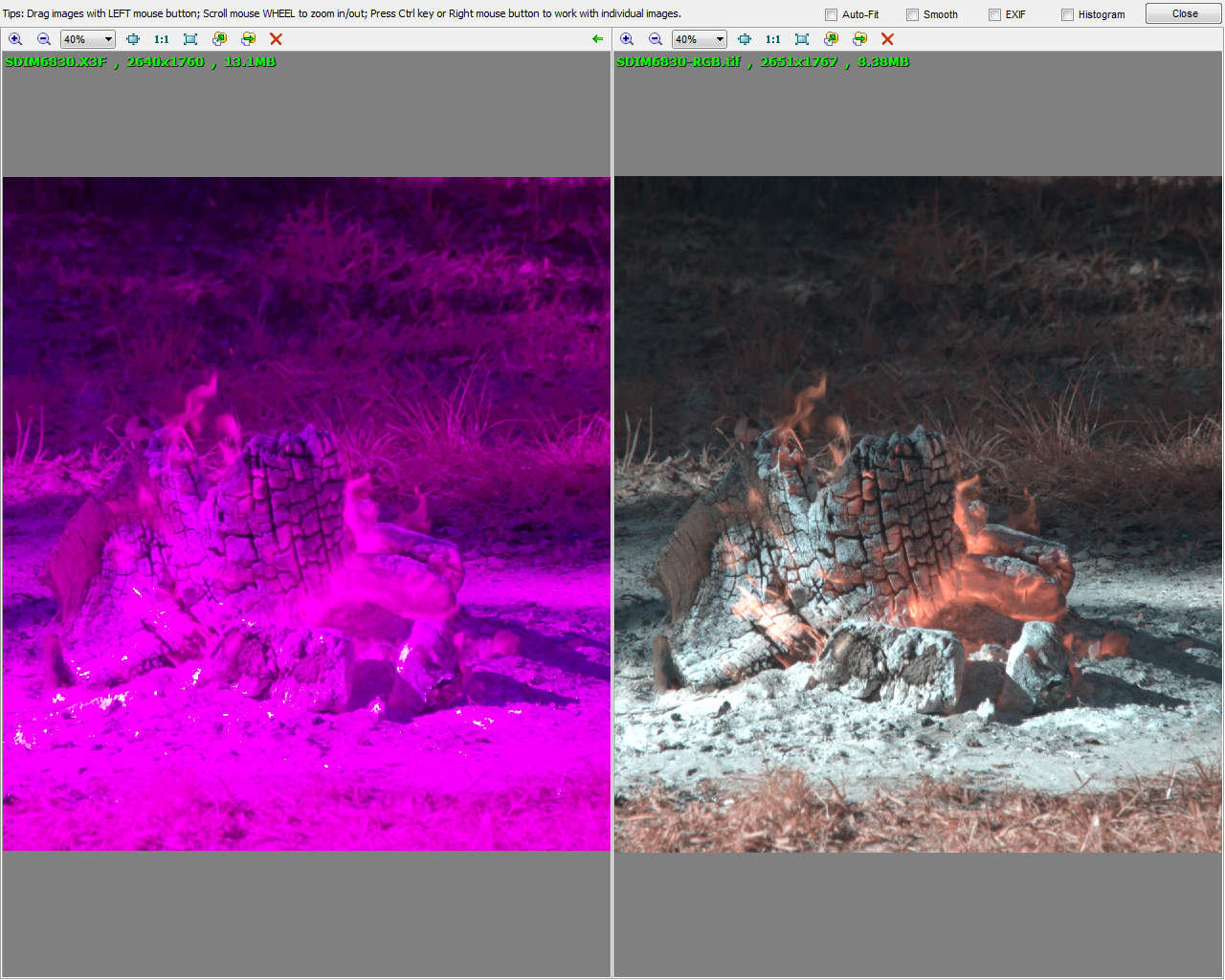

 Reply With Quote
Reply With Quote


