Well unfortunately winter is here and things are getting covered in snow. Soon white will be the prominent color outdoors making sunny days blindingly bright and overcast days filled with flat light.
From a "camera settings perspective" what are the do's and don'ts and or tips to capture good detail in all that white? I remember from my film camera days that exposure can be tricky.
Dave
Results 1 to 20 of 21
-
23rd November 2015, 04:24 PM #1
Shooting in winter with lots of white.
-
23rd November 2015, 04:31 PM #2
Re: Shooting in winter with lots of white.
Why not just get out there and take some shots, process as you feel necessary, post your best and wait for commentary. Too many scenarios can be present (sunny day, shaded areas, time of day) when you are shooting for someone to give you specifics. Probably the two sure things you'll need to do is shoot in manual mode and shoot RAW.
Last edited by Shadowman; 23rd November 2015 at 07:10 PM.
-
23rd November 2015, 05:15 PM #3
Re: Shooting in winter with lots of white.
Metering can be tricky because the bright whites can fool the meter--it will try to make the exposure neutral gray. One option, if you are using evaluative or averaging metering, is to dial in 1 or 2 stops of exposure correction. The amount will depend on the scene. Another alternative is to base the exposure off the snow, trying to get it as bright as you can without blowing it out. To do that, I shoot manual, spot meter off the snow, and open up ~ 2 stops. However, the amounts in both cases are just starting points; check the histogram to see if you need a different adjustment.
-
23rd November 2015, 06:50 PM #4
Re: Shooting in winter with lots of white.
Dave - I've run anything from no exposure compensation whatsoever to up to around two stops. Unfortunately, there are no hard and fast rules to follow, other than to shoot on the "+" side with your exposure compensation dial. It really depends on the content of the scene you are trying to shoot, not just the snow in the scene.
Like you, I have plenty of opportunities to shoot when it is snowy out and I usually set my first shot at +1 and have a peek at the histogram. If the historgram is not blown out, I'll add 1/3 or 2/3 of a stop and recheck; if I'm seeing signs of the whites blowing out, I'll dial back 1/3 of a stop and perhaps even more. The "secret" of exposure compensation is to get as close to the right hand side of the histogram without blowing out any detail.
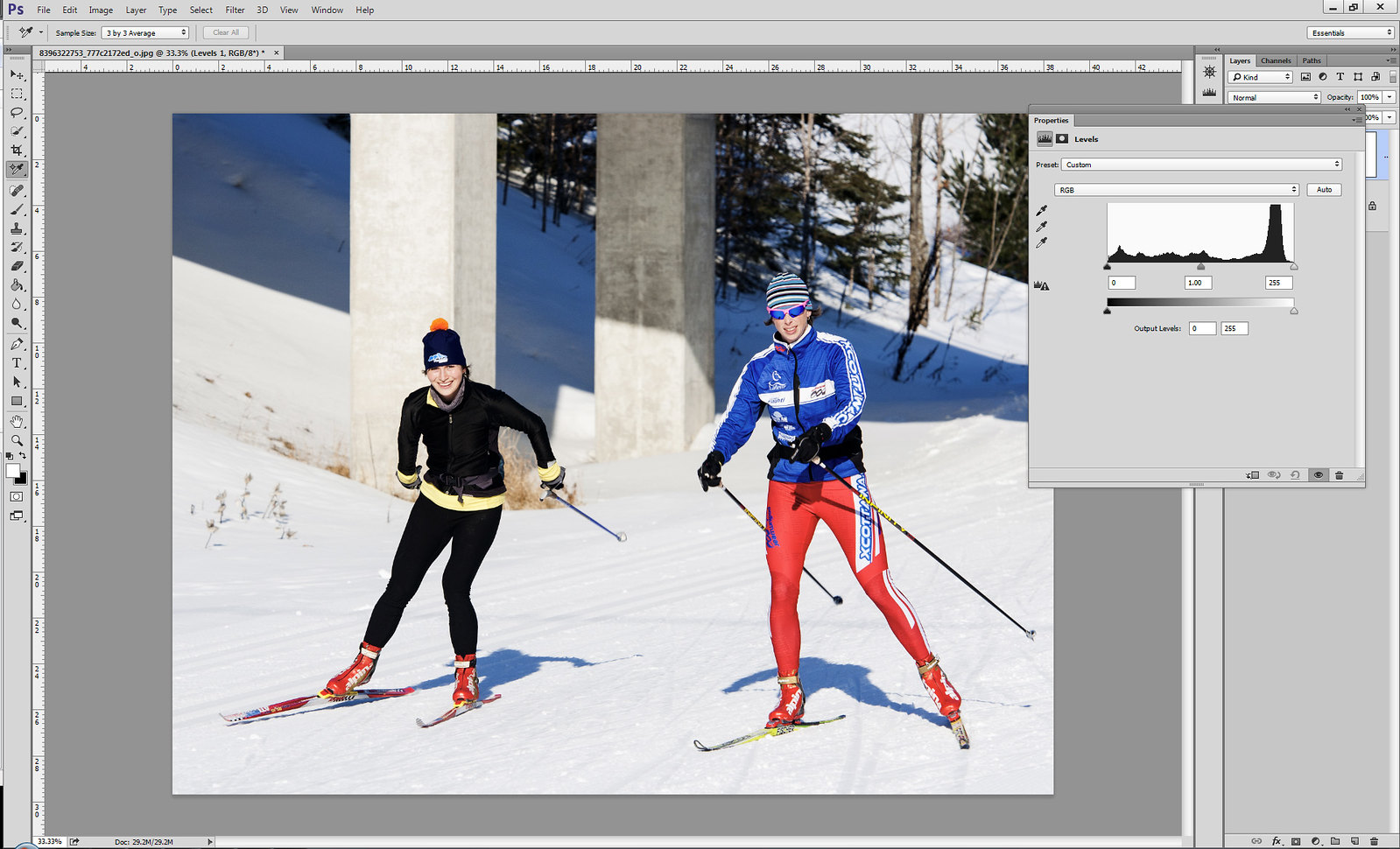
This is a snow scene where I did not need any exposure compensation, and the histogram is where I want it.
-
23rd November 2015, 07:04 PM #5
Re: Shooting in winter with lots of white.
Excellent, thanks guys. The histogram will be a good indication if I'm blowing out the whites I can make corrections right there in the field. I also have the my U dial set to a 3 exposure burst, + and - 2 stops so I may try that also. I will use spot or center weighted metering.
Dave
-
23rd November 2015, 08:55 PM #6
Re: Shooting in winter with lots of white.
Another problem you may run in to Dave, is that of colour temperature on sunny, blue sky days, especially if your subject is say, a landscape.
Sunlit snow is obviously going to be biassed to the colour of the sun, so if you white balance (WB) for that, any large area of shadows (which will be lit by the blue sky alone), will be very blue in colour.
Conversely, if you shoot in a shadow (and use that to WB), any sun lit areas may look very yellow (if not blown out) - or tending to orange/red if shooting when sun near horizon.
When you're there, your eyes and brain compensate and you will not see these WB variations, but you probably will when viewing the captured images on your computer.
There's no right answer - which is the correct one to use can only be determined on a compositional basis and ratios of shadow (blue sky lit) snow to sun lit snow - you might even want to locally adjust to neutralise (or at least reduce) the differences in WB in these two areas in PP by use of layers and masking in PP.
Or go monochrome and have done with it!
UPDATE:
I see Manfred has posted a picture, look how blue those skier's shadows are - given they're a small part of the image area, it really doesn't matter here, but in a landscape, say with trees casting shadows across a larger area of the snow, it can be a problem.
-
23rd November 2015, 09:11 PM #7
-
23rd November 2015, 09:15 PM #8
Re: Shooting in winter with lots of white.
Generally, since your camera is metering for about an 18% gray, the snow generally will be under exposed and gray.
One of the best advantages (and likely the least used) is the capability of most DSLR cameras to Auto Exposure Bracket (AEB).
Canon and Nikon cameras are a bit different but for my Canon DSLR cameras, I can easily dial in three stop exposure bracketing. I can combine the three stop bracketing with exposure compensation. I would dial in a +1 exposure compensation and a three stop bracketing. This will give me three bracketed exposures as follows: one as the camera reads, one at 1-stop over what the camera reads and one at 2-stops over what the camera reads. This should definitely place you in the ballpark exposure-wise.
With Canon DSLR cameras, when you have AEB selected and have your camera in burst mode, you will shoot three bracketed shots with each press of the shutter button. The camera will then stop shooting until the next time you press the shutter button.
BTW: The default setting for Canon DSLR cameras is for the AEB, once selected, to terminate whenever the camera is turned off. I like to manually turn on and off AEB so I go into the menu and select "retain AEB when camera is turned off"...
As far as color goes. I would suggest using a white balance target such as the WhiBal
( http://michaeltapesdesign.com/whibal.html )
to get close to the correct color balance.
Note: Color balance can be a subjective concept. I use my WhiBal Card to "get close" and then modify the balance to how I like it. The only time that color balance might become somewhat problematic and needing more "accuracy" is when there are skin tones involved.
-
23rd November 2015, 09:52 PM #9

- Join Date
- May 2011
- Location
- SE Michigan
- Posts
- 4,511
- Real Name
- wm c boyer
Re: Shooting in winter with lots of white.
Some cameras allow displaying that histogram as part of a live view scenario allowing one to
use Manfred's suggestion in real time.
However, one should realize that the histogram is based on a jpeg representation of your RAW image...
ya might want to neutralize those "in camera picture style settings" before relying on the histogram
-
23rd November 2015, 10:12 PM #10

- Join Date
- May 2012
- Location
- northern Virginia suburb of Washington, DC
- Posts
- 19,064
-
23rd November 2015, 11:30 PM #11
Re: Shooting in winter with lots of white.
Not camera setting, but just a reminders/hints for the cold.
1) Carry extra batteries in a warm spot or remove the battery and keep it warm when not shooting. Cold will sap the batteries quite quickly. I do landscapes, it is easy for me as I have loads of time to swap out batteries.
2) Have a plastic bag to put the camera in before taking it inside the house. Water condensation inside the camera or lens is not a good idea.
3) Probably only I am idiotic enough to do this, but don't breath on the viewer finder or LCD display if the camera has cooled to minus 20C or colder. Really irritating to have to wait five minutes for the ice to sublimate. I do this four or five times a year; at least.
-
23rd November 2015, 11:54 PM #12
-
24th November 2015, 08:00 AM #13
Re: Shooting in winter with lots of white.
I'm currently switching over to a mirrorless system which has an EVF where the exposure shown is 'Live' so I will be interested to try it in conditions such as snow where I should be able to see the under exposure before I take the shot and compensate accurately. Lots of advantages to an OVF I know but from what I've read, from those I've spoken to who use them and from some personal experience this is one plus point to a good EVF.
-
24th November 2015, 05:38 PM #14
Re: Shooting in winter with lots of white.
One should be able to do the same with most recent Canon DSLRs, which have exposure simulation as an option for live view. That's assuming, of course, that the lighting allows one to see the lcd, which won't be a limitation with your EVF.
-
25th November 2015, 01:20 AM #15
Re: Shooting in winter with lots of white.
Your Avatar appears to be a Nikon DSLR: if a Nikon DSLR is the camera that you are using then this would be my general approach:
For SCENES generally:
1. Use MATRIX metering
[Rationale: Nikon’s Matrix metering is very smart; it will get you very close to the ‘correct exposure’ most of the time.]
2. Use ‘M’ Mode (my preference) or 'A' Mode
[Rationale: M Mode is my preference because it is the easiest and quickest to control and to adjust for metering errors; ‘A’ Mode is the best Automatic Mode to employ if one is experienced and will be using EC (Exposure Compensation) because, provided the Shutter Speed is monitored, it remains usually the least important factor and therefore the best choice to be adjusted to be adjusted in EC for most Scenes and Portraits; see below AEB (Auto Exposure Bracketing) – If AEB is used then allocating the SHUTTER SPEED as the bracket is usually the best procedure for most Scenes and Portraits: in ‘A’ Mode that will be automatic, I am not sure what your Nikon might do in ‘M’ Mode, I suggest you research that.]
3. Employ AEB often, especially for scenes
[Rationale: Digital is cheap; AEB provides a range of Post production options allowing the emphasis and tonal gradation to be centred about: shadow; midtone; or highlight areas of the scene; can also allow the option for HDRI (High Dynamic Range Imaging. Typically for high contrast scenes I’d use ±1⅓Stop in a bracket of three and ±⅔Stop for low contrast scenes; if your Nikon has the option for a bracket of 5 shots I’d use that, expanding the ranges indicated above by about ⅔Stop.]
4. Capture “raw + JPEG” and set and leave the in-camera JPEG Post Production sliders to ‘neutral’
[Rationale: raw is the file for later Post Production to an high standard; the (in-camera processed) JPEG file drives the Histogram, the Image Display and (if you have them) the Highlight Warning Blinkies, therefore if “shoot -review histogram – chimp” technique is to be used it is important that the JPEG file remains as a ‘standard reference; similarly it is important to have a JPEG standard for review and culling, later on a screen.]
5. Set Manual White Balance for every different lighting scenario.
[Rationale: keeps the JPEG file consistent, see point 4 above; sets a standard ‘opening position’ for raw conversion and easy batch processing when a correction is to be made. As already mentioned WB can be a pain, to reduce that pain, for Portraiture attempt to direct/frame the shot so that the framing is mostly all shade or mostly all sun.]
6. Always use this one basic rule for shooting about 120 minutes after sunrise and 120 minutes before sunset for direct sun in snow:
Direct Front-lit Sun on Snow: EV = 16 ≡ F/22 @ 1/200s @ ISO200 (one stop brighter than the ‘F/16 Rule’)
[Rationale: knowing this rule allows me to better monitor exactly what my TTL meter is doing and how incorrect it is for the exposure of the ‘sun on snow’ area, of my frame.]
*
For Portraiture and Images of Objects in the general Scene:
7. Know these basic rules for Snow and apply when necessary:
Direct Front-lit Sun: EV = 16 ≡ F/22 @ 1/200s @ ISO200
Side-lit Subject: open up one stop
Back–lit Subject: open up two stops
Direct Front-lit light cloud covered Sun (distinct shadows): EV = 15 ≡ F/16 @ 1/200s @ ISO200
Side-lit Subject: open up one stop
Back–lit Subject: open up two stops
Cloud covered Sun (non-distinct and soft shadows) EV = 14 ≡ F/11 @ 1/200s @ ISO200
Side-lit Subject: open up one stop
Back–lit Subject: open up two stops
Cloud covered Sun (no shadows) EV ≈ 13~11 ≡ F/8~F/4 @ 1/200s @ ISO200
Nikon’s Matrix Metering is very trustworthy in these shooting scenarios even where there are vast amounts of snow in the scene, however if the scene is nearly ALL snow, (i.e. nearly all ‘white’ I would be inclined to open up about 1 Stop.
[Rationale: knowing these rules allows me to better monitor exactly what my TTL meter is doing and how incorrect it is for the exposure of the ‘sun on snow’ area, of my frame; especially useful for monitoring the meters function for backlit scenes.]
*
For PORTRAITURE in direct sunlight in snow:
8. If available and if the shooting scenario allowed, I use Spot Metering on the sunlit side of the face and open up one and a bit stops for ‘mildly suntanned caucasian skin’; if not possible/practicable to use Spot Metering, then I would trust the Matrix Metering while applying an overview of the TTL functionality as per the exposure rules above; if the Subject has darker or lighter skin colour than mentioned, then I might meter from the palm of my hand.
[Rationale: For mostly all Portraiture, the correct exposure of the Subject is paramount irrespective of blowing the scenic area around them.]
*
General:
9. Have a CPL and ND Filter(s) available.
[Rationale: CLP is my best friend for any glary scene, know that wider than FL =35mm (on a ‘full frame’ camera is fraught with danger.
ND Filters allow all sorts of creativity in high EV Scenes, if a good quality low profile ND is used buying the ND Filter (and a CPL Filter) to fit the largest filter thread size and employing STEP UP Rings for the other lenses is my preferred allocation of funds.
A 4 Stop ND Filter for Available Light Portraiture is useful for shooting in Front Lit Scenes as bright as EV = 17 and to EV = 14 because the shutter speeds (for ISO 100) would be between 1/3200th and 1/400th second and for any Front Lit scenes of EV 13 and below then simply removing the ND Filter will suffice.
Considering the typical EV Range of Landscape Scenes and the typical Shutter Speed and Aperture ranges of most modern Digital SLR Cameras and Lenses - I’ve also found that 4 Stop ND is a good choice for general Landscape Scenes, to arrest water flow and etc.
There are times when a 4 Stop ND just can’t attenuate enough, for example to ‘remove people’ from a scene: If I only could buy two ND Filters they would be a quality slim line 4 Stop ND and a quality slim line 8~9 Stop ND Filter.]
10. Maybe have a GND filter available.
[Rationale: Frankly I don’t do this very often with Digital, I found this very useful with film, but my thinking is if I have enough time to fiddle with a GND then I have enough time to set a tripod and make a bracket specifically for HDRI; maybe more useful for Portraiture in high EV scenes where the background requires a dominate presence.
11. (probably the most important bit) remember to consider the end result. Ensure that I have a vision of the final image.
[Rationale: for snow specifically - it is seemingly always attributed with high contrast and wide dynamic range – consider that is not always the best way to render a snow scene to create emphasis, connection and interest - by example here]

WW
Image © AJ Group Pty Ltd Aust 1996~2015
-
25th November 2015, 01:44 AM #16
Re: Shooting in winter with lots of white.
I've been using/learning/experimenting with my Fuji X100s and an R72 Filter. I find the 'live' histogram an incredibly useful tool, now that I have nailed the typical 'histogram' that I require to make good images under various typical lighting conditions.
Having used the EVF for this particular purpose, I admit that I am inclined to keep it active most of the time for other shooting with the X100s, so I guess even though typically I do follow the above general procedures for shooting in snow with my DSLRs, I reckon with my Fuji I would indeed be using the 'live' Histogram, that is once I learned exactly how much I could push it at the RH end.
***
I tried it. My view is that it’s close to hopeless for high contrast, bright scenes. (e.g. the beach scene in the link above)
I also built a little 'screen cover' in the shape of a vent, the aim being to avoid reflections of the bright scene, but it all became way too difficult and well over my patience factor. To be fair though, it did work OK with a big black velvet cloth over my head – “view camera technique” - I reckon that caused a few laughs amongst the early morning beach goers.
WW
-
25th November 2015, 08:08 AM #17
Re: Shooting in winter with lots of white.
Fantastic images Bill - getting more and more excited.
-
25th November 2015, 08:20 AM #18


- Join Date
- Dec 2013
- Location
- Chesterfield, Missouri/Melbourne, Australia
- Posts
- 17,827
- Real Name
- Izzie
Re: Shooting in winter with lots of white.
Thanks for the response, Bill...this will indeed be useful when winter really sets in.
-
25th November 2015, 11:15 AM #19
Re: Shooting in winter with lots of white.
Robin - Ta: do get excited, do get really excited: please let me know what you think.
Izzie - Ta also: winter has gone done here … 41°C last Thursday … 35 today ... I don't like the heat all that much.
Bill
-
25th November 2015, 02:54 PM #20
Re: Shooting in winter with lots of white.
Thank you Bill for the excellent information and rational. I printed your post for future reference.
Dave

 Helpful Posts:
Helpful Posts: 
 Reply With Quote
Reply With Quote

