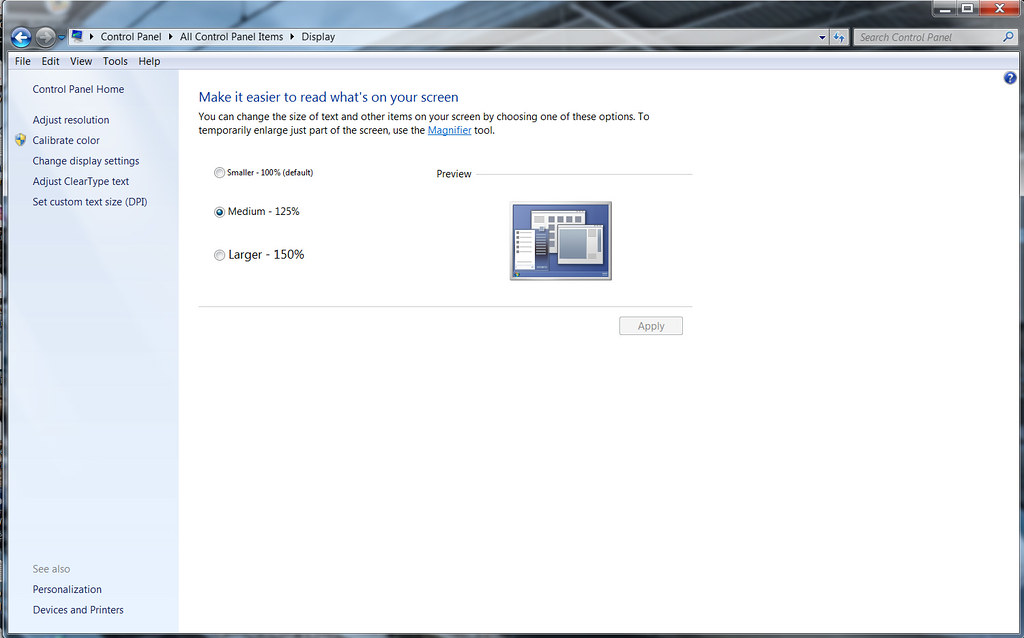I have photoshop CS6 and have run into a small problem my 4K monitor produces icons so small that I can barely see them. Photoshop CC has fixed this problem. I spoke with Adobe and they said basically I either have to purchase photoshop cc or lower the resolution of my high resolution monitor.
Any suggestions
Results 1 to 20 of 25
-
29th November 2015, 07:52 PM #1

- Join Date
- Mar 2013
- Location
- North Eastern Massachusetts
- Posts
- 24
- Real Name
- Bernie
Problem with tiny icon size within PS CS6 on 4K monitor
-
29th November 2015, 08:29 PM #2
re: Problem with tiny icon size within PS CS6 on 4K monitor
Have you tried the magnifier? You said you were concerned about the icons.
-
29th November 2015, 08:29 PM #3

- Join Date
- Dec 2013
- Location
- Turkey
- Posts
- 12,779
- Real Name
- Binnur
re: Problem with tiny icon size within PS CS6 on 4K monitor
Nik Software might be an option, it is a plug in and works with Photoshop and with some other editing softwares. You can download the trial version and have a look at it if you want

https://www.google.com/intl/en-GB/nikcollection/
-
29th November 2015, 08:37 PM #4

- Join Date
- Jan 2009
- Location
- South Devon, UK
- Posts
- 14,636
re: Problem with tiny icon size within PS CS6 on 4K monitor
Adobe appears to be continuously finding new ways of forcing users of their older products to switch over to CC.
I had been using CS5 but it wouldn't accept Raw files from a new camera and when I tried to do an update my software reverted to a free trial copy with only one month of use!
There are many alternatives to CC but when I looked at all the options which I could find I eventually decided that CC was probably as good as anything else and I was already familiar with the layout and operation.
My next choice had been the latest version of Serif Photo Plus. But it doesn't have so many features as CC. They have produced an alternative to CC but it only works on Mac computers.
Several other alternatives are available including Gimp which is free (donations accepted) but you may eventually decide that reluctantly paying up for CC is still your best option.
-
29th November 2015, 08:47 PM #5

- Join Date
- Dec 2013
- Location
- Turkey
- Posts
- 12,779
- Real Name
- Binnur
re: Problem with tiny icon size within PS CS6 on 4K monitor
I also want to say that Nik Software doesn't have the same functions as PS has. I don't think there is a software which covers all functions of PS. If there was a lot of people would give it a go
 I use both PS CC and Nik Software and I'm happy with them.
I use both PS CC and Nik Software and I'm happy with them.
-
29th November 2015, 08:54 PM #6
re: Problem with tiny icon size within PS CS6 on 4K monitor
What operating system are you running? Windows has lets you change the size of the icons, but I'm not sure what Macs do.
I run a 27" screen so use icons that are scaled to 125% of default size and I could go up to 150%.
If this works for you, you won't need a replacement. Icon size is really an operating system issue and only indirectly related to the software. On the flip side, I find that Photoshop CC is a significant improvement over CS 6 and the monthly fee is far lower than the costs to upgrade versions in the past.Last edited by Manfred M; 29th November 2015 at 09:56 PM.
-
29th November 2015, 10:13 PM #7
re: Problem with tiny icon size within PS CS6 on 4K monitor
Bernie I'm a bit puzzled by this too. Exactly where are you viewing these icons ? I can't think of anywhere in CS6 or bridge that you would be doing this but I might be missing something. Icons are usually viewed in something like Windows Explorer.
Dave
-
1st December 2015, 12:53 PM #8

- Join Date
- Mar 2013
- Location
- North Eastern Massachusetts
- Posts
- 24
- Real Name
- Bernie
re: Problem with tiny icon size within PS CS6 on 4K monitor
thanks for all the feedback. I am running windows 10 on a high resolution 32 inch 4 K monitor. At that resolution the icons in CS6 are extremely small. I have I contacted Adobe and they said buy photoshop cc .... at 19 per month a little less with my educator discount. but that seems to be an endless source of revenue for Adobe....
If I reduce the resolution to make the icons larger I lose the reason I purchased the monitor.
Increasing the icons size via windows does not impact the CS6 icons only the menu options.
I guess I need to deal with it and hope Adobe will come to their senses and realize that not every one is willing to shell out a 100+ a year for a subscription...
I have the new Nikon software... and the now useless Capture NX2 (it wont read raw files from my D810... Nikons choice).
thanks again ill keep watching for other suggestions
B
-
1st December 2015, 01:00 PM #9

- Join Date
- Mar 2013
- Location
- North Eastern Massachusetts
- Posts
- 24
- Real Name
- Bernie
re: Problem with tiny icon size within PS CS6 on 4K monitor
I have attached an image of my cs6 screen . note how small the tool icons are on the left hand side of the screen.
-
1st December 2015, 02:32 PM #10
re: Problem with tiny icon size within PS CS6 on 4K monitor
Bernie
My not-to-be-taken-seriously response is "Buy a Mac" and then you can use Affinity Photo! The semi-serious response is what is there in CC that you must have and that Serif Photo Plus does not possess? (Semi-serious since I don't have either of these and don't know what PP features matter to you).
The wholly serious response is that I don't know that you will find a solution. I moved to PhaseOne's Capture One 8 Pro as my main DAM and editor after Apple pulled the plug on Aperture, and really like it (supplemented occasionally by Affinity Photo). However, PhaseOne want to charge $100 to upgrade to the newly released version 9 - unless you are a subscription licensee. It is not wholly negative in that potential new users are at least made aware that there are 2 options, namely purchase and subscription.
I completely agree with Geoff's closing words - there are options, including GIMP, but you may have so much time and knowledge invested in CC that, however reluctantly, keeping with it may turn out to be the best option. The only other thing is if you do want to consider moving, pretty well all the alternatives are available on 30 day (or similar) free trial. However, anything that means transferring your library will be a pain +++ so perhaps the first set of trials should be for apps that you can call as external editors.
-
1st December 2015, 03:34 PM #11
Re: Problem with tiny icon size within PS CS6 on 4K monitor
Hi Bernie,
Welcome to the CiC forums from me.
I can't help with the issue, but I have re-titled the thread, which may attract more useful responses.
Good luck, Dave
-
1st December 2015, 03:50 PM #12

- Join Date
- Dec 2011
- Location
- Cobourg, Ontario, Canada
- Posts
- 2,509
- Real Name
- Allan Short
Re: Problem with tiny icon size within PS CS6 on 4K monitor
Bernie tell Adobe that you want the photography special Lighroom CC and Photoshop CC combined for $9.99 US a month, if you do not state that they will suggest the higher priced option.
Cheers: Allan
-
1st December 2015, 07:19 PM #13

- Join Date
- Jan 2009
- Location
- South Devon, UK
- Posts
- 14,636
Re: Problem with tiny icon size within PS CS6 on 4K monitor
Yes, that is the deal I have.
In fact I would have liked to get it without Lightroom which I never use because the additional free download of Bridge does virtually the same thing but with a lot less of a struggle.
The full and expensive package contains a lot of software which many be good for design studios but most amateur photographers will never require any of the items.
-
1st December 2015, 07:30 PM #14
-
1st December 2015, 07:47 PM #15
-
1st December 2015, 08:07 PM #16
Re: Problem with tiny icon size within PS CS6 on 4K monitor
This might help:
http://www.danantonielli.com/adobe-a...-displays-fix/
-
1st December 2015, 08:07 PM #17
Re: Problem with tiny icon size within PS CS6 on 4K monitor
Manfred its not the icons on the desktop its the panels etc within PS
-
1st December 2015, 08:24 PM #18
-
1st December 2015, 11:01 PM #19
Re: Problem with tiny icon size within PS CS6 on 4K monitor
Sorry Bernie, I misunderstood your issue, I was thinking of photo icons (thumbnails).
PaintShop Pro X8 might be worth a look. I haven't used it but I think there are one or two on this site who do use it. The publicity on Corel's website suggests it is 4K monitor compatible. It looks like you can download a free trial.
Capture One Pro 9 might be another option to consider. It's raw processor seems to be highly regarded. Not sure about high res monitors but would be surprised if it didn't handle them OK.
The fix for CS6 suggested in Robin's link may solve your issue but there seems to be a bit of a cloud over what it does to the image view.
When you think about it, the software app really has to be designed to cover different monitor resolutions and adjust things accordingly. It may be that the problem with CS6 is that it is just an out of date development. It is rare to get free updates for any software indefinitely. It's just that the update path for CS( ie the CC) is not palatable to some (including me at this stage).
DaveLast edited by dje; 2nd December 2015 at 06:39 AM. Reason: Added comments on Capture One
-
4th December 2015, 07:38 AM #20

- Join Date
- Oct 2010
- Location
- Cumbria
- Posts
- 776
- Real Name
- Russell
Re: Problem with tiny icon size within PS CS6 on 4K monitor
Hi, Looked at my version of CS6 and cannot see how to change these icons at all.
But the bit that gets me on this post is the quote:- ' contacted Adobe and they said buy photoshop cc' i'm sorry but that is a dreadful way to treat customers! imagine going to a shop and buying a 32" TV and a year later the remote stops working are you going to be told "buy a 50" TV and it will work fine. Adobe seem to have left customer service at the door on there way out, remember how much it cost to buy CS6 in the first place, not petty cash!!
Rant over!!!
Now a suggestion, email someone like Julieanne Kost or place your problem on her facebook page, what she does not no about Adobe software is not worth knowing!!!
Russ

 Helpful Posts:
Helpful Posts: 
 Reply With Quote
Reply With Quote