 Helpful Posts: 0
Helpful Posts: 0
Results 1 to 20 of 33
Thread: Portrait help
-
13th July 2010, 07:31 PM #1

- Join Date
- Jul 2010
- Posts
- 39
- Real Name
- Salim
Portrait help
Last edited by Colin Southern; 14th July 2010 at 08:21 AM. Reason: Translate "text-speak" -> English!
-
13th July 2010, 07:46 PM #2

- Join Date
- Jul 2010
- Location
- Ottawa, Canada
- Posts
- 19
- Real Name
- Matthew
Re: Portrait help
From one of the least experienced photographers on this site (me):
Nice looking photo, my eye was immediately drawn to the reflection in the girl's left eye though, a bit distracting for me.
-
13th July 2010, 07:50 PM #3

- Join Date
- Mar 2009
- Posts
- 2,522
Re: Portrait help
Hi Mushi and welcome. She has beautiful eyes but I am not convinced the focus was accurate enough at f/5 (presuming you were focusing on the nearest eye). The crop is a little tight and it would be better to see the top of her head and then some. There is an issue with white balance. Did you use flash? If you are not already doing so I would consider shooting raw so you at least stand some chance of correcting the white balance PP. Given that the backdrop is plain I would personally used f/8 at that distance to ensure a deeper field of focus. Colin or Alis will be able to give much better insight into getting the WB correct on camera.
Having said all that I do like the image. Nice work
Steve
-
13th July 2010, 08:03 PM #4

- Join Date
- Jul 2010
- Posts
- 39
- Real Name
- Salim
Re: Portrait help
Thanks stripe..
Do you mean I should choose a different angle?Last edited by Colin Southern; 14th July 2010 at 08:23 AM.
-
13th July 2010, 08:07 PM #5

- Join Date
- Jul 2010
- Posts
- 39
- Real Name
- Salim
Re: Portrait help
Thanks Wirefox..
No I did not use flash ... do you advise me to buy a flash??
I will start shooting in RAW ... thanks againLast edited by Colin Southern; 14th July 2010 at 08:23 AM.
-
13th July 2010, 08:52 PM #6

- Join Date
- Jan 2009
- Location
- South Devon, UK
- Posts
- 14,534
Re: Portrait help
I tend to agree with what Steve has said.
The potential problem with flash is that it can cause harsh shadows. But with formal portraits you can easily take a couple with flash and a couple without then decide which you prefer.
-
13th July 2010, 09:02 PM #7

- Join Date
- Aug 2009
- Posts
- 4,049
Re: Portrait help
Mushi
The WB is clearly too warm, and as others have said it's best to shoot RAW. I find it best with portraits not to have the sitter central with negative space either side, best to put the sitter to the opposite side to which they are looking into. The lack of sharpness may just be in the resizing - f/5 should be OK for this type of shot. I did an edit - I put the JPEG into the RAW editor and cooled it, cropped it, and sharpened in CS4. It's potentially a very nice shot, with a good model - just needs a few details sorting.

-
13th July 2010, 09:05 PM #8

- Join Date
- Jul 2010
- Posts
- 39
- Real Name
- Salim
-
13th July 2010, 09:11 PM #9

- Join Date
- Jul 2010
- Posts
- 39
- Real Name
- Salim
Re: Portrait help
Thanks Carregwen ...
I will learn a lot from you guys.Last edited by Colin Southern; 14th July 2010 at 08:24 AM.
-
13th July 2010, 09:13 PM #10
Re: Portrait help
Yes you should have a flash. When you do get one, also get a remote cord, so you will be able to have the flash off to one side when you take a pictue such as this. Point the flash at the ceiling or at something which will reflect some light, rather than directly on the subject. This will help you balance the different light source angles. You don't want to completely eliminate shadows, just lighten them a bit.
Very good. With a little tweaking and a bit more practice, I think you will be very pleased with the results. She is a very good subject, which makes the practice easy and enjoyable.
Pops
-
13th July 2010, 09:25 PM #11

- Join Date
- Aug 2009
- Posts
- 4,049
Re: Portrait help
http://cgi.ebay.co.uk/Flash-Bounce-D...item255bda55ca
I have a couple of these. They are quite cheap now, and work well. Great if you are outdoors and can't bounce the light, or if the ceiling/wall is too far away. You need to increase the flash though as you lose some light through it. You need to get one to fit your particular flash-gun.
-
13th July 2010, 09:33 PM #12

- Join Date
- Jul 2010
- Posts
- 39
- Real Name
- Salim
Re: Portrait help
thx Pops.. so i neeed :
a flash
a remote
shooting in raw nd WB..
-
14th July 2010, 05:57 AM #13
Re: Portrait help
You are on the trail.

When you get that, we'll advise you of what else you "need."

There are many little goodies and accessories which will help you with your photography. If you try to get them all, you will need 3 jobs, a full sized tractor trailer rig (lorry) and a several thousand kilowatt generator. The "need" in this hobby/profession never ends.

Now, that said, the flash diffuser shown above by carregwen is a truly nice addition. I cheat a bit, when setting up for walk-abouts. I take a 35mm film canister of translucent material and cut off the bottom, slice it down the side and have a diffuser which will slip over most flash heads. It is not perfect and takes a bit of experience to figure it out, but it is always in the kit bag.
Pops
-
14th July 2010, 08:05 AM #14

- Join Date
- Jul 2010
- Posts
- 39
- Real Name
- Salim
Re: Portrait help
Yes Pops i know i have to pay alot to get good photos nd that what am planning to do... am still learning nd that why i joined this forum...
I have a silly Q!!
how can i know that the WB is not good enough?/
sorry for my english :d as i said i will learn alot from u guys
-
14th July 2010, 08:29 AM #15

- Join Date
- Dec 2008
- Location
- New Zealand
- Posts
- 17,660
- Real Name
- Have a guess :)
Re: Portrait help
Hi Pops,
To be honest, bouncing off a ceiling without any forward component tends to produce what's called "office lighting" which is (a) usually flat, and (b) usually gives "Racoon eyes"; if one can, it's better to point the flash sideways and get a bounce of something like a wall (or reflector or white tux ... anything really).
-
14th July 2010, 08:35 AM #16

- Join Date
- Aug 2009
- Posts
- 4,049
Re: Portrait help
-
14th July 2010, 08:37 AM #17

- Join Date
- Jul 2010
- Posts
- 39
- Real Name
- Salim
Re: Portrait help
Ok Rob
thx
-
14th July 2010, 08:42 AM #18

- Join Date
- Dec 2008
- Location
- New Zealand
- Posts
- 17,660
- Real Name
- Have a guess :)
Re: Portrait help
Hi Mushi,
It all depends on how far you want to go, and how much money you want to spend. Quality portraiture is all about quality lighting ... and the tools we use to shape the light cost money; not always a lot, but it does require a bit of an investment all the same.
If someone wanted me to shoot a professional-quality portrait, at a bare minimum I'd want to have available ...
For indoor portraiture
- Flash unit (eg Canon 580EX II)
- Shoot-through umbrella
- Stand and/or boom arm to hold the above
- Silver / White reflector
- Assistant and or stand / boom arm to hold the above
- Means to trigger the flash whilst off camera (preferably wireless)
- Big white reflector (my favourite is to use a 1.2 x 2.4 x 50mm polystyrene sheet), although even a white bed sheet works well if you can hang it up close to the subject.
- Gray card for white balancing
For outdoor portraiture
- 100cm diffuser
- Stand and/or boom arm to hold the above
- Silver / White reflector
- Assistant and or stand / boom arm to hold the above
- Gray card for white balancing
Here's a couple of shots I done with the above gear ...
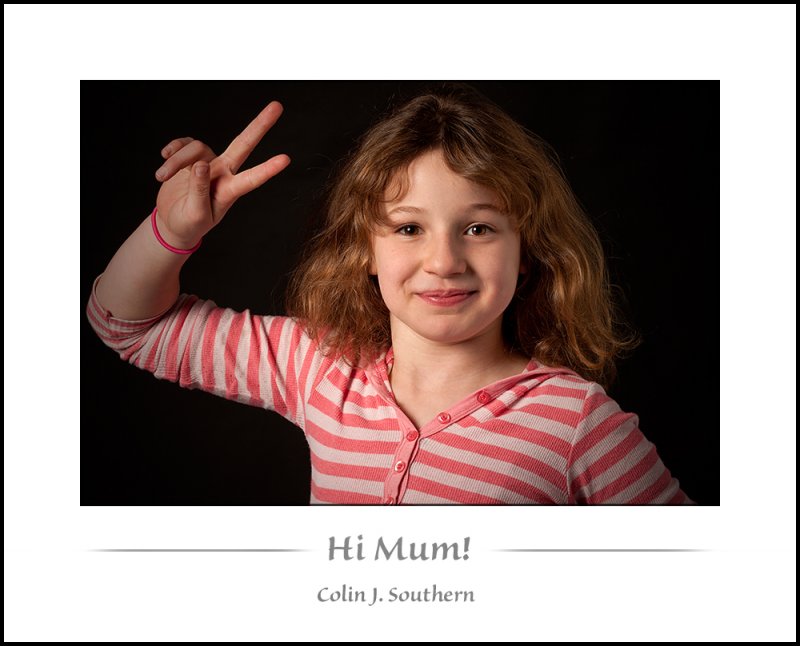

-
14th July 2010, 09:04 AM #19

- Join Date
- Dec 2008
- Location
- New Zealand
- Posts
- 17,660
- Real Name
- Have a guess :)
-
14th July 2010, 09:15 AM #20

- Join Date
- Aug 2009
- Posts
- 4,049


 Reply With Quote
Reply With Quote


