I was asking Peter about filters here and I was wondering whether a filter would have helped reduce the reflection of light in the top left of this photo. Or is this simply because of the focal length I was using? Or is it because I maybe wasn't quite square with the wall? I'd just bought myself a new wide angle lens so I was trying it out in the laneway.
Camera Model Canon EOS 500D
Shooting Date/Time 29/07/2010 2:20:27 PM
Shooting Mode Aperture-Priority AE
Tv( Shutter Speed ) 1/10
Av( Aperture Value ) 3.5
Metering Mode Evaluative Metering
Exposure Compensation 0
ISO Speed 100
Auto ISO Speed OFF
Lens EF-S10-22mm f/3.5-4.5 USM
Focal Length 10.0mm
Flash Off
FE lock OFF
White Balance Mode Auto
AF Mode One-Shot AF
Picture Style Standard
 Helpful Posts: 0
Helpful Posts: 0
Results 1 to 20 of 27
Thread: Urban scenes and filters
-
10th August 2010, 09:42 AM #1
Urban scenes and filters
Last edited by Camellia; 10th August 2010 at 09:50 AM.
-
10th August 2010, 10:00 AM #2

- Join Date
- Dec 2008
- Location
- New Zealand
- Posts
- 17,660
- Real Name
- Have a guess :)
-
10th August 2010, 11:04 AM #3
Re: Urban scenes and filters
I'm impressed! But you're going to have to help me - what's ACR? I have Photoshop Elements which I'm learning but I use the Canon software Digital Photo Professional for basic adjustments. I'm going to explore PE now. Thanks!
-
10th August 2010, 11:23 AM #4Moderator


- Join Date
- Feb 2009
- Location
- Glenfarg, Scotland
- Posts
- 21,402
- Real Name
- Just add 'MacKenzie'
Re: Urban scenes and filters
Raylee
Don't know if Colin's gone to bed, or just getting another glass of flat lemonade (!), but ACR is Adobe Camera Raw. I don't use Adobe products, but I believe it comes packaged with Photoshop, etc (including the newer versions of Elements). However, I did download a trial version of Elements once, and the ACR packed with it only had some pretty basic functions. So I don't know if the Elements packed version has what Colin is referring to.
ACR is a direct alternative to DPP. I also used it for a while but now use DxO Optics. But I still use DPP to do a first cut from a session. The Quick Check Tool on the 'Tools' drop down menu is the easiest and quickest way of doing a trawl through a batch of RAW files and weeding out the 'failures' and marking what might be the 'keepers'.
-
10th August 2010, 11:46 AM #5
Re: Urban scenes and filters
Thanks Donald. I hadn't noticed the quick check tool but that will definitely be useful.
-
10th August 2010, 12:45 PM #6
Re: Urban scenes and filters
Hi Raylee,
Yes, you will have a cut down version of ACR 'inside' Elements, the way to use it is...
On your computer, look at the RAW files in a folder view
Find the one you want to edit
Right click the filename and choose Open With ... then select "Adobe Elements Editor" (or similar)
However, since your camera is fairly new-ish, you might have a problem if your Elements is say 6 or 7 (or earlier) - if 8 it'll be fine. If you do have an older copy of Elements; tell us what number it is and we'll advise you from there.
Donald is (almost certainly) also correct in saying that the cut down version of ACR won't manage what Colin did, but Elements should be able to.
I don't know what DPP is like, but in Nikon's equivalent; ViewNX (that I use), I have set it up so I can open RAW images in the Elements Editor (via ACR) while going through that cull process, using the same sort of right click functionality.
HTH,
-
10th August 2010, 02:13 PM #7
Re: Urban scenes and filters
Nope, no graduated filter tool in ACR elements version but certainly will be in PSE or just a gradient layer. Just been trying to use it and find it a tad confusing. There is something called an adjustment layer and a gradient map but it wasn't doing the right thing for me.
-
10th August 2010, 04:32 PM #8

- Join Date
- Feb 2009
- Location
- Bucharest,Romania
- Posts
- 1,367
Re: Urban scenes and filters
-
10th August 2010, 09:01 PM #9
Re: Urban scenes and filters
Brilliant! Thank you everyone for the help. I've been avoiding elements - just sticking to basics in DPP - because I couldn't find good instructions. I've been thinking of upgrading to Lightroom which I believe is closer in funtionality to Photoshop than Elements 8 is.
-
10th August 2010, 10:03 PM #10

- Join Date
- Dec 2008
- Location
- New Zealand
- Posts
- 17,660
- Real Name
- Have a guess :)
Re: Urban scenes and filters
Hi Dave,
Is this something you can check for us?
I know that PSE only gives access to the first 2 tabs of ACR, but the graduated filter is actually a tool on the toolbar along the top of the screen (with white balance, leveling etc) - just wondering if your PSE/ACR has that?
-
11th August 2010, 12:29 AM #11
Re: Urban scenes and filters
-
11th August 2010, 12:32 AM #12
-
11th August 2010, 02:03 AM #13

- Join Date
- Aug 2009
- Location
- Canada
- Posts
- 3,113
- Real Name
- Wendy
Re: Urban scenes and filters
Hi Raylee: I'll take my cue from Dave and chime in here. I have Lightroom and Elements. Elements is much closer in functionality to Photoshop than Lightroom. Don't get me wrong, I like LR it is a great program, but Elements does everything it does and more for less money. I purchased LR before I got Elements. If I had done it the other way around, I probably would not have seen a need to purchase LR.
I have to go to work right now, and besides I am not really that literate on the differences or how to explain them. However, if you do a search here on Lightroom and Elements I know there has been discusion in the past on both of them that you may find helpful until someone else comes in.
Anyhow, my vote would be to get Elements. It has ACR and catalouging but most of all it has many MANY other editing features that LR does not have.
Wendy
-
11th August 2010, 02:51 AM #14
Re: Urban scenes and filters
Thanks Wendy. I'll make an effort to experiment with elements now before I spend more money, so you'll be hearing from me again with more questions no doubt. Much appreciated.
-
11th August 2010, 03:03 AM #15

- Join Date
- Aug 2009
- Location
- Canada
- Posts
- 3,113
- Real Name
- Wendy
Re: Urban scenes and filters
No problem Raylee, happy to help in any way I can. I'm still a beginner, but if I can't help, you will find there are many Elements and Photoshop users here that will help out. You're in the right place.

Wendy
-
11th August 2010, 06:03 AM #16
Re: Urban scenes and filters
I have been told, but have no way to confirm, that downloading the latest ACR plugin from Adobe into Elements will give you either full or, at least more, functionality than the one built into Elements 7 or 8. I have PS 7 and PSE 7.
I got the download and found it does more than just two tabs of stuff. However, I seldom shoot in RAW, so I don't have enough experience to talk further about it.
Pops
-
11th August 2010, 06:23 AM #17
Re: Urban scenes and filters
Thanks Pops, that's interesting and here's why...
I just bought a new Elements 8 to go on the new PC, rather than mess transferring an out-of-date app with no further upgrades and offers from Adobe.
I noticed from the top of the screen shot above it has ACR 5.5 and I believe we're up to 6.1 or more now, so I need to download and install that and see if it makes a difference - I guess that's my evening determined - more later.
Raylee, I'd recommend a good book;
The Photoshop Elements 8 Book for Digital Photographers by Scott Kelby (as above, but now I know this is what you need). It'll help get to grips with Elements, I just got one with my new Elements 8.
Thanks Wendy.
Cheers,
-
11th August 2010, 08:41 AM #18
Re: Urban scenes and filters
Thanks Dave - I've put that book on my list. I have some Scott Kelby books and I'm impressed with them.
Anyway, thanks to everyone's help, this is my newly edited version of the photo I originally posted:
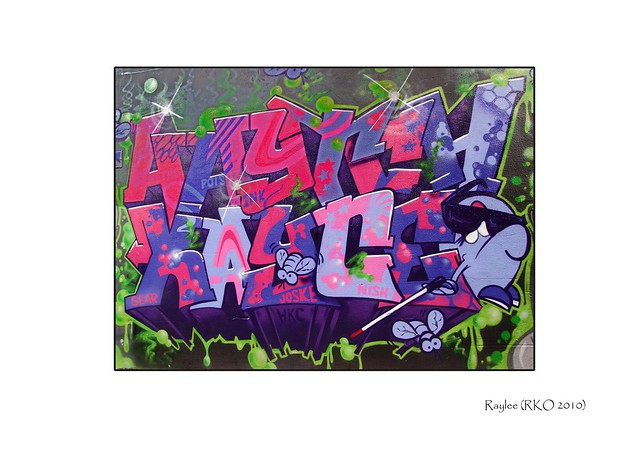
Please let me know how you think I've gone. This is the first time I've played with these sorts of adjustments. Like I've said before, I've been using DPP and playing with brightness, sharpness and contrast.
Thanks again.
-
11th August 2010, 08:53 AM #19Moderator


- Join Date
- Feb 2009
- Location
- Glenfarg, Scotland
- Posts
- 21,402
- Real Name
- Just add 'MacKenzie'
Re: Urban scenes and filters
From where you started; i.e. your original image above, this is mighty impressive and, for me, demonstrates a huge leap forward in learning (and once you start seeing the pattern in my posts you'll know I bang-on about learning all the time - I think it's the greatest thing we can do as a species).
-
11th August 2010, 09:55 AM #20

- Join Date
- Dec 2008
- Location
- New Zealand
- Posts
- 17,660
- Real Name
- Have a guess :)
Re: Urban scenes and filters
Hi Raylee,
I think you're doing really well. In technical terms, your revised image is just looking a bit "flat" which means that some of the tones in the top left area should be closer to black, but at the moment they're closer to a medium gray. Not sure what tools you have available, but in Photoshop you'd simply grab the burn tool - set to shadows (around 10%) and brush over the problem area. It'll also improve the saturation of the colours in that area.
Hope this helps




 Reply With Quote
Reply With Quote
 Easy,very easy in Elements:Ctrl J to obtain a woking layer then first lasso tool(red line) then Enhance+Adjust Lighting+Shadows-Highlights:lighten shadows 0,darken highlights 100,midtone contrast 50.Now lasso again(blue line) and the same treatment.
Easy,very easy in Elements:Ctrl J to obtain a woking layer then first lasso tool(red line) then Enhance+Adjust Lighting+Shadows-Highlights:lighten shadows 0,darken highlights 100,midtone contrast 50.Now lasso again(blue line) and the same treatment.


