 Helpful Posts: 0
Helpful Posts: 0
Results 1 to 12 of 12
Thread: Middle School Football
-
27th August 2010, 02:24 PM #1
Middle School Football
-
27th August 2010, 10:44 PM #2

- Join Date
- Oct 2009
- Location
- Virginia
- Posts
- 16
- Real Name
- Brian
Re: Middle School Football
I like the shots, especially the stiff-arm. The on-field shots look a little dark, but still are good. What settings did you use?
-
28th August 2010, 02:15 AM #3
Re: Middle School Football
here's the EXIF data
-
28th August 2010, 08:31 AM #4
Re: Middle School Football
Hi Chriss,
I see from the EXIF you had -2 stops EC dialled in, that'll be why it is dark.
I suspect that was there to stop the white parts of the kit blowing when the players were in sunlight, but in this particular shot, they're in almost complete shadow.
I have been wrestling with similar issues myself recently (and getting it wrong most of the time). For these, I would advise no more then - 1.5 stops EC, and let the shirts blow a little when in the sun.
One thing I am going to try is spot metering, combined with use of EC (when time permits me to change it quick enough) I appreciate this may not be possible during a game for you though, so compromise will be the order of the day.
I can't remember now, but I think you use Elements or PS don't you?
On this shot, you could/should bring this exposure up in PP (one way or another), at 100 iso the noise shouldn't be too bad, although it depends how much of a crop was applied. - I just downloaded it to have a play and now see it is also very crushed at the blacks. IMO there's not going to be a successful rescue on this jpg, you need to go back to the RAW and start over, paying attention to the black point, fill, etc. If you are using ACR as the RAW processor on Elements or CS, you could always do as I do and hit the Auto link to get you started (it works on some pics OK), then adjust from there - still need to look after those blacks and juggle Exposure vs Recovery though.
Someone more skilled than I may come along with a better answer, so keep reading ...
-
29th August 2010, 10:56 PM #5
-
30th August 2010, 08:23 AM #6
Re: Middle School Football
Hi Chriss,
That is better, don't you think, and worth doing to reveal some more detail?
I use Neat Image with Elements to deal with noise, it would 'release' you from the quandry of not being able to show more, but it obviously costs money, which not everyone has.
Cheers,
-
30th August 2010, 01:10 PM #7
Re: Middle School Football
What's the best way to deal with noise in Photoshop? I'm using CS4
-
30th August 2010, 01:54 PM #8
-
31st August 2010, 02:08 AM #9

- Join Date
- Oct 2009
- Location
- Virginia
- Posts
- 16
- Real Name
- Brian
Re: Middle School Football
Dave - I use Elements as well. Do you use Neat Image as a standalone, or with the Photoshop-compatible plug-in?
-
2nd September 2010, 01:18 AM #10

- Join Date
- Oct 2009
- Location
- Maryland, USA
- Posts
- 1,015
- Real Name
- Rick
Re: Middle School Football
I'll throw in another plug for Neat Image. I've used it with Elements, CS4, and CS5, always as a plug-in.
Cheers,
Rick
-
2nd September 2010, 02:23 AM #11

- Join Date
- Oct 2009
- Location
- Virginia
- Posts
- 16
- Real Name
- Brian
Re: Middle School Football
Dave/Rick,
thanks for the Neat Image tip. I downloaded the demo version, and all I can say is WOW! What a difference. Just playing around got me excited enough to retrieve some throwaways from the recycle bin and see if they can be salvaged. I'll keep you guys posted.
-
2nd September 2010, 06:52 AM #12
Re: Middle School Football
Hi Brian,
As the plug-in like Rick.
You may find this helpful, although it sounds like you may be past needing it
Neat Image, a simple workflow
Glad you like it,







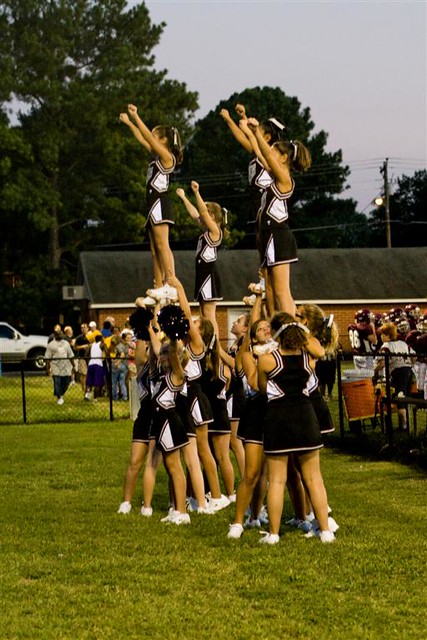

 Reply With Quote
Reply With Quote

