I very much doubt it. Do you have a credible reference to back up that statement?
The link refers to PhotoShop CS, not Lightroom, and describes a separate utility, not some part of an editor's operation, as far as I can see.Take a look at David Barranca's scripts for visualizing parametric edits in Photoshop.
Results 61 to 67 of 67
Thread: Print Sharpening in Lightroom
-
10th July 2017, 08:51 AM #61

- Join Date
- Feb 2012
- Location
- Texas
- Posts
- 6,956
- Real Name
- Ted
Re: Print Sharpening in Lightroom
-
10th July 2017, 09:02 AM #62

- Join Date
- May 2014
- Location
- amsterdam, netherlands
- Posts
- 3,182
- Real Name
- George
Re: Print Sharpening in Lightroom
I'll show the diagram again. Some jokers like to make fun of it but don't contribute to the thread.
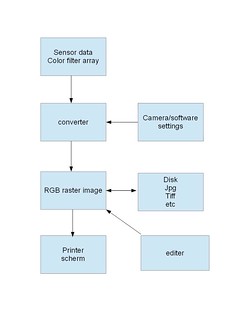
Clear in that diagram is that when opening a jpg it's decompressed and loaded in memory as a rgb raster image. That's where all the editing is done at. In a pixel based way. And both by parametric and non parametric programs. Changes to the original are only made when saving this image. The original file is overwritten. See the line with 2 arrows. Only then you loose the original image.
The difference between (non)parametric programs is the way of saving. A non parametric program is saving the image in the same format at the same place, so overwriting the original image. A parametric program is adding a list of eddings to that original image.
Thinking about what that guy in the link to that forum said, a difference between (non)parametric programs is the missing of the Save button. Save means saving in the same format at the same place, overwriting the original. If you want to do something else you need to choice the Save As button. Either the Save button has disappeared or the behaviour has changed. And some programs make use of the Export button.
George
-
10th July 2017, 11:12 AM #63

- Join Date
- Feb 2012
- Location
- Texas
- Posts
- 6,956
- Real Name
- Ted
Re: Print Sharpening in Lightroom
Some non-jokers here (at least two) are sick and tired of that diagram.
I have pointed out to you the errors in the diagram and it remains uncorrected. Therefore it has low credibility in my book and is, in any case, over-simplified - by which I mean that it tells most of us nothing new.
Now, I can't tell you not to post your diagram ad nauseam; equally, I can not tell you to correct it but I CAN ask.
What do you say, George?
Could you at least change "scherm" to "screen" and "editer" to "editor", or have you no pride in your work at all?Last edited by xpatUSA; 10th July 2017 at 11:29 AM.
-
10th July 2017, 12:01 PM #64
Re: Print Sharpening in Lightroom
I think it is time to shut this thread down, but I will add a few observations.
In George's defense, IMHO, criticisms of his English are unwarranted. I have learned to speak two languages other than my native English, and George's mastery of English is far better than my mastery of either of them. And George, I am only guessing, but given that you are Dutch, I would guess that you speak at least 3, perhaps 4, languages. Hats off to you. And I think we should welcome non-native speakers from anywhere to this forum.
However, George, your behavior on this thread has not been constructive. You seem to be determined to maintain the argument for the sake of argument and never concede that anyone else has posted anything valuable or that you have learned from anyone's posts. For example, you wrote:
Regardless of what some random person has posted somewhere, others on this thread have explained carefully some of the differences between what are called by almost everyone pixel-based and parametric editors, and it is more than the absence of a save button. Manfred's post was particularly clear and detailed.Thinking about what that guy in the link to that forum said, a difference between (non)parametric programs is the missing of the Save button.
Dan
-
10th July 2017, 12:14 PM #65

- Join Date
- May 2012
- Location
- northern Virginia suburb of Washington, DC
- Posts
- 19,064
-
10th July 2017, 01:37 PM #66

- Join Date
- May 2014
- Location
- amsterdam, netherlands
- Posts
- 3,182
- Real Name
- George
Re: Print Sharpening in Lightroom
I'm just trying to correct Manfred's and others remark about parametric editors. I just don't get an answer on my arguments. It's so much easier when you just see the global lines. If you want to go in it knowing those lines will help you.
Sharpening, this threads subject, is a wonderful example of using rasters. If you start sharpening a call to a procedure ProcSharpen(x,y,z....) is made with some parameters. You don't have to move with your mouse across the image to point individual elements. This is done as well in Lightroom as in Photoshop. When you save this as a command, then one calls it a parametric editor. Being aware of that will be helpful in future.
That diagram I made for myself. I got confused with all those half or non trues in this and other fora. I posted it for a diagram or drawing is much easier to understand, to remember, to explain to others and to play with.
It's helpful in this thread although nobody wants to admit. It gives answer on another many times asked question: why does my jpg look different from raw.
Let me end.
It's pixel/raster based vs vector based.
It's parametric vs non parametric.
The used tools in a program is a matter of program design.
Over and out.
George
-
10th July 2017, 02:30 PM #67
Re: Print Sharpening in Lightroom
I have closed this thread as it is going nowhere.
George - have you ever considered that we are correct in our comments and you are not? The same thing goes for your diagram. A number of people have pointed out that it contains fundamental errors, yet you keep reposting it without making any corrections.I'm just trying to correct Manfred's and others remark about parametric editors.Last edited by Manfred M; 10th July 2017 at 03:23 PM.

 Helpful Posts:
Helpful Posts: 


