Nikon RAW files can be processed in-camera a few ways, you can use the Retouch Menu and apply a few filters or you can use the NEF Processing tool which allows you to use sliders similar to ACR or LR. The NEF processing tool allows you to change WB, change colorspace, apply NR, etc. I can see purpose of having this feature as images could be posted immediately; especially if using wireless transmission.
Results 1 to 20 of 49
Thread: NEF Processing
-
24th September 2017, 01:33 AM #1
NEF Processing
-
24th September 2017, 04:46 AM #2

- Join Date
- Dec 2012
- Location
- Alaska
- Posts
- 7,604
- Real Name
- Dan
Re: NEF Processing
The usefulness of that feature never occurred to me. But you make a point. I guess it's there for those who can't wait to get to their computer.
-
24th September 2017, 04:48 AM #3
Re: NEF Processing
That functionality has been around for a very long time and precedes wireless capability in cameras by many years.
I don't know of anyone who actually uses in-camera editing.
-
24th September 2017, 07:07 AM #4
Re: NEF Processing
About three years ago I went to lecture by one of our top sports photographers. When asked about editing he mentioned doing it in camera and having to send the photographs off to the agency during the event and the final batch before they left the venue.
He also preferred photographing golf and hockey to rugby. Partly because he had greater freedom to roam, explore different angles, be a bit creative and partly because at rugby there would be several other photographers assigned to cover specific parts of the field so there was a greater element of luck to being in the right place at the right time no matter how well he could read the game.Last edited by pnodrog; 24th September 2017 at 07:12 AM.
-
13th October 2017, 11:13 PM #5
Re: NEF Processing
I decided to give this a try, part of my curiosity was from reading a few comments about "that JPEG-Processed Look". At first I thought the author's (heard it from Scott Kelby first) meant it in a demeaning way, but their comments were directed at photographers who thought their LCD images looked better than what they achieved through RAW capture.
The image shown below has the in-camera edit on the left, it looked even better on the LCD but looked slightly duller when I viewed through Capture NX-D. Capture isn't my standard editing software but it was available when I did the editing comparison and the RAW capture was edited with Capture as well. Overall, I like what the camera is capable of doing, just some sharpening, contrast, and in-camera noise reduction. Comparatively, I like what Capture was able to do with the image, the blacks seem a bit richer but the in-camera shot looks a bit sharper.

-
13th October 2017, 11:33 PM #6
Re: NEF Processing
This is unfortunately true. When one opens a raw file in a converter and compares it to the jpeg output from a camera, the raw data generally does not look as good. It has not been sharpened, the contrast is flat, etc. Until one realizes that the reason that jpegs look better is that the camera has applied these operations, that is where the "breakthrough" occurs.
Frankly, I know a number of commercial photographer shoot jpeg exclusively. The reasons they cite is that shooting jpegs saves them time and storage space. A lot of the images that I post here are jpegs, because often they are quite good. The camera manufacturers have put a lot of effort into assuring that their jpegs are quite usable.
That being said, anything I shoot in difficult conditions will be processed from the raw data.
-
13th October 2017, 11:58 PM #7
Re: NEF Processing
I don't understand these sorts of comparisons. Given a particular image and picture style, an in-camera jpeg has specific characteristics, for example, a certain degree of sharpness, which is determined by the firmware's fixed processing algorithms. An image that is postprocessed from a raw file, regardless of the software, dimply doesn't have these fixed characteristics. The depth of the blacks, the amount of sharpening, the color balance, etc. etc. are whatever you choose to make them. The initial rendering by the postprocessing software isn't relevant; it's just an arbitrary starting point.The image shown below has the in-camera edit on the left, it looked even better on the LCD but looked slightly duller when I viewed through Capture NX-D. Capture isn't my standard editing software but it was available when I did the editing comparison and the RAW capture was edited with Capture as well. Overall, I like what the camera is capable of doing, just some sharpening, contrast, and in-camera noise reduction. Comparatively, I like what Capture was able to do with the image, the blacks seem a bit richer but the in-camera shot looks a bit sharper.
As Manfred's comment suggests, raw processors typically start by adding no contrast, either no sharpening or only a small amount of capture sharpening, no noise reduction, etc. That's by design: the user can add it these things as desired. If a photographer finds that an in-camera jpeg looks better than his or her edited raw capture, the issue is the photographer's postprocessing, not raw vs. JPEG.
-
14th October 2017, 12:44 AM #8
Re: NEF Processing
Hi Dan,
Not trying to say one method is better than the other just looking into what can be achieved by both methods, we've had numerous discussions regarding some photographers who either prefer shooting jpeg, are required to shoot jpeg only (I've talked a few times about a friend who is required to shoot school portraits, group shots jpeg only), or photographers who may be under a time constraint and have to either edit images quickly or send to editors without any editing at all. There was also a recent thread regarding news agencies only accepted untouched jpegs, any extraordinary editing would get the image rejected. I personally have a few reasons for wanting to shoot RAW, noise reduction seems to be handled better on RAW images and at times I prefer in-process WB corrections rather than relying on sliders.
-
14th October 2017, 12:53 AM #9
Re: NEF Processing
When I started challenging myself with my imagery, the move to RAW shooting was a necessity; I had a few jpeg only cameras and was always looking for editing help; first comments were have you tried shooting in RAW, after awhile you just have to give a chance. I play with my image quality settings a lot and often kick myself for not checking the camera to make sure I'm shooting RAW. It usually only happens with one or two shots before I remember.
-
14th October 2017, 02:04 AM #10

- Join Date
- Feb 2012
- Location
- Texas
- Posts
- 6,956
- Real Name
- Ted
-
14th October 2017, 07:01 AM #11
Re: NEF Processing
I find the in-camera raw to jpeg processing very useful when I'm away from a computer as it means I can convert a file, send it to my iPhone (the Fuji app doesn't transfer RAF files and I can't always be bothered to carry a card reader) then use Lightroom Mobile to tweak it before sharing on social media or forums.
-
14th October 2017, 08:47 AM #12
Re: NEF Processing
Robin,
I think the key to utilizing the in-camera processing is that you are doing it to a RAW file, sure you can do it to a jpeg but the options are limited to a few quick filters; at least with the NEF tool you can choose more editing options to apply to the image. Also, it just might save some space on the card rather shooting RAW/jpeg fine you can choose which RAW files need that quick adjustment.
-
14th October 2017, 09:54 AM #13

- Join Date
- May 2014
- Location
- amsterdam, netherlands
- Posts
- 3,182
- Real Name
- George
Re: NEF Processing
That doesn't count for Nikon and Capture NX-2 and probably not for NX-D. Except for compression differences they should look the same.
The question is what happens in the camera when editing in this special case? If the picture is written away as a JPG, then we're talking about two different pictures, with 2 different software settings. I don't think the camera settings will be overwritten. Worth to check it.
Once again.
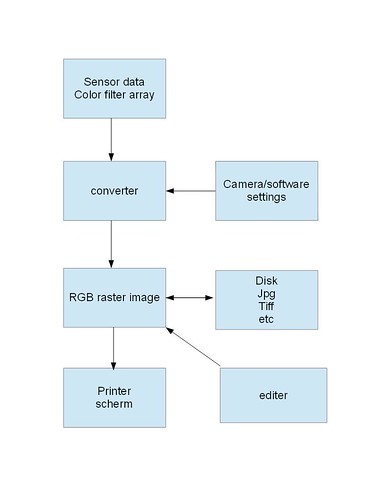
George
-
14th October 2017, 11:08 AM #14
Re: NEF Processing
Not true in my case, George.
When I first started to use NEF raw files, I used View NX and then View NX2 exclusively. Straight out of the converter, unless I set the white balance, noise reduction, sharpening and contrast appropriately, the results were not nearly as nice looking as the straight out of camera jpegs.
Once I learned how to use the converter well, I could get results that were good, but frankly this added an additional step. I found I could edit a well exposed / properly white balanced more quickly than I could prepare one from raw data. Back part of the reason for the speed what related to the computer I was using and manipulating 8-bit data took less resources than manipulating images that used 16-bit data.
I still post a lot of images that are edited jpegs here at CiC and I have yet to have someone tell me that I should have used raw data to create them. When I am effectively outputting 2MB 8-bit sRGB files to be displayed at CiC, it easy to do.
-
14th October 2017, 11:30 AM #15

- Join Date
- May 2014
- Location
- amsterdam, netherlands
- Posts
- 3,182
- Real Name
- George
Re: NEF Processing
John and I are talking about Capture NX. The RAW converter of View Nx is not the same as of Capture NX.
And as far as I know the converter in the camera is the same as in Capture NX. And Capture NX is using the camera settings so the raster image, what we see, must be equal. And that is what I experienced the last 9 years since I shoot Nikon DSLR.
I don't know how that in-camera edited file is written away. Normally with D-lighting a JPG is created. I didn't read it here yet.
George
-
14th October 2017, 11:43 AM #16
-
14th October 2017, 12:38 PM #17
Re: NEF Processing
Sorry George, this is not correct as I contacted Nikon and asked them as I was considering buying Capture NX.
The raw conversion engine is identical in both pieces of software. The differences are that Capture allowed for both more advanced editing functions (it was a full-blown parametric editor) versus what View was capable of and the ability for the camera to do tethered shooting.
-
14th October 2017, 01:01 PM #18

- Join Date
- May 2014
- Location
- amsterdam, netherlands
- Posts
- 3,182
- Real Name
- George
Re: NEF Processing
A converter is more as just demosaicing. The editing tools are part of it.
When I started wit Capture and View, the first versions, I couldn't open the RAW files in Capture when I did edit them with View. I think that has changed. I don't use ViewNx except for geotagging, if I feel for it.
Why should you buy Capture Nx. It's discontinued, the newer camera's aren't supported anymore. And Capture NX-D is free.
Everybody with a Nikon and CaptureNx can see if there's a difference. Just shoot a RAW and compare that picture in IrfanView and in CaptureNx. They must be equal. IrfanView, or any other browser, is using the embedded JPG. Any difference is probably due to JPG compression.
George
-
14th October 2017, 01:58 PM #19
Re: NEF Processing
This was after I had bought my first DSLR, so back in 2010. I already owned the full Adobe CS suite, so did not need another editor, but at the time I was interested in tethered shooting. At the time Lightroom, which I have used since the original beta release, did not have this functionality.
I can't agree with your definition of what a raw convertor does. It assembles an image from the raw data, which includes the demosaicing, fixing the gamma and the colour temperature. All the other functionality we see in the conversion software is editing functionality plus whatever other functionality the supplier decided to build in.
Nikon Capture is a raw convertor, parametric editor and tethered capture tool. Adobe Lightroom is a raw convertor, parametric editor, tethered capture tool and cataloging tool.
-
14th October 2017, 02:59 PM #20

- Join Date
- Feb 2012
- Location
- Texas
- Posts
- 6,956
- Real Name
- Ted

 Helpful Posts:
Helpful Posts: 
 Reply With Quote
Reply With Quote



