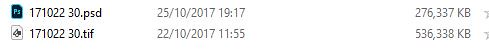In Elements you didn't have the chance to save something in a .psd format. But in Photoshop you do.
Question - Apart from saving on space, which I see that it does, is there any reason to save it as a .psd rather than a .tiff.
I know that at one point when Adobe were trying to take over the world, we were told that we have to save everything in .dng, .psd as that would become the industry standard. Well, there's no sign of that happening yet!
Results 1 to 11 of 11
-
25th October 2017, 04:27 PM #1Moderator


- Join Date
- Feb 2009
- Location
- Glenfarg, Scotland
- Posts
- 21,402
- Real Name
- Just add 'MacKenzie'
Next question from someone new to Adobe CC
-
25th October 2017, 05:26 PM #2
Re: Next question from someone new to Adobe CC
File size - TIFF files (even with compression enabled) are much larger than psd files. Depending on the options used this ranges from 2x and higher in my testing.
I seem to remember there are file size limits when saving to TIFF that psd and psb (native Photoshop large format) files do not have.
There may be other shortcomings as well, that I can't recall offhand.
-
25th October 2017, 05:47 PM #3
Re: Next question from someone new to Adobe CC
For the multiple layered poster below saved from Photoshop CS6
PSD 97.1MB open quickly
TIFF 114MB no compression
TIFF 81MB LZW compression
JPEG 2.75MB quality 95% no layers.
I used to use PSD for images I may revise the edit but with LR I use it's defaults to TIFF and it seems to make little difference.
Years ago TIFF seemed to be more compatible with other programs and viewers but that no longer seems to be the case.

-
25th October 2017, 06:23 PM #4
-
25th October 2017, 06:46 PM #5

- Join Date
- Jan 2009
- Location
- South Devon, UK
- Posts
- 14,800
Re: Next question from someone new to Adobe CC
Just one potential problem, if you ever send images to another person, or organisation etc; a lot of software won't handle psd. But quite a lot won't accept tiff either!
I save as psd and when giving images to various organisations I just accept that I am going to have to spend a bit of time changing the format to something universal like jpeg.
And I do keep my original files as dng. A bit smaller in file size than Canon Raw and, in theory, it should be a universal format until the end of time!
When downloading from my camera I select the convert to dng option for auto conversion. It does take a few minutes longer but nothing to worry about.
A little while ago when I had Adobe CS5 a new camera wasn't recognised by ACR unless I did the conversion first.
-
25th October 2017, 06:54 PM #6
Re: Next question from someone new to Adobe CC
Did you save the TIFF with LZW compression? It's lossless, and it can reduce the size substantially, as in Paul's example. I am not at the right computer to check, but I think I have photoshop set to save to TIFFs with LZW compression turned on.
That said, I think this will prompt me to do some additional tests. As far as I know, there is no functional difference as long as one is in the Adobe universe. TIFFs are more widely supported, so you may find that you need to save in that format for some external editors. For example (again, I would need to check when I get home), I don't think my stacking software, Zerene, accepts PSD files.
-
25th October 2017, 10:45 PM #7
Re: Next question from someone new to Adobe CC
I tried opening my Canon RAW images as DNG but for some reason I just didn't like the results. Since then, I have opened my images as PSD.
I work on them to get the initial input sharpening, correct the color if required, get rid of intrusive elements, get the exposure and contrast correct, straighten out the image and, in fact, do everything except the final crop, sizing, and output sharpening. I then save this as a PSD Master Image.
Then I finalize copies of the image as I need, cropping and sizing and applying output sharpening and I save these in whatever format I need. If I am printing at home, it will probably be a TIFF or a JPEG for smaller prints, and if I am sending it our for printing it will most likely be a JPEG because most printing sources I work with prefer that format. If I am going to use this for the web, I resize it and save it as a JPEG.
I find the output sharpening of NIK at the default values a bit over sharpened for my taste

and will usually reduce that sharpening using the sliders.
-
25th October 2017, 11:13 PM #8
Re: Next question from someone new to Adobe CC
I just did one quick test. Took a raw file, added a layers, and saved it in 4 formats:
1. unflattened PSD, maximize compatibility turned on: 176.5 MB
2. Unflattened TIF, no compression 176.5 MB
3. Unflattened TIF, LZW compression: 159.8 MB
4. unflattened PSD, maximize compatibility turned off: 133.0 MB
As I understand it, the "maximize compatibility" option stores an embedded flattened image that other Adobe software, in particular Lightroom, can use.
With the file flattened (where the maximize compatibility option isn't relevant), the PSD and uncompressed TIF were almost identical in size, while the TIF with compression was almost 40% smaller.Last edited by DanK; 25th October 2017 at 11:24 PM.
-
29th October 2017, 04:54 AM #9

- Join Date
- Nov 2011
- Location
- Brisbane, Australia
- Posts
- 1,107
- Real Name
- Tony Watts
Re: Next question from someone new to Adobe CC
I use adjustment layers in Photoshop routinely and these are preserved in the psd file. Can tiff files handle them?
-
29th October 2017, 09:03 AM #10
-
29th October 2017, 11:55 AM #11
Re: Next question from someone new to Adobe CC
The numbers above were all unflattened and included layers.
Sent from my iPad using Tapatalk

 Helpful Posts:
Helpful Posts: 
 Reply With Quote
Reply With Quote