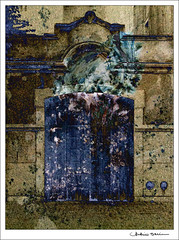Please post your photos that show use of textures in layers here.
Here's a pic I took while on a tour boat over the 4th of July weekend:
It was kind of a dreary day, and the picture wasn't anything to write home about. After adding the textures, this is what came out:
C&C welcome and again, I hope it isn't inappropriate to share this kind of thing on the site.
Results 1 to 20 of 464
-
2nd November 2010, 05:12 PM #1
Something different? Post your working with textures shots here.
Last edited by mythlady; 10th November 2010 at 02:07 AM. Reason: title change
-
2nd November 2010, 05:24 PM #2
Re: Something different? Working with textures.
I can't believe that this is an inappropriate subject Elise, but it will soon get moved if those that must be obeyed are offended!!
I have played around with textures for some time now, having taken inspiration from many examples on THIS SITE
My own offering is below.

-
2nd November 2010, 05:48 PM #3
Re: Something different? Working with textures.
Mike, that's just beautiful, and so appropriate to the subject. I love how the texture brings out all the details in the picture. I draw much of my inspiration from this site and from the flickr group of the same name.
I recently had the picture of the ships printed on metal, and it came out really nicely. Viewed in large, there's a lot of detail, and I think the little spot of red adds something.
Thanks for sharing your beautiful work!
-
2nd November 2010, 05:55 PM #4

- Join Date
- Aug 2009
- Posts
- 4,049
Re: Something different? Working with textures.
Perhaps one of you could explain basically how these are done?
I don't get offended any more.
Thread moved
-
2nd November 2010, 05:56 PM #5

- Join Date
- Aug 2009
- Location
- Canada
- Posts
- 3,113
- Real Name
- Wendy
Re: Something different? Working with textures.
Thanks for starting this thread Elise. I remember seeing Mike's shot before and being very impressed and wondering (but not asking) how he did it.
I really like this effect in both shots. I don't know if Elements has this feature but could you give me a general idea what I am looking for, besides just "textures"
Wendy
-
2nd November 2010, 06:07 PM #6
Re: Something different? Working with textures.
Great images Elise and Mike,
I also would like to know how you achieved these textures.
-
2nd November 2010, 06:19 PM #7
Re: Something different? Working with textures.
What you need is a program that will do layers -- I'm sure that Elements will do it (I used it for years, but have been doing PS for a long time now). You adjust the basic photograph in any way you want to and then you make a new layer for each texture you in effect put on top of the picture. Here's an example (made small) of what a texture looks like ("Apple Blush" from Flypaper Textures):
You open the texture, move it on top of the picture (in a new layer), and then use one of the blending modes to get the effect you want (Overlay, Multiply, Color Burn, etc.) and you adjust the opacity and so on. Then you might use the brush tool to brush away some of the texture from parts of the picture -- I didn't do it in the ships pic but I often do when the picture is of flowers or something like that. It's a process of experimentation -- I probably used three or four different textures and blending modes on the ships pic. In this pic, I brushed away much of the texture from the roses:
The textures can be like fabric, or stone, or whatever. There are a lot of pretty crude textures floating around, but I like the ones that are pretty subtly done. If you also use some of the PS filters like Paint Daubs, you can get something that really exits the world of photography and starts looking pretty much like a painting -- I did use filters with the ships pic.Last edited by mythlady; 2nd November 2010 at 06:46 PM.
-
2nd November 2010, 07:04 PM #8
-
2nd November 2010, 07:25 PM #9
Re: Something different? Working with textures.

This one comprises several layers built up to emphasise the main characters and the 3D effect. The texture layer was, if I recall, about three down, and I used the erase tool with a very soft setting to expose the texture in the background areas.
Experimentation is the key until you get the hang of things following which you can tackle the project with a degree more certainty.
It beats TV for entertainment any day.
-
2nd November 2010, 07:46 PM #10

- Join Date
- Aug 2009
- Location
- Canada
- Posts
- 3,113
- Real Name
- Wendy
Re: Something different? Working with textures.
Ahhhhh, that is very nice Elise. Thanks for sharing, that should be enough to get me started. Even though I don't usually work in layers, I think I understand. I might need help with the brushes, but I'll have lots to fiddle around with until I get that far
Thanks again for sharing. Florals are one of my favourite subjects, and I love what you have done with the rose. Beautiful.
Wendy
-
2nd November 2010, 07:49 PM #11

- Join Date
- Aug 2009
- Location
- Canada
- Posts
- 3,113
- Real Name
- Wendy
Re: Something different? Working with textures.
Thanks Mike: I don't think this winter is going to be boring at all. I can see myself spending hours working on this. I've seen some textures in Elements, but had no idea what anyone ever did with them. LOL, I think I tried one once - it covered up my shot and that was the end of that. Now I'm starting to get it.

Thanks again u2 for sharing
Wendy
-
2nd November 2010, 08:12 PM #12

- Join Date
- Mar 2009
- Posts
- 2,522
Re: Something different? Working with textures.
Sad really he does n't even rise to the slating of the Welsh (no pun intended) any more. He has become the blonde angel of the photo forum world. A Focal Planes Drifter, A cigar munching, lone rider squinting through the sights of his 50D. "When you have to shoot, shoot, don't talk".I don't get offended any more.
Anyway enough rambling from Tuco. I quite like this effect in moderation. The ships look very much like an old pen and ink drawing after this treatment. It did get me thinking looking at Mike's reference site. They are all predictable in their subject matter (maybe excepting the crow on a pole). I would n't mind trying this with something off the wall.
There are some free texture packs HERE if you are a miserly so and so like me
Actually..just type textures in the search box at deviant art.Last edited by Wirefox; 2nd November 2010 at 08:28 PM.
-
2nd November 2010, 08:42 PM #13

- Join Date
- Mar 2009
- Posts
- 2,522
Re: Something different? Working with textures.
Ok I may have lied when I said "in moderation" I am beginning to see potential here. There is an ethical question though. Does the image cease to be your own creation if you incorporate textures from stock....mmmm...I will ignore that for the time being
-
2nd November 2010, 08:53 PM #14
-
2nd November 2010, 08:53 PM #15Moderator


- Join Date
- Feb 2009
- Location
- Glenfarg, Scotland
- Posts
- 21,402
- Real Name
- Just add 'MacKenzie'
Re: Something different? Working with textures.
-
2nd November 2010, 08:59 PM #16
Re: Something different? Working with textures.
I don't think the ethics question is something to worry about -- most people who offer textures, either free or at a price, do so with the intention that others will use them in their photographs. I happen to love the work that Jill and Paul do over at Flypaper, but there are other free sites that have great textures too. Of course, you can create your own -- taking pictures of tree bark, sand, etc. -- but it's harder than it looks to get really good ones, IMHO. Skeletal Mess does nice textures, and his are free (and he specifically says that his textures are available for use both personal and commercial, as long as you don't redistribute the original textures themselves).
Wendy, I'm happy to help, once you get going on it.
I agree -- it's a lot of fun.It beats TV for entertainment any day.Last edited by mythlady; 2nd November 2010 at 09:04 PM.
-
2nd November 2010, 09:58 PM #17
Re: Something different? Working with textures.
I have seen some beautiful images here

Last week I was trying to make something composed with layers and I came to this.
It is supposed to have the meaning of ruins and decay. I learned something here.
The texture was a shot I made of a pigeon witch had been "ironed" by a car. Heavy images according to my state of mind at the moment.
They are supposed to be seen as a hole, at the same time and in the presented order.
Clicking on them will not make them larger.
Excuse me if I have posted 3 images and if Elise doesn't like I will erase them. No problem.
Thank you for your (eventual) comments.
-
2nd November 2010, 10:05 PM #18

- Join Date
- Mar 2009
- Posts
- 2,522
Re: Something different? Working with textures.
Oh believe me it will not worry me. I was being a little bit confrontational in suggesting it may be an issue to someI don't think the ethics question is something to worry about Great link Elise...its bookmarked
Great link Elise...its bookmarked
Ne'er a truer work said Donald. It is like using brushes or frames or any kind of script or plug in...it just makes life easierNo, I don't think so. It's something of an abstract form that you are using creatively to make an image. So, the final product is yours. It's the same idea as using tones that you've downloaded.
It's what you do with it that counts.
I was thinking that Mike. I even had a quick look for potential. I would like to think I would make a better job of selecting appropriate images if I was actually looking for themIt's an easy job to create one's own textures of course. Rough plaster, peeling paintwork, lace curtains .. you know the sort of thing. It certainly adds to the appeal.




-
2nd November 2010, 10:12 PM #19

- Join Date
- Mar 2009
- Posts
- 2,522
Re: Something different? Working with textures.
Antonio, I love the idea of 3 images to be viewed together...or in sequence. I would love to see all three bigger and together. They really do look quite stunning. Fancy hiding this kind of imagery away from us...get it out and flaunt it...hope that does not seem suggestive in translationLast week I was trying to make something composed with layers and I came to this.
-
2nd November 2010, 10:20 PM #20
Re: Something different? Working with textures.
Steve I make no translation. I read in EEnglish and write in English directly. I have done so since I learned French and English when I was a young lad. So, no problem my friend.

I am going to so. Just a few minutes please before I go, seat and have a look at Silvershotz.
I like to be here by the way

 Helpful Posts:
Helpful Posts: 
 Reply With Quote
Reply With Quote