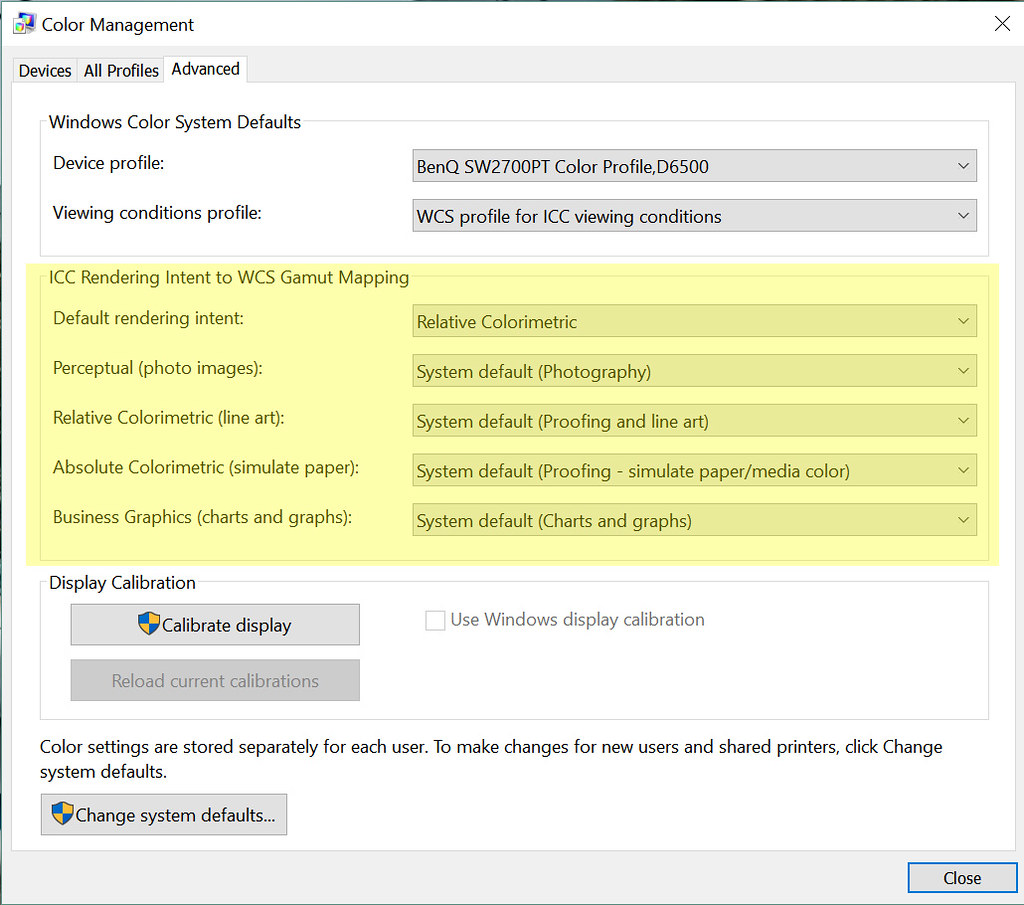As an aside to this thread, but possibly of interest due to all this talk of ProPhoto:
The original:
http://kronometric.org/phot/gamut/Ko...te%20paper.pdf
A wide-gamut output-referred space intended for output-rendered editing.
http://kronometric.org/phot/gamut/Ko...te%20paper.pdf
A wide-gamut input-referred space intended for un-rendered gamma-corrected RGB storage.
Of interest is that "input" above does NOT mean that the input to the space is actual raw data. The only formula given is a conversion from XYZ(D50). That tells me that XYZ values are obtained "outside" of Kodak RIMM. Certainly some of my cameras have an explicit cam-to-XYZ matrix built in to the firmware and which is passed to the raw converter so as to convert the raw data to actual color. Not all cams do that, AFAIK. Some are "lazy" and go straight from raw to RGB.
Results 21 to 40 of 80
-
1st December 2017, 07:53 PM #21

- Join Date
- Feb 2012
- Location
- Texas
- Posts
- 6,956
- Real Name
- Ted
Re: Why one should use a wide colour space when editing images on a narrow gamut scre
Last edited by xpatUSA; 1st December 2017 at 09:25 PM.
-
1st December 2017, 08:13 PM #22
Re: Why one should use a wide colour space when editing images on a narrow gamut scre
Interesting read - I wonder when (and why) the RIMM / ROMM was renamed ProPhoto.
-
1st December 2017, 09:43 PM #23

- Join Date
- Feb 2012
- Location
- Texas
- Posts
- 6,956
- Real Name
- Ted
Re: Why one should use a wide colour space when editing images on a narrow gamut scre
Last edited by xpatUSA; 2nd December 2017 at 03:02 PM.
-
1st December 2017, 10:53 PM #24
Re: Why one should use a wide colour space when editing images on a narrow gamut scre
Hi Manfred - I do have a question about color display choices on my MAC Retina Display computer screen. If I check my monitor display choices, I find that there are many to choose from. I spot two that I think may be good choices based on one of the posts in this thread. One is CIE RGB and the second one ProPhoto RGB.
There are around 21 different Color display profiles to choose from? Since having the screen presenting true colors is of course of utmost importance, do either of the two I have shown here work? Is there a preferred setting or a way to find out what would be best? Actually, I hope this isn't completely off topic. You can tell I am "lost in the wilderness" probably.
Thank you.
-
1st December 2017, 11:52 PM #25
Re: Why one should use a wide colour space when editing images on a narrow gamut scre
Sandy, while I have used Mac computers, I have never set one up, so am not sure on how that differs from a Windows machine. The Apple branded screens are all sRGB compliant. Hopefully an experienced Mac user will pop in and help here.
If there is a MAC Retina Display profile listed, that would be the one to use. If you use a profiling tool like one from either x-Rite or DataColor, the profile that the tool created would be the one to use.
The other profiles seem unlikely to be the ones you would want to use.
This thread has nothing to do with the icc profiles, but rather the colour space that should be used when working in an image editor like Photoshop.
-
2nd December 2017, 12:30 AM #26
Re: Why one should use a wide colour space when editing images on a narrow gamut scre
I appreciate that you answered my question as best as possible even though it really wasn't appropriate for the thread.This thread has nothing to do with the icc profiles, but rather the colour space that should be used when working in an image editor like Photoshop.
Thanks Manfred
-
2nd December 2017, 02:10 AM #27
Re: Why one should use a wide colour space when editing images on a narrow gamut scre
Last edited by Cantab; 2nd December 2017 at 02:12 AM. Reason: typos
-
2nd December 2017, 04:46 AM #28

- Join Date
- Feb 2012
- Location
- Texas
- Posts
- 6,956
- Real Name
- Ted
Re: Why one should use a wide colour space when editing images on a narrow gamut scre
Last edited by xpatUSA; 2nd December 2017 at 05:32 AM.
-
2nd December 2017, 05:54 AM #29
Re: Why one should use a wide colour space when editing images on a narrow gamut scre
That is true about many things. How many people understand how the inner workings and physics behind cars they drive, their washing machines and dryers operate, etc, etc, etc ?
Somehow people manage to get through life without having the deep knowledge that the designers of these tools have. They do have enough knowledge to operate them, which to most of us is what really matters.
-
2nd December 2017, 09:41 AM #30

- Join Date
- May 2014
- Location
- amsterdam, netherlands
- Posts
- 3,182
- Real Name
- George
Re: Why one should use a wide colour space when editing images on a narrow gamut scre
Manfed,
I've been thinking about it. I always thought when the image was displayed on a narrower gamut either the colors where wrong or the pixels where recalculated to the narrower gamut. Some thoughts.
How does the system know what's OOG? In my thoughts the system must know on what gamut the pixel values of the image are based and what is the gamut of the screen. Logical. Then there must be made a kind of recalculation, the wide gamut pixel values expressed in values relative to the narrow gamut. Values that exceed the max value of the narrower gamut will be replaced with that max value. I think that's what your examples show. But, colors are not channels. What happens with colors that have only 1 or two channels OOG? I'm asking for this thread is named "....when editing....". I must see wrong colors.
Your conclusionWhen we display a colour space that is wider than our output device can handle, our operating system or print drives use the assigned Rendering Intent to handle out of gamut colours. Operating systems use the Relative Colormetric rendering intent, which leaves the colours that are in gamut unchanged, but clips the out of gamut colours to the edge (sometimes referred to as the hull) of the colour space.doesn't satisfy me yet.The first image shows an emulation of what happens if we work in a wide colour space and some of the colours come into gamut due to the edit. As these colours were edited in the wide colour space, the out of gamut colours are still handled by the operating system and the rendering intent, but the colours that are in gamut after the edit are displayed accurately.
In the second diagram, the edit is made to data in the narrow colour space and the original data has been lost. The edit is applied to the narrow colour space, so some of the subtlety and colour accuracy of the original data has been lost.
Conclusion: Working in a wide colour space like ProPhoto RGB has advantages, even in cases where this colour space is larger than the computer screen can display. Converting to a narrower colour space, for instance when uploading an image to the Internet, is a necessary step in this workflow. Failure to do so can result in the colours not being displayed properly for other people viewing the image.
George
-
2nd December 2017, 10:20 AM #31

- Join Date
- May 2014
- Location
- amsterdam, netherlands
- Posts
- 3,182
- Real Name
- George
Re: Why one should use a wide colour space when editing images on a narrow gamut scre
-
2nd December 2017, 01:26 PM #32
Re: Why one should use a wide colour space when editing images on a narrow gamut scre
You see the image in sRGB regardless if you have an sRGB monitor because that is all it can show. The difference is in how out-of-gamut colors are mapped to the sRGB space. In the "relative" approach, the OOG colors are simply censored, so they are moved to the point on the outer boundary of the space that is closest. The other colors are unaffected. "Perceptual" alters within-gamut colors as well in order to keep a similar appearance in the differences among them. I actually think the terms are potentially misleading, but that's what they are. For more complete explanations, just search "relative perceptual color" without the quotation marks, and you will find scores of explanations.
This is an issue in printing, as the two approaches can look different if there are substantial areas that are OOG.
-
2nd December 2017, 03:34 PM #33

- Join Date
- Feb 2012
- Location
- Texas
- Posts
- 6,956
- Real Name
- Ted
Re: Why one should use a wide colour space when editing images on a narrow gamut scre
Sandy, your question was not addressed to me but I did do a search out of interest, to investigate the Retina display gamut.
For those few interested, here is the iMac display gamut (blue line):

http://www.colourspace.xyz/the-new-a...-colour-gamut/
Another one in CIELAB space:

I see also that Rec. 2020 can be selected, which is a very wide space indeed:

https://en.wikipedia.org/wiki/Rec._2020
Since your Retina display itself can not actually output that gamut, any more than it can output CIE RGB or ProPhoto ROMM, choosing anything other than iMac is likely to be of little benefit to your good self for normal viewing.Last edited by xpatUSA; 2nd December 2017 at 04:42 PM.
-
2nd December 2017, 04:35 PM #34
Re: Why one should use a wide colour space when editing images on a narrow gamut scre
Actually, I have an AdobeRGB compliant screen, so my normal output is in that colour space. I can switch to sRGB and B&W too.
Any out of gamut colours will be brought into gamut, depending on the rendering intent. I can emulate that in Photoshop in Soft Proofing mode, where I can ask the software to identify areas that are out of gamut and can either manually manipulate those areas in post or let the software do it. I don't always get OOG areas when working in a larger colour space as Adobe RGB covers 50% more colours than sRGB. I will try both Relative Colormetric and Perceptual when I soft proof to see which results I like better.
-
2nd December 2017, 05:05 PM #35

- Join Date
- May 2014
- Location
- amsterdam, netherlands
- Posts
- 3,182
- Real Name
- George
Re: Why one should use a wide colour space when editing images on a narrow gamut scre
I don't know what you mean with this. If I've a wide gamut monitor I see the picture in a wide gamut, regardless the pixel values. The question will be: are that the right colors?
Before you're able to correct the OOG colors you must know what they're. And then we're talking about channels.
And the "in-gamut" colors in different gamuts have different values, so must be corrected too to show the right colors.
And right colors is something I want when editing.
George
-
2nd December 2017, 05:24 PM #36

- Join Date
- May 2014
- Location
- amsterdam, netherlands
- Posts
- 3,182
- Real Name
- George
Re: Why one should use a wide colour space when editing images on a narrow gamut scre
That's why I wrote "by example".
We know from your screenshot and from other info that for photography perceptual is used. The image is completely converted to the new gamut. If that's true there's no OOG by definition.Any out of gamut colours will be brought into gamut, depending on the rendering intent. I can emulate that in Photoshop in Soft Proofing mode, where I can ask the software to identify areas that are out of gamut and can either manually manipulate those areas in post or let the software do it. I don't always get OOG areas when working in a larger colour space as Adobe RGB covers 50% more colours than sRGB. I will try both Relative Colormetric and Perceptual when I soft proof to see which results I like better.
Soft proofing shows the OOG when changing gamut and with different rendering intents. That's what I understood.
https://www.cambridgeincolour.com/tu...t-proofing.htm
GeorgeLast edited by george013; 2nd December 2017 at 05:40 PM.
-
2nd December 2017, 05:30 PM #37
Re: Why one should use a wide colour space when editing images on a narrow gamut scre
Thank you Ted for taking an interest in my question! I appreciate the info you provided! This is pretty deep stuff for me but I figure if I attempt to understand, then maybe it will all make sense eventually!

-
2nd December 2017, 06:09 PM #38

- Join Date
- Feb 2012
- Location
- Texas
- Posts
- 6,956
- Real Name
- Ted
Re: Why one should use a wide colour space when editing images on a narrow gamut scre
Thx2U2.
It will indeed make sense but it does take a while which "most of us" wouldn't want to bother with.
I got into the subject of color rendition because of a sunflower shot which just wouldn't render correctly when opened in Adobe Camera Raw 5.4.
Took me months to figure out the reason and few more months to learn that most display profiles don't do "perceptual" anyway, in spite of what it says in the EXIF !!
-
2nd December 2017, 06:21 PM #39
Re: Why one should use a wide colour space when editing images on a narrow gamut scre
I totally agree with you George in terms of the "right colours", although I would prefer the term "accurate colours". To do this, I follow something that is referred to as a "colour managed workflow". This means a combination of software (including the computer operating system and editing tools), hardware and working environment. It also includes the weakest part of the link; my eyes.
Let me tell you what I do to ensure that my colours are accurate:
1. I use custom profiles for my camera. I have one generic "daylight" and one "generic" studio flash one that I use. I do make custom profiles for a specific shoot if this is necessary using my x-Rite ColorPassport with the associated profiling software. That way I can guarantee that the colours that my camera has recorded are accurately passed on to my editing software.
While shooting, I do monitor my histograms (the channel ones) to ensure that I do not clip any colour channels while shooting.
2. I use a pro level AdobeRGB compliant Benq SW2700 computer screen with a hood and a 10-bit workstation (AMD Radeon Pro WX 5100) graphics card. The drivers for this card are designed for colour accuracy rather than the office / gaming environments found on general graphics cards. The drivers are updated quarterly and I will install the newest graphics drivers as they become available. My computer screen is certified to be 100% sRGB compliant and 99% AdobeRGB compliant and ships with a certificate with plot from a high end photospectrometer test done on my specific screen. NOTE: Unless the specs on your computer screen state that it is 100% sRGB compliant, you can be sure that it is NOT. The majority of computer screens that are sold are NOT.
I have calibrated the screen with a x-Rite i1 Display Pro that writes the colour correction data directly to a LUT on the screen. Screen brightness is set to 100 candela / square meter (recommended is 80 candela / square meter to 120 candela / square meter). Measured contrast ratio (depends on room lighting) is 1300:1, where the recommended is anywhere better than 1000:1.
My workspace is an area that has constant light levels at all time. The walls in my workspace are a neutral gray colour. The light at my work surface is 40 lux (recommended is anything below 70 lux).
3. When I print, I have an Epson Stylus Pro 3880 Photo printer. I use Epson inks and use the manufacturer supplied profiles for that printer / paper combination.
The only "weaknesses" in my workflow would be my using the manufacturer supplied ICC profiles when I print, rather than custom profiles. At this time, I cannot justify the cost of purchasing a colour photospectrometer for the limited number of prints that I do. I would suggest that a custom profile in this operation might give me around a 5% accuracy gain in the colour accuracy in my prints; something that most people would not notice. The other weakness would be that I do not use a colour viewing booth when I proof my prints; again, not something that I can justify the price of. I do use a viewing area that gives me diffuse, natural light in the 6500K (daylight range), so far as I can determine.
4. I have my eyes checked every 2 years and my optometrist has confirmed that I have good colour vision. If you are interested in seeing how good your colour vision is, try this test:
http://www.xrite.com/hue-test
I just redid the test. Can you match my score?

Nicely said, I can guarantee that the colours I see are accurate. Unless you have gone through a similar process, I would challenge you to say the same.
In my setup and workflow I can definitely answer that question with a resounding "YES!". Can you?
The editing tool I use (Photoshop CC 2018) does this for me, right down to the print, if I go that far. Again, that is why I use a colour managed workflow.
The screen driver and operating software using the workflow that I use guarantee that the colours are accurate. I have put time and effort (and money) into that so I can confirm this and expect I have done this to a higher level than most users.
Unless you do parts of what I have done; especially having a screen that is at least 100% sRGB compliant that has been calibrated and profiled using the appropriate hardware, you can't say that the colours you see are accurate.Last edited by Manfred M; 2nd December 2017 at 07:26 PM.
-
2nd December 2017, 07:35 PM #40

- Join Date
- May 2014
- Location
- amsterdam, netherlands
- Posts
- 3,182
- Real Name
- George
Re: Why one should use a wide colour space when editing images on a narrow gamut scre
To be honest, the second time. First time I had 4. Well, what do you think?
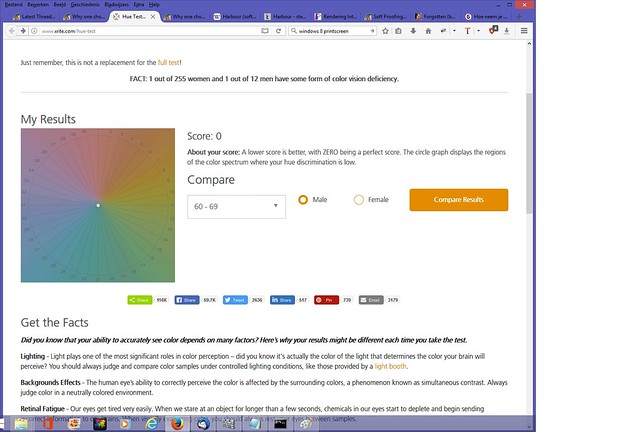
It's not about what you like or not, or are able to or not. It's about the software, do they show the colors as should be.
Back to the thread. This thread convinces me that using a wide colour space when editing images on a narrow gamut screen doesn't enlarge accuracy.
And I did learn something.
George

 Helpful Posts:
Helpful Posts: 
 Reply With Quote
Reply With Quote