Until recently I have used the processing software ICC profile that matches the camera, at this time, Nikon D750 Generic in Capture One v10. A few weeks back I decided to try the DNG Neutral profile as part of an exploration of the effect of having the same profile from start to finish (as regularly recommended here and in other online resources).
I was surprised by the difference: these screen captures are typical:
Nikon D750 Generic:
and Adobe DNG:
A few comments and questions:
Is this difference typical? Is there any significance in the "Neutral" designation in the Adobe profile?
I have resisted using the Adobe profile for a few reasons: a gut feeling that "the manufacturer knows best" and a Nikon profile should be "best" for NEFs and a Canon profile "best" for CRFs and so on; the company I use for large format prints requires sRGB profiles; the regional photographic association requires sRGB for any submissions; and finally although I'm well-aware that the gamut of the Adobe profiles is greater than that of sRGB ones I am not convinced that the difference is discernible to the naked eye.
Those not familiar with Capture One will see that there is a field that identifies the curve as "Liner Response"; this simply means that there is no auto adjustment of the RGB curves during processing - which appeals as I have come to prefer minimising the pre PP processing.
And final comment, which follows on from the last point, I like what I've seen in the experimental phase sufficiently to be ready to set the default profile to the Adobe DNG.
Results 1 to 20 of 48
-
31st March 2018, 08:39 AM #1
Using Adobe DNG profiles when developing raw files - advice and comment please
-
31st March 2018, 08:51 AM #2

- Join Date
- May 2014
- Location
- amsterdam, netherlands
- Posts
- 3,182
- Real Name
- George
Re: Using Adobe DNG profiles when developing raw files - advice and comment please
I don't know what you mean with "ICC profile that matches the camera". An ICC profile is as far as I know output device related.
If you want to check how far your converter can get the same result as the manufactures converter, shoot a RAW and JPG and compare the RAW in your converter with the JPG out off the camera.
George
-
31st March 2018, 09:36 AM #3
Re: Using Adobe DNG profiles when developing raw files - advice and comment please
George
Look at the information at the right of the screen capture - that should answer your question, but just to be sure:
My camera is a Nikon D750. Capture One has a window to set what it defines as the "Base Characteristics" for the development of the raw file. One of the options is "ICC Profile" (for the developed image) and one of the options in it is "Nikon D750 Generic" ...
And no, I do not want to check how far the converter gets the same results as the manufacturer converter. The question is about the results that are produced by using Adobe DNG rather than the camera generic setting in the ICC Profile window.
HTH
-
31st March 2018, 10:52 AM #4
Re: Using Adobe DNG profiles when developing raw files - advice and comment please
Bill,
You are probably the expert when it comes to this software as I've only seen a few members comment on the use of it, as I quickly look at your screen captures both look similar to me; I do see a difference in the histograms (red channel more prevalent in DNG), also why are the numbers (possibly RGB) shown at the top of the DNG and not the generic, is your mouse pointer on the screen for that shot? Perhaps using that function might give you your answer.
-
31st March 2018, 11:13 AM #5
Re: Using Adobe DNG profiles when developing raw files - advice and comment please
John
No, not an expert but certainly a long time and fairly intensive user!
There's not much difference showing on the screen grabs but the adobe is less saturated - not by a lot but enough to be seen when looking at them directly on the iMac.
You are correct about the main difference being in the red channel. It's hard to be exact but placing the cursor at the same place as near as possible, the reds are between 5 and 10% up in the DNGs. (And yes, the cursor was off screen in the Generic grab).
-
31st March 2018, 12:30 PM #6
Re: Using Adobe DNG profiles when developing raw files - advice and comment please
Bill - I use a custom camera profile for my raw conversions. In fact I generally have two, one for daylight and one for mixed daylight and tungsten and am looking at creating more to correct for colour issues with my 10-stop and 16-stop ND filters. At this point I rarely use Capture One for my raw conversions because I find that both Adobe Camera Raw and DxO PhotoLab have advantages over C1. I primarily use it for tethered captures, where it works extremely well.
First of all, let's examine what a profile is; it is nothing more than data that is applied to the raw conversion when one imports raw data. The Adobe profiles are quite generic and do a reasonable job. The Capture One camera profiles were created by Phase One when they developed the camera / lens profiles for their raw converter and represent a step in the direction of at least taking into account how your camera model's sensor / Bayer array interpret colours. A custom profile that you create for your camera using a colour target (x-Rite Colorchecker via the Passport software) will be most accurate as it represents what your specific camera does, rather than a generic model. The camera manufacturers do not supply these in Capture One; they are created by Phase One during their analysis work; so your assumption that these are Nikon, Canon, etc work is not correct.
Ultimately the generic Adobe profile is okay (as are the landscape, portrait, etc. as they bias the raw conversion by scene type. The Phase One approach will not do this, but will at least give you something that is more closely match to the model of camera you are using. Custom is best of all because it is specific to your own camera.
At a high level, a single profile is probably fine as long as the light source is full spectrum, like daylight or flash. There is some evidence that strange light sources (if you shoot a lot using continuous light sources that have strange spectral curves) should also use a custom profile.
I find that the reds can be more saturated with a custom profile with the D810. My personal position is that with a colour managed workflow, I would like my raw imports to be as accurate as possible and any colour biases should be applied at the post-processing stage.
-
31st March 2018, 12:50 PM #7

- Join Date
- Dec 2011
- Location
- Cobourg, Ontario, Canada
- Posts
- 2,509
- Real Name
- Allan Short
Re: Using Adobe DNG profiles when developing raw files - advice and comment please
Bill this is what I believe, some photographers create ICC profiles of their cameras, say a wedding photographer who uses two or more cameras and wants the colours to be the same. So they say use an x-rite colour checker and the software to create custom ICC profiles for each one of their cameras. As you know each camera will see colours ever so differently, even camera that come off the line one after another. An God help the photographer who does not get the correct colour of dress.
You would shoot a colour checker card, that file needs to be saved as a DNG file, renamed as to the camera used ie: D750-1, D750-2, D7500-1, one for each camera. That DNG file is then loaded into the RAW converter program, in your case Capture One V10. Check out some videos from X-rite on doing this.
From what I understand the pre-sets, landscape, standard, vivd, etc are not supplied to the software suppliers but are backward researched as the camera makers will not supply the secret sauce, for their cameras. I read some place that the Nikon pre-sets used by Adobe are closer to actual Canon pre-sets.
Hope this is of some help.
Cheers: Allan
-
31st March 2018, 12:56 PM #8
Re: Using Adobe DNG profiles when developing raw files - advice and comment please
Thanks Manfred, that was very helpful.
I had wondered about creating a custom profile with the technique you describe but wasn't sure that the expenditure (time and money) would be worth it in regard to how the finished product would look. I may revisit at some point.
Thanks too for pointing out (or reminding me) that the profiles in C1 are those that Phase One create. I don't have any Adobe photo software (and haven't had since Elements 9, although I did try Lightroom a couple of years ago). I do have DxO Photolab but once I got past the kid with a new toy phase concluded it had nothing to offer me in regard to the products from its raw converter.
Your last remark "I would like my raw imports to be as accurate as possible and any colour biases should be applied at the post-processing stage" is precisely where this journey started for me. I suspect it is a long way from finished ...
-
31st March 2018, 12:59 PM #9
Re: Using Adobe DNG profiles when developing raw files - advice and comment please
Thanks Allan. I'll take a look at those videos.
-
31st March 2018, 01:11 PM #10
Re: Using Adobe DNG profiles when developing raw files - advice and comment please
Bill,
I don't shoot nikon or use that software, but this may be helpful: in the case of Adobe's emulation of Canon profiles, for the most part, they are not aiming for accuracy. They aim to replicate the picture styles in the camera (that is, the jpeg-creation processing algorithms). In the Canon world, "faithful" is the one that does the least processing.
I personally switched to the Adobe profile a long time ago. After all, it's just a starting point. However, at some point, I may create a custom profile just to see how much practical difference it makes in my editing.
-
31st March 2018, 01:54 PM #11
-
31st March 2018, 03:29 PM #12
Re: Using Adobe DNG profiles when developing raw files - advice and comment please
I find that PhotoLab has three major strengths over the commercial competitors:
1. When I have a noisy image to work with, their "Prime" noise reduction software is the best on the market.
2. The SmartLighting is much stronger than the Camera Raw / Lightroom shadows slider.
3. The camera / lens profiles and correction are stronger and remove distortion and aberrations better than the Capture One and Adobe equivalents.
The one thing I don't like about C1 is that it does not have a "Clarity" microcontrast function. I understand that is related to Phase One's adherence to ICC profiles, but is something that I use in virtually every image that I do and find that not having it in C1 is a significant downside for me.
-
31st March 2018, 09:02 PM #13
Re: Using Adobe DNG profiles when developing raw files - advice and comment please
Hi Bill
Personally I would steer clear of the "DNG file neutral" selection under ICC Profile, mainly because I've been unable to find out what it actually means.
Adobe camera profiles have the extension .DCP but are often referred to as DNG profiles. This is understandable as the details of DCP profiles are contained in the DNG spec. Also if you convert a raw file to DNG, it will have a standard Adobe profile for that camera embedded in the DNG file.
Adobe DCP profiles are different to ICC profiles and require a different processing engine. As far as I know, Capture One is designed for ICC camera profiles only. However it is possible to process a DNG file in Capture One. From what I have read, it doesn't necessarily handle the color side of things very well though. My guess is that the selection "DNG file neutral" under ICC profile may attempt to use the profile data embedded in the DNG file. Note that this selection item is not camera specific and for that reason alone, I can't see that it is meant for use with NEF or CR2 files etc.
By the way, the ICC camera profiles are quite separate to standard color space profiles such as sRGB and Adobe RGB and are used for a different purpose.
Dave
-
1st April 2018, 08:51 AM #14
Re: Using Adobe DNG profiles when developing raw files - advice and comment please
Thanks Dave, very interesting!
According to the Capture One help, DNG is one of the many output file formats available from its raw conversion. The relevant text says: "The DNG (Digital Negative) format in Capture One, in essence, creates a new RAW file. There are no options for size or compression with this format. Alterations made in Capture One to the metadata and original (As Shot) White Balance will be saved – this does not affect image quality. All other changes made to an image will be discarded when creating the DNG file."
Your comment that "... from what I have read, it doesn't necessarily handle the color side of things very well" encouraged me to do a search for Capture One + DNG with the usual results that come from a WWW search, a bunch of articles/posts about half of which say CapOne is great and DNG is rubbish and half of which say CapOne is rubbish but DNG is great .
.
I'm glad I posed the question here - the CIC responses are a world away from those of a web search and have resolved the matter for me: the starting point differences (Adobe DNG or Nikon D750 generic) are slight and each can be adjusted within Capture One to give the same quality final image. All I have to do now is pluck up the courage to say "nuts" to the "use the same profile from start to finish" goal, create my own camera profile and continue to use sRGB for the final output
Last edited by billtils; 1st April 2018 at 09:16 AM.
-
1st April 2018, 03:21 PM #15
Re: Using Adobe DNG profiles when developing raw files - advice and comment please
Again, I don't use this software, but I am guessing that this is entirely different from the choice of a profile for initial rendering of the image.According to the Capture One help, DNG is one of the many output file formats available from its raw conversion.
-
1st April 2018, 04:00 PM #16
Re: Using Adobe DNG profiles when developing raw files - advice and comment please
A little bit of a misunderstanding here. A DNG is an Adobe product, which was an attempt by that company to create a universal "digital negative", which is nothing more than a "wrapper" for a raw file. Very few camera manufacturers have adapted it; certainly none of the big players like Canon, Nikon, Sony, Panasonic and most others. Leica and Pentax, I believe, use it.
Data from parametric edits can be stored inside this "wrapper". This is not a lot different than what the sidecar files, for instance Adobe's XMP and DxO Lab's DOF files do; other than putting the data into a single file or the approach Adobe uses with Lightroom, where the default is storing all this data in a catalogue. There are advantages and disadvantages to all these approaches and each user can make up their own mind on which way to go.
-
1st April 2018, 10:48 PM #17
Re: Using Adobe DNG profiles when developing raw files - advice and comment please
Hi Bill
I should clarify that when i referred to processing dng files in Capture One, I was referring to a dng file imported for raw processing, not a dng exported from C1.
Bill I'm not sure what you are getting at with this comment. When an ICC camera profile is applied to the raw file, it converts the RGB camera values into a profile connection space such as XYZ or Lab. The raw processor usually then converts this to a wide RGB space such as ProPhoto RGB and you don't usually have any say in what it does. It's only when you export the processed raw into a tiff or PSD etc that you need worry about what color space you specify.
Dave
-
2nd April 2018, 07:56 AM #18
Re: Using Adobe DNG profiles when developing raw files - advice and comment please
G'day Dave
Thanks for posing the clarification. I'll post one too "It's only when you export the processed raw into a tiff or PSD etc that you need worry about what color space you specify" is indeed what I meant.
"It's only when you export the processed raw into a tiff or PSD etc that you need worry about what color space you specify" is indeed what I meant.
Bill
-
2nd April 2018, 08:37 AM #19

- Join Date
- May 2014
- Location
- amsterdam, netherlands
- Posts
- 3,182
- Real Name
- George
-
2nd April 2018, 09:24 AM #20

 Helpful Posts:
Helpful Posts: 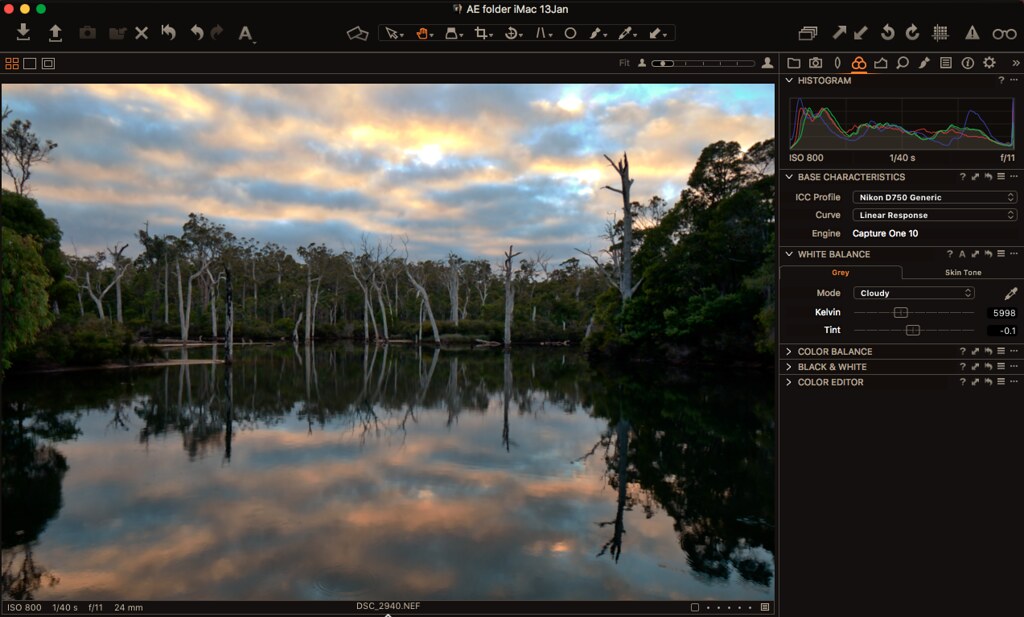


 Reply With Quote
Reply With Quote

