Hi, sorry but I am a bit confused and need some advice. I have a X-rite colorchecker passport and at this stage am just using it to try and get a white balance done. I find that when I sample the neutral grey patch with the white balance tool, in ACR, my skin goes very yellow. In Photoshop I see that the grey is neutral, R=G=B, so it has done the right thing, but I am not this tanned. Here is a picture I posted in another thread as an example. The lower left is white balanced, the upper left is manually corrected in towards blue (temperature slider, tint the same) and looks more natural to me.
experiment for WB discussion by Tony and Rachel, on Flickr
If I have understood this link correctly (first sentence in “Generalized color balance” section)…
http://en.wikipedia.org/wiki/Color_balance
.. then it seem that some people do a WB to make the picture neutral, then a "colour balance" correction to make things look like the original scene.
This is getting a bit wordy, the jist is, why do I turn yellow in a neutral balanced picture? The light source in this picture is a window with a translucent material over it. I would really appreciate any advice.
This is the origonal thread where I was asking about this problem of mine
http://www.hellophoto.co.nz/showthre...-capture/page3
Tony.
Edit: one thing I left out mentioning. The patches that I use for sampling from are the second lightest neutral grey, or the far left portrait gray, or middle landscape gray (N written on them). These are neutral.
Results 1 to 13 of 13
-
17th November 2010, 11:43 PM #1New Member

- Join Date
- Nov 2010
- Posts
- 7
White balance and colour balance problem
Last edited by dsptony; 17th November 2010 at 11:59 PM.
-
18th November 2010, 01:28 AM #2

- Join Date
- Dec 2008
- Location
- New Zealand
- Posts
- 17,660
- Real Name
- Have a guess :)
Re: White balance and colour balance problem
Hi Tony,
The first question I need to ask is "is your monitor calibrated and profiled" ... if not then the WB processing may well be spot-on and it's just the monitor displaying it too warm (common fault).
-
18th November 2010, 01:37 AM #3New Member

- Join Date
- Nov 2010
- Posts
- 7
Re: White balance and colour balance problem
Good point Colin, I am using the colormunki for my monitor calibration, I will recalibrate and double check that I am not being misslead by a wonky monitor profile. I will get back to you on that.
The other thing I am going to do is a quick run around in different lighting situations and take the same headshots with the passport, to see if it is a persistant problem with my process or maybe something with that particular setup.
-
18th November 2010, 01:43 AM #4

- Join Date
- Dec 2008
- Location
- New Zealand
- Posts
- 17,660
- Real Name
- Have a guess :)
Re: White balance and colour balance problem
No worries Tony. For what it's worth, I use a 115 patch gretag macbeth colour checker and a WhiBal card ... and they don't agree 100% (I worked out using an expodisc that it was the colour checker that was a bit out.
-
18th November 2010, 08:36 AM #5New Member

- Join Date
- Nov 2010
- Posts
- 7
Re: White balance and colour balance problem
Well as far as I can tell I am calibrated up to my eyeballs.
I did some testshots this evening. The end result is I think I am fussing too much. I tried using the passport in different types of lighting (as much as I can do at home in an evening). I did the correction based on gray (second row), then hand adjusted slightly for my taste (third row). The last two are pretty similar
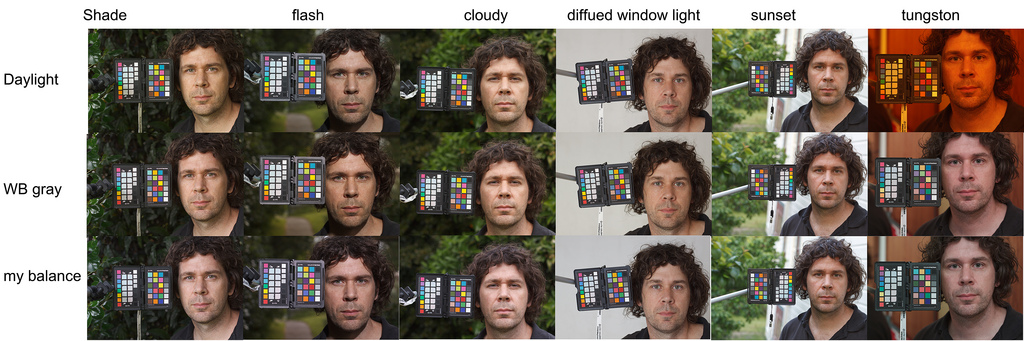
Test shots for WB by Tony and Rachel, on Flickr
One funny little lesson during the last few days (I have been doing a lot of testing at home) I have found is that quality of light has a bigger affect on skin colour than this WB stuff. I may have been chasing the wrong problem. Tungston is not good, even corrected, nooo, not good. I noticed I got a lot of green in most of the neutral balanced pictures. I am assuming that is reflected colour cast that is missing hitting the gray card because of the angles.
So right now I think I am happy with my WB method. Quick shot of gray card to get in the ball park then tweek for taste. In the above pictures I WB off the second lightest neutral gray patch on the classic card (Macbeth).
-
21st November 2010, 09:02 AM #6New Member

- Join Date
- Nov 2010
- Posts
- 7
Re: White balance and colour balance problem
I think I may have got closer to the problem. I believe it is a calibration setting. I have just changed monitors so did a calibration and suddenly everything was looking cooler. The colorchecker portrait gray balance was right, and the warming +1, +2 on it didn’t make me look orange, in fact the gray +1 warming was very nice, so confusing, didn’t know what had happened.
Then today I accidently hit the “auto” on the monitor when I was moving it. Everything went back to the way it was before, very amber, so I recalibrated and now every calibration I do is warm like it used to be on my other monitor. So I went through the monitor settings and one is “colour tone”, it was set to warm, so I reset it to normal and everything was correct again. I am able to make things possibly correct by using Normal, but every time I calibrate the colormunki resets it back to warm??
So here is a picture. The top one was edited on one setting, the bottom on the the other setting. To anyone looking at this, does the bottom skin tones look way to amber or just nice and slightly yellow? This feedback will give me an idea of if the colorchecker or the colormunki is correct.

warm screen test by Tony and Rachel, on FlickrLast edited by dsptony; 21st November 2010 at 07:52 PM.
-
21st November 2010, 12:48 PM #7

- Join Date
- Mar 2010
- Location
- East Coast of Canada
- Posts
- 873
- Real Name
- Myra
Re: White balance and colour balance problem
On my monitor, even the whites of your eyes look slightly amber. Top photo looks excellent.
Myra
-
22nd November 2010, 03:58 AM #8
Re: White balance and colour balance problem
On my monitor the top looks normal and the bottom slightly marm (golden tone).
-
22nd November 2010, 04:10 AM #9
Re: White balance and colour balance problem
I looked at the whites of the eyes, also and think the first shot is more realistic.
Pops
-
22nd November 2010, 08:29 AM #10New Member

- Join Date
- Nov 2010
- Posts
- 7
Re: White balance and colour balance problem
OK, thanks I appreciate teh feedback. This is aligning with other things I am reading about my particular monitor and calibration so will go with the "normal" setting (top picture).
-
22nd November 2010, 01:34 PM #11

- Join Date
- Dec 2008
- Location
- New Zealand
- Posts
- 17,660
- Real Name
- Have a guess :)
Re: White balance and colour balance problem
Of the two shots above, the first looks OK, but perhaps a hint too much magenta. The second it passable, but a bit too much on the yellow side.
Personally, I find mine are quite close enough if I just use a Whibal card (I don't bother to use camera profiles). Something you may find interesting though ... when I shoot in my studio I know from experience that I need a colour temp of 4850 and a tint of -7 or -8 - BUT - when I have a shot that's under-exposed and I use the fill light slider to raise levels all the way through to skin tones, I get a big colour shift that's very hard to neutralise - so that's another variable to consider at well (in other words, get your exposure right first and then take a white balance shot).
Aslo, if you're interested, the gold standard on skin tones is a book by the name of "Skin" by Lee Varis - Lee REALLY knows his stuff; highly recommended.
-
22nd November 2010, 03:24 PM #12

- Join Date
- Nov 2010
- Location
- Toronto Canada
- Posts
- 27
- Real Name
- Jack
Re: White balance and colour balance problem
The top looks better on my monitor - and a little bit darker than the bottom.
-
22nd November 2010, 08:11 PM #13New Member

- Join Date
- Nov 2010
- Posts
- 7
Re: White balance and colour balance problem
"...but perhaps a hint too much magenta.."
er yes, that would probably be a user problems (keen amataur)
During my own testing I think I have come to a similar conclusion about exposure, it is jsut some much easier process good quality light.
I have put that book on my wishlist, xmas and all that soon
Thanks a lot for the inputs from everyone

 Helpful Posts:
Helpful Posts: 

 Reply With Quote
Reply With Quote

