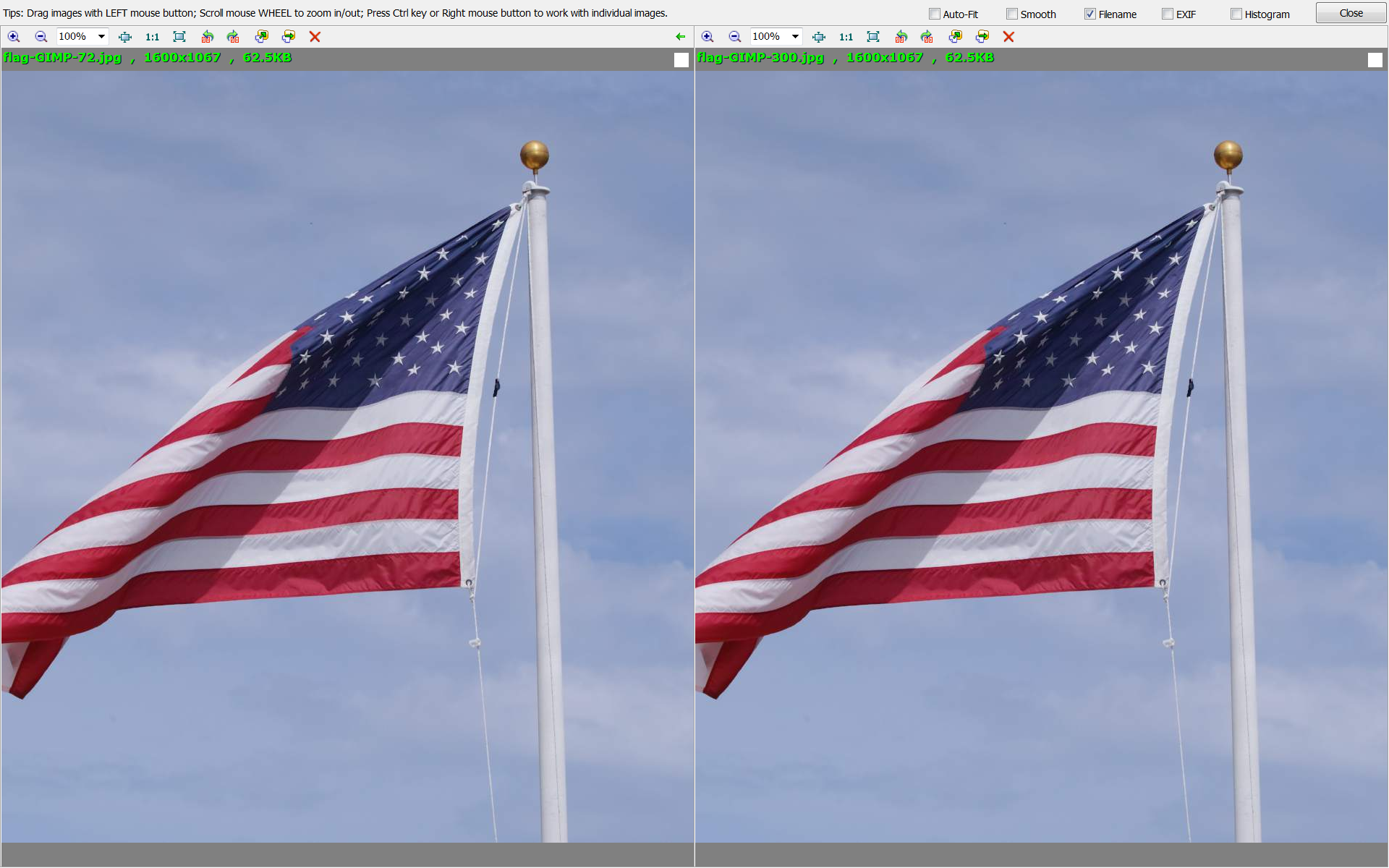Results 21 to 40 of 47
Thread: Best Image Size For Upload
-
19th July 2018, 03:33 PM #21
Re: Best Image Size For Upload
-
19th July 2018, 03:53 PM #22

- Join Date
- Oct 2013
- Location
- Philippines
- Posts
- 12,181
- Real Name
- Brian
-
19th July 2018, 04:01 PM #23

- Join Date
- May 2014
- Location
- amsterdam, netherlands
- Posts
- 3,182
- Real Name
- George
Re: Best Image Size For Upload
You won't find a way out of this

Is this what you mean withGeorgeBoth the printer and computer screen have a "native" resolution that is set by the pixel / dot size of those devices based on how they are built. Having an image that exactly meets those specs means that the display / print drivers do not have to do any interpolation and what we see is the highest quality as no pixels are added or removed. If we are not viewing (for editing purposes) or printing at those sizes, we are seeing an image that is not optimized. Most people probably do not care, but if one is doing large format prints and trying to get the highest quality output, it does matter.
-
19th July 2018, 04:12 PM #24

- Join Date
- Feb 2012
- Location
- Texas
- Posts
- 6,956
- Real Name
- Ted
Re: Best Image Size For Upload
I think I see the misunderstanding:
I believe that you are referring to "PPI" with regard to the screen resolution setup in the operating system's screen properties. I too have mine set to the native screen size of my monitor 1920x1200px.
I on the other hand am only talking about the EXIF resolution tags. These are the ones that get altered by most re-sizing dialogs, if the user chooses so to do. I refer specifically to the EXIF tag-names 'Xresolution', 'YResolution' and 'ResolutionUnit'. And these are the tags that do not alter a screen image in any way whatsoever.
Once again, a photographic term means whatever the author thinks it means ...
-
19th July 2018, 04:14 PM #25
Re: Best Image Size For Upload
-
19th July 2018, 04:22 PM #26

- Join Date
- May 2014
- Location
- amsterdam, netherlands
- Posts
- 3,182
- Real Name
- George
-
19th July 2018, 04:27 PM #27

- Join Date
- Feb 2012
- Location
- Texas
- Posts
- 6,956
- Real Name
- Ted
-
19th July 2018, 05:17 PM #28
Re: Best Image Size For Upload
George - you might be misunderstanding what I have written.
Richard has shown examples that are specific to the setup used in Photoshop, so this is the baseline for what I have written. These answers are specific to Photoshop, my main computer screen and my printer. The native resolution of my computer screen is 109 PPI and the native resolution of my printer is 360 DPI.
When editing images I always work at the screen native resolution. There are only two instances where I will change these settings.
1. When I have been asked to submit an image at a particular size and resolution. If someone asks for an image at 1920 x 1080 at 72 PPI, that's what they get.
2. I will change the image resolution to 360 PPI when I prepare an image for print on an Epson photo inkjet printer after doing all the work that I can at my computer screen's native resolution setting. If I were sending the image to be printed on a Canon or HP printer, I would use a setting of 300 PPI. These sizes correspond nicely with Epson's 360 DPI and Canon and HP's 300 DPI printer resolution. While one can argue that a dot and a pixel are not the same thing (and they are not), when it comes to moving data from one type of device to the other. Every experienced photo printer I know follows this work flow and does his or her final adjustments at print resolution. When one goes from 109 PPI to 360 PPI, the image is resampled and data is either destroyed or created depending on whether one upsamples when more data is required at print size or downsampled, when less data is required at print size. This allows the photographer to manage the output rather than letting the printer driver make the decisions.
The reason I use the screen's native resolution when doing my main edits is that when viewing the image at 100% size, there is no additional interpolation going on, so the image is being shown as accurately as it can be. This is important for me to judge operations that impact sharpness. Again, this is something all the people who have taught me recommend, based on their knowledge and experience.
As you are neither a Photoshop user nor a printer, I don't quite understand where you are coming from.Last edited by Manfred M; 19th July 2018 at 05:25 PM.
-
19th July 2018, 05:30 PM #29
Re: Best Image Size For Upload
Unfortunately this is quite correct and there seems to be a lot of "local usage" when it comes to terminology so the language is inexact.
When it comes to the EXIF tags, that is something I rarely pay attention to. I'm not interested in what some programmer put into the EXIF data most of the time, what matters is the final result. Photography, even photo editing is not a "paint by numbers" type exercise where a strictly technical approach gives the best results.
-
19th July 2018, 06:08 PM #30

- Join Date
- May 2014
- Location
- amsterdam, netherlands
- Posts
- 3,182
- Real Name
- George
Re: Best Image Size For Upload
I'm just reading what you write and asking for an explanation, which I didn't get.
To put it simple: an image of at 1920 x 1080 at 72 PPI doesn't exist. And I just don't believe you change the screen resolution for this.
Editing is always done with screen settings. What you mean is concerning the size of the image. That tool Richard was using is to determine the size in pixels when you know the print size in cm and the print resolution. Or any one of them when you know the other two. If you've that correct, than the print will be 1 to 1. If not then the printer driver will recalculate the dimensions in pixels, just like you did before in that tool Richard showed. With the only difference you will see the result before printing, on your screen with its specific settings. That's what you probably mean withIt's only not at print resolution but the metric image size, and viewed at screen resolution.Every experienced photo printer I know follows this work flow and does his or her final adjustments at print resolution.
Image file size: non metric size in pixels.
Resolution: the smallest unit of the output device expressed as units per inch.
Image visible size: the result of the above.
George
-
19th July 2018, 06:24 PM #31
Re: Best Image Size For Upload
One answer at a time.
1. No one ever said one changes the screen resolution. I'm not sure where you are coming from on that.
2. I can make an image of any size / resolution I care to, within the limits of what the software can handle. 1920 x 1080 at 72PPI definitely can exist. At least that is what Photoshop tells me that this image meets those parameters.

-
19th July 2018, 06:29 PM #32

- Join Date
- Feb 2012
- Location
- Texas
- Posts
- 6,956
- Real Name
- Ted
Re: Best Image Size For Upload
I still sense a bit of "spin" here, Manfred. The EXIF tag values are not put in by "some programmer" except for the initial default value entered by a raw converter or an editor. In other words, if you use a print or re-size dialog, it would be your good self who enters those values either directly - or indirectly by choosing a print size.
Of course you don't inspect every image with an EXIF viewer, you expect it to be correct per your editing, i.e. your "final result".
By coincidence, I tried yesterday to produce two images with different ppi setting using a RawTherapee function. Although there is a field for entering ppi, it did not work! Only by taking a technical interest in their EXIF data did I find that out.
Indeed.Photography, even photo editing is not a "paint by numbers" type exercise where a strictly technical approach gives the best results.
-
19th July 2018, 07:42 PM #33

- Join Date
- Oct 2013
- Location
- Philippines
- Posts
- 12,181
- Real Name
- Brian
-
19th July 2018, 07:54 PM #34

- Join Date
- May 2014
- Location
- amsterdam, netherlands
- Posts
- 3,182
- Real Name
- George
Re: Best Image Size For Upload
-
19th July 2018, 08:01 PM #35
Re: Best Image Size For Upload
This conversation has drifted a little away from Richard's original question and my comments about native resolutions are in fact about ensuring the "best" image quality.
Again, as this conversation started out dealing with Richard's Photoshop screen captures, I'm going to stick with that software because if is what I am most familiar with.
Editing is done on screen and the screen resolution is determined by the video driver which can be changed (within certain parameters) through the operating system. The native resolution of the screen is set by the screen manufacturer (in fact more precisely by the specs of the panel that comes from of the factories building the display panels). The video card manufacturer ships a video driver that allows the user, through the computer operating system, to set the computer screen resolution. The native resolution is the one that delivers the cleanest, highest resolution results.
Software (specifically photo editing software) uses the system's video driver / video card to display the data. It outputs at the screen resolution set by the user via the operating system to show the application and lets the user magnify or shrink the view of the image being worked on. One specific setting in Photoshop; 100% is particularly important as this view shows the image as shot (or processed) without any interpolation. This is a very important feature for certain types of edits including sharpening, contrast adjustments, etc. While certain types of edits are just fine when looking at the full image, others do require a higher level of magnification and only part of the image may be viewable at a time. Editing is NOT necessarily done at screen size. Depending on the operation, the image will be zoomed in or zoomed out, depending on the specific operation. I often do things like burning and dodging, cloning, etc. at high magnification, even exceeding 100% image size.
We very rarely use a 100% full-size image as output. We will often reduce the image size when outputting to screen and increase the image when preparing print output. Some operations, like final sharpening for output, to compensate for the effects of the resampling are done at final image size. This is particularly important for prints as images are often upsampled, i.e. additional data is created to fit the image to final print size.
When it comes to printing, there is a lot more prep work needed than when outputting to screen. Using the printer paper size and native print resolution and resizing the image to that size is generally something printers will do just to ensure that they have control of critical aspects of the operation. It is definitely possible to turn everything over to the printer driver (the default for most printing, but not for photo printing) and get fairly decent results. Most experienced printers prefer to do their own finishing touches and will make the DPI = PPI assumption and will rescale / resample the image to print size by hand, output sharpen, use soft-proofing to tweak colours and contrast before printing. The "Photoshop Manages Color" is the most common approach when determining the "Color Handling" settings in Photoshop. The exception here is when printing B&W, where using the printer driver is the "best practice" approach; otherwise there tends to be a slight colour cast in the print.
While most of the world uses Metric paper sizes and works accordingly, the default in North America is ANSI paper sizes, even in nominally Metric Canada. As mentioned before, I do not let the printer driver handle scaling or any other print related operations, with the exception of colour handling for B&W. There is a direct calculation of DPI and print size that Photoshop makes for me as I prep an image for printing; I do take care of output sharpening, but this is a local rather than global approach and I will vary the sharpening, depending on the subject. Skin, grass, leaves get a far gentler touch than buildings or rocks. Matte papers get more output sharpening than glossy ones. I determine all this using a combination of experience and test prints.
This has little to do with Richard's original question, other than the impact of resampling and resizing. The simple answer is if you need to create a smaller image file, downsample it, but also remember that the downsampled image needs to be handled in PP to ensure that it looks its best before it is submitted to the downstream website.
-
19th July 2018, 08:04 PM #36
Re: Best Image Size For Upload
Sure, but as stated before, my computer screen has a native resolution of 109DPI, not 72 DPI.
I wouldn't want to close it before trying to answer your question.
If I recall, you use Nikon software as your editor, you have a laser jet printer and do not do your own photo quality prints.
-
19th July 2018, 08:06 PM #37
Re: Best Image Size For Upload
Ted - I have not examined EXIF data (or the header data in an image file) in any great detail. EXIF data is used by parametric editors, whereas file header data is used in pixel based editors The fact that much of it is human readable is just the way that the EXIF "standard" was designed.
I don't resize in a parametric editor, so I have no external data file to read from, so that part of the argument is somewhat meaningless. So far as I know, the Adobe PSD file stores some of this data, but TIFF and JPEG do not.
-
19th July 2018, 10:57 PM #38
Re: Best Image Size For Upload
Richard
As others have said, you should be able to send them a full resolution jpeg image (ie max pixel dimensions) with a file size under 10MB if you select suitable quality settings for the jpeg compression. One thing to note is that the File Size shown on the Image Size Dialogue box is, as far as I know, the size that the file would be if saved as a PSD (with layers flattened). This is quite different to the size if saved as a jpeg. You can get an idea of the size of the jpeg when you go through the Save As process.
If on the other hand, the web site is looking for images downsized for the web, you would be best to do this by simply changing the pixel dimensions in the Image Size box. Leave the ppi alone.
As a general comment, I've always found the Photoshop Image Size dialogue box very confusing and in my opinion, poorly designed. It appears (to this CS6 user) that it's changed a bit with the cc version but I'm not sure it's for the better!
With the Resample box unchecked, changing the ppi doesn't affect the pixel dimensions but it does change the XResolution and YResolution EXIF settings. This info may be used during printing from Photoshop, I don't know.
With the Resample box checked, changing the ppi does change the pixel dimensions but I'm at a loss as to why you would want to do this. It is far simpler and safer IMO to simply change the pixel dimensions directly.
DaveLast edited by dje; 22nd July 2018 at 02:48 AM.
-
19th July 2018, 11:12 PM #39

- Join Date
- Feb 2012
- Location
- Texas
- Posts
- 6,956
- Real Name
- Ted
Re: Best Image Size For Upload
Manfred, I am ready to fold as you continue to write in vague general terms, as opposed to discussing the specific EXIF tags that determine image resolution.
They do say a picture is worth 1000 words. Here's 2000 words-worth. These pictures are of the print dialogs from a pixel-based editor. You will recognize the pictures I posted earlier with 72 and 300 values in their EXIF resolution tags.
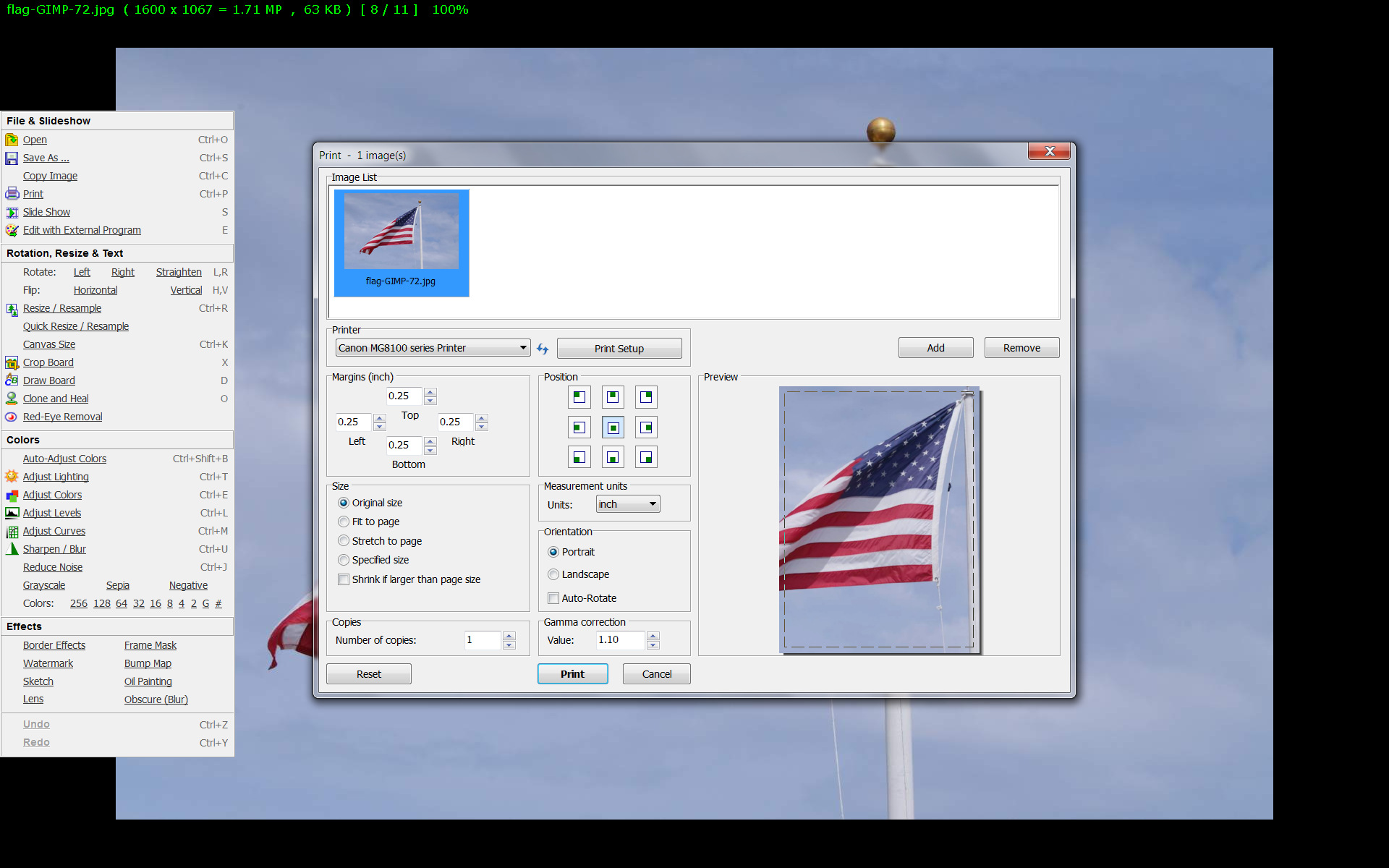
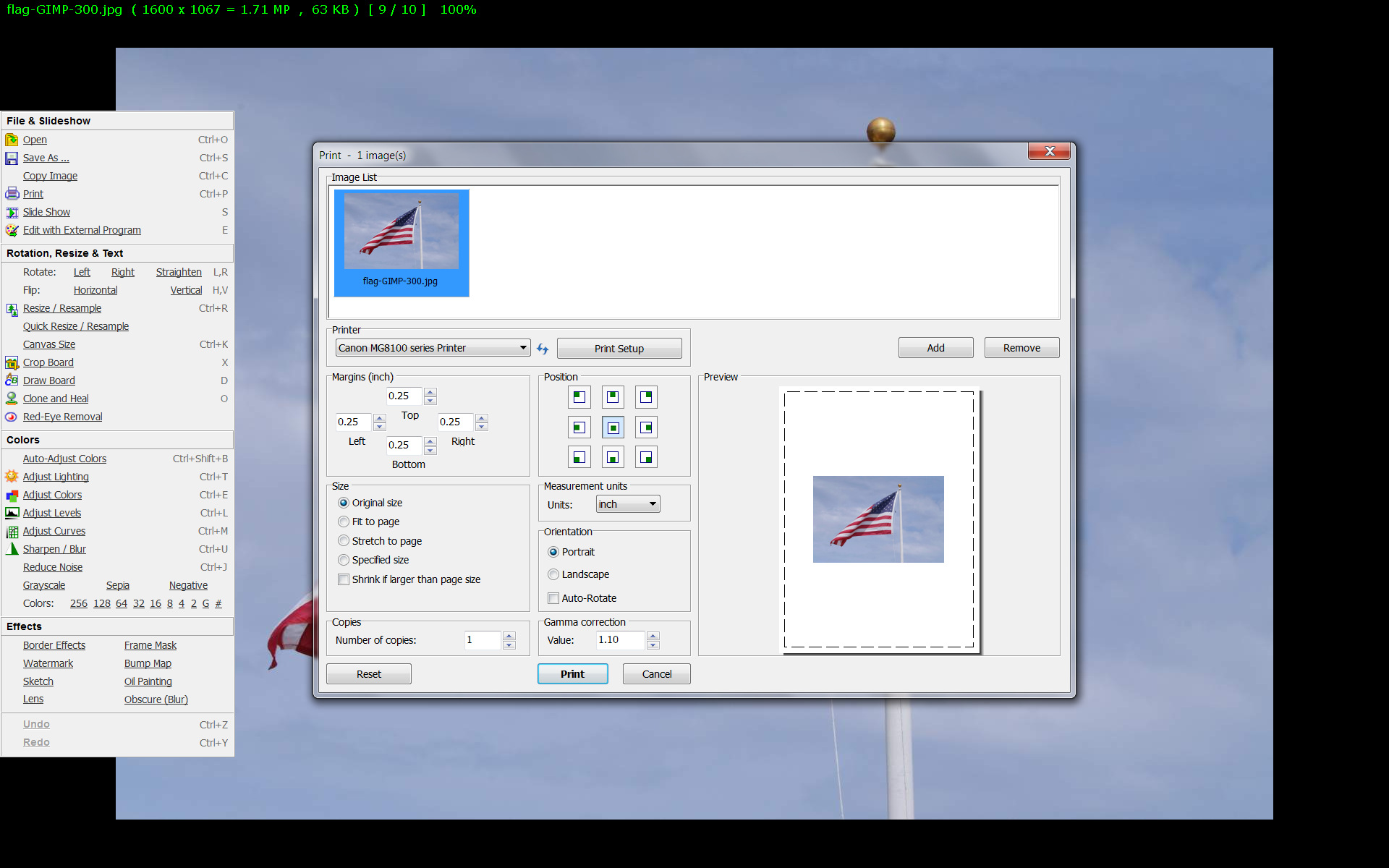
Please note the difference in the preview images! I did nothing with these dialogs other than take a screen shot; and the only difference between the two are the EXIF resolution tag values. Not sure what you mean by "file header data" but I did not change anything but the EXIF (which you claim is ignored by pixel-based editors).
Perhaps you should download my two shots from post #22 and submit them to your Adobe print dialog and tell us what you see.Last edited by xpatUSA; 20th July 2018 at 03:03 PM.
-
20th July 2018, 01:07 AM #40
Re: Best Image Size For Upload
With the "resample" box unchecked, changing the ppi will alter the physical size (inches) the picture will be printed at. So a picture 2158x1440 pixels at 100 ppi will print at 21.58x 14.4 inches.
With the "resample" box checked, if you change the ppi, PS will resample to keep the same print size(inches) at your new ppi figure. If you want to change the pixel dimensions, then you can change that directly, and PS will use the existing ppi to change the document size (inches). If you change the document size (inches) PS will use the existing ppi to change the pixel dimensions.
I downsize a lot of photos but mostly for web use. So i just change the pixel dimensions.

 Helpful Posts:
Helpful Posts: 


 Reply With Quote
Reply With Quote