I have already posted this on LL but didn't seem of much interest to the audience. However I consider it very interesting.
All of us know that captured DR can be expanded by shooting more than once at different expsoure values, and properly blending the information obtained from all those shots (in general highlights from the least exposed shots, and noiseless shadows from the most exposed ones).
Unluckily most programs performing this task (Photomatix, HDR in PS, Enfuse) do their proper RAW development and tone mapping, so the user looses control over the process.
What I tried to achieve is to fuse several RAW files, but obtaining another RAW file as output. This resulting RAW file is noise free (as much as the source files allow for) and preserves the highlights, so looking at the information contained on it it can be considered an HDR RAW file. But the new thing is that now the user can develop it in his own RAW developer or preferred tone mapping software.
I.e., I have performed an optimum (maximum noise reduction and maximum sharpness preservation via non-progressive blending) mix of N RAW files into a resulting RAW file (16-bit DNG actually) that summarizes all the useful information found in the original files. Now it is up to the user what to do next (develop it with ACR, tone map it with Photomatix,...).
What do you think?
The original so as the resulting DNG are ready for download in the article: ZERO NOISE VIRTUAL RAW.
The scene was captured through 2 exposures 4 stops apart. When comparing the resulting DNG to the original files, we obtain:
With proper RAW development adjustments in ACR we get straight from it this tone mapped HDR picture:
BR
 Helpful Posts: 0
Helpful Posts: 0
Results 1 to 20 of 50
Thread: Zero Noise virtual RAW
-
22nd December 2008, 04:32 PM #1

- Join Date
- May 2008
- Location
- Madrid (Spain)
- Posts
- 169
Zero Noise virtual RAW
-
22nd December 2008, 09:45 PM #2
Re: Zero Noise virtual RAW
Just read it, looks very interesting to me. Especially since my cheap camera produces noisy shadow but going too far right obviously clips. I am completely new to HDR (from a photography point of view anyway) and just started to try a few things out and processing each raw (in .raf so things like qtps wont touch unprocessed) before hand is sometimes not desirable for me. This looks promising, thanks. I guess just have to take care all source images are aligned but everyone does that anyway. I personally don't trust software to correct a mistake I can avoid at source.
-
23rd December 2008, 01:59 PM #3
Re: Zero Noise virtual RAW
looks indeed nice, but how do you make a virtual raw?
what programs and where cab i find them
-
23rd December 2008, 07:32 PM #4

- Join Date
- Dec 2008
- Location
- New Zealand
- Posts
- 17,660
- Real Name
- Have a guess :)
Re: Zero Noise virtual RAW
Looks very interesting - I'll have a proper read over the Christmas break.
... just wanted to offer my encouragement in the meantime - keep up the good work!
Personally, I haven't done a lot of work with HDR - although I have found it useful to slightly extend the range of fairly conventional type shots, with good results.
Cheers
-
24th December 2008, 04:39 AM #5
Re: Zero Noise virtual RAW
Sounds incredibly interesting would like to know more!
Is there any place or even downloadable tutorial that explains this in greater detail?
-
24th December 2008, 02:32 PM #6
Re: Zero Noise virtual RAW
me to, seen your website, but its not that easy
hope you will make a more explainable tutorial that's more noob proof
-
26th December 2008, 06:56 PM #7

- Join Date
- May 2008
- Location
- Madrid (Spain)
- Posts
- 169
Re: Zero Noise virtual RAW
I have just reorganised my site so English reading visitors don't get lost so easily; now translated articles or tutorials are clearly indicated, and non-translated have online translation direct links.
The program Zero Noise already works with a TIFF output, and a tutorial on how it works can be found here (just online translation at the moment, but it's quite easy to use): ZERO NOISE TUTORIAL.
There is also a tutorial when I explain how I tone map the images produce by Zero Noise to obtain a natural lookin HDR image: HDR TONE MAPPING.
BR
-
26th December 2008, 09:18 PM #8

- Join Date
- Dec 2008
- Location
- New Zealand
- Posts
- 17,660
- Real Name
- Have a guess :)
Re: Zero Noise virtual RAW
Hi again,
I just had a read through (or rather tried to have a read through) the tutorial, but unfortunately - as an English language reader - the automatic translation just wasn't close enough. Because what you're explaining is highly technical, and because I'm not overly familiar with what you're explaining, I frequently found myself unable to decide between what was a "deep and meaningful concept to be learned" and one that was simply a "translation error" - like "catches" when I assume you mean "exposures".
Looks like very impressive stuff - if only I could understand it!
Cheers
-
30th December 2008, 03:16 AM #9

- Join Date
- May 2008
- Location
- Madrid (Spain)
- Posts
- 169
Re: Zero Noise virtual RAW
I suppose the day when language translators loose their jobs because of Google is still far. I guess "catches" is the translation for "capturas", which obviously is "captures" or simply "shots".
Anyway the article about the virtual RAW DNG is already in English: ZERO NOISE VIRTUAL RAW.
BRLast edited by _GUI_; 30th December 2008 at 04:59 AM.
-
30th December 2008, 04:54 AM #10

- Join Date
- May 2008
- Location
- Madrid (Spain)
- Posts
- 169
Re: Zero Noise virtual RAW
In some kind of photography, like arquitecture and interiorism, extending the DR is a must rather than a choice, because it's very common to face scenes with higher DR than the camera can capture and those pictures must be very clean of noise.
This technique is perfect for such applications since the camera stands on a tripod, and the scenes are static.
Anyway don't think of HDR in this case like those unreal results obtained with Photomatix, this technique is just for blending information, not for tone mapping. I usually do manual tone mapping since it's the only way to achieve realistic results.
An example of a HDR scene with a moving element with 3 different programs:
Zero Noise allowed for manual edition of the fusion map to avoid ghosting. Exposure calculation and blending were perfect:

Photoshop HDR created some colour casts (probably due to partial saturation) and produced ghosting impossible to remove:

Photomatix simply didn't manage to properly blend 2 shots with such high exposure gap (4 1/3 EV). Also ghosting appeared:

BR
-
30th December 2008, 06:30 AM #11
Re: Zero Noise virtual RAW
I insist,
this sounds very interesting,
Could you perhaps give us a basic over-view tutorial?
Eg. tell us:
1. what to download
2. what kind of photos to use and how to take them
3. a list of steps towards a final result
then perhaps we will be able to understand enough to carry on and figure it all out

-
30th December 2008, 02:59 PM #12

- Join Date
- May 2008
- Location
- Madrid (Spain)
- Posts
- 169
Re: Zero Noise virtual RAW
sure!
1. Download Zero Noise v0.9 from here (links top right), and install it. Then download Zero Noise v1.01 (it's just an .exe file called Zero Noise v0.9.exe and replace the old one by this). Also dcraw.exe downloaded from http://www.insflug.org/raw/ must be located in C: root. If you have Vista, download the Vista version of dcraw (it's called dcrawMS.exe and rename it dcraw.exe).
2. Any static (or nearly) scene captured using a tripod. Preferrably of high dynamic range, since in a low DR scene is useless all this mess. The best way to shoot is do AEB -2,0,+2, making sure the -2 EV shot is an ETTR of the scene.
3. A DPreview user took some minutes to draw this quick tutorial (it's an old version of ZN but most steps are the same):
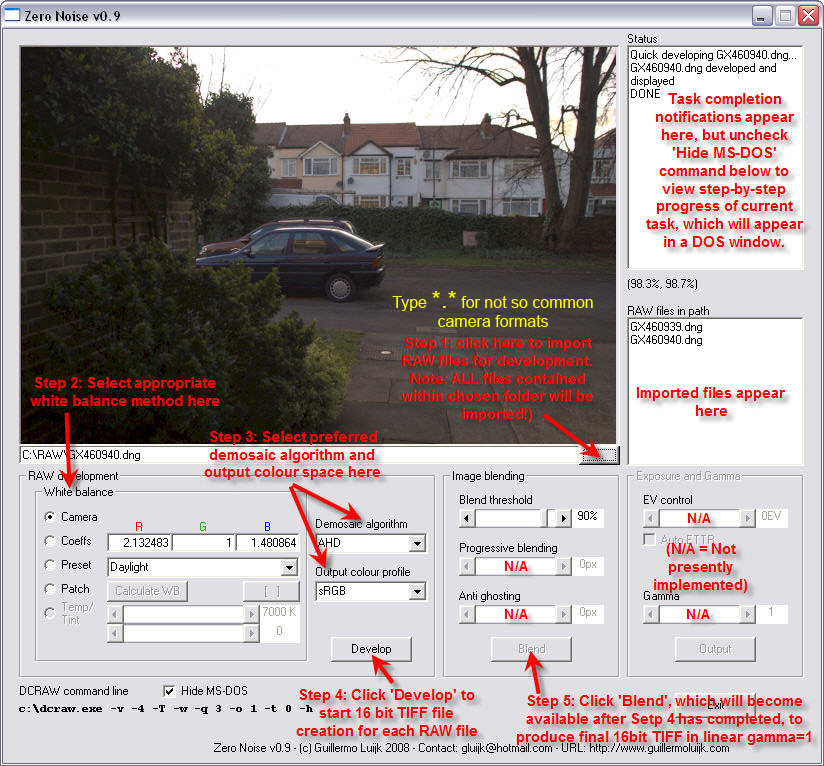
BR
-
8th January 2009, 03:38 AM #13
Re: Zero Noise virtual RAW
Hi,
Had a bit of a play with this.
I got as far as 'Develop' but it didn't seem to do anything after that....
Waited for ages, but all it said was something like "creating 3 raw files"
and nothing else.
-
8th January 2009, 10:49 AM #14

- Join Date
- May 2008
- Location
- Madrid (Spain)
- Posts
- 169
Re: Zero Noise virtual RAW
Which OS are you using?
You surely didn't copy the correct version of DCRAW in C:\
To check that just copy DCRAW and some RW file on the same folder, open a console and move to that folder with cd, and try to develop it doing dcraw -v -w -4 picture.cr2
If you get an 'out of memory' message with that is because you didn't download the dcrawMS.exe file and renamed it to dcraw.exe
BR
-
8th January 2009, 07:00 PM #15
Re: Zero Noise virtual RAW
No i definitely did, I'm using Windows XP, And I got the one for Windows XP
 .
.
-
8th January 2009, 11:07 PM #16

- Join Date
- May 2008
- Location
- Madrid (Spain)
- Posts
- 169
Re: Zero Noise virtual RAW
Did you do this?
"To check that just copy DCRAW and some RW file on the same folder, open a console and move to that folder with cd, and try to develop it doing dcraw -v -w -4 picture.cr2"
what messages produces DCRAW when developing any image?
-
9th January 2009, 01:26 AM #17
Re: Zero Noise virtual RAW
Its ok, I didn't realize that you had to have the raw files in the same DIR as DCRAW.
Ta
-
9th January 2009, 02:14 PM #18

- Join Date
- May 2008
- Location
- Madrid (Spain)
- Posts
- 169
Re: Zero Noise virtual RAW
Not really, the RAW files can be on any folder. Just make sure to keep its name as short and close to C: root as possible.
BR
-
9th January 2009, 10:22 PM #19
Re: Zero Noise virtual RAW
Oh, ok, well that would have been my problem
 .
.
I have one more question, and that is why does it put a water-mark through the image if you blend more that two files?
-
9th January 2009, 11:08 PM #20

- Join Date
- May 2008
- Location
- Madrid (Spain)
- Posts
- 169
Re: Zero Noise virtual RAW
more than 2 images are watermarked since we are still thinking if the DNG version of Zero Noise will be commercial, and don't want to make people loose interest over it. Anyway with 2 images the TIFF version is fully functional, could you show your first experiences?
BR

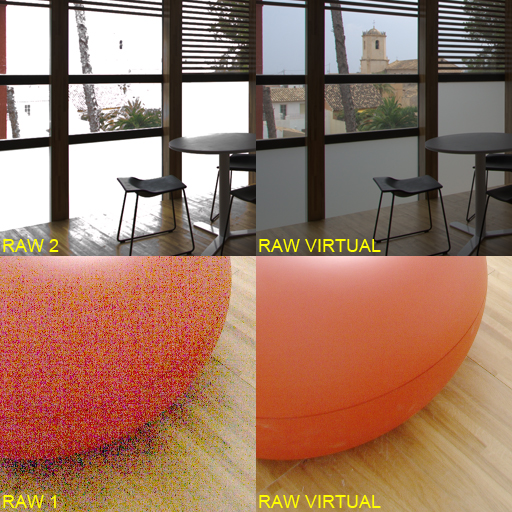


 Reply With Quote
Reply With Quote


