I recently upgraded to Lightroom 2020 and in the process it has ceated a new library catalog with filename and extension "Lightroon Catalog-2.lrcat".
I do not foresee using an earlier version of Lightroom when a new one has been installed, and I have always worked with just one catalog.
I feel inclined to delete the old catalog and rename the new one to remove the "-2" appendix to the filename, but I do not understand how to check that the new catalog includes everything that was in the previous one or which version of Lightroom a given catalog [is compatible with / was created by].
I am also not sure how to rename a catalog file within Lightroom.
Any insight from Lightroom users would be much appreciated
Results 1 to 11 of 11
-
14th November 2019, 03:02 PM #1

- Join Date
- Feb 2016
- Location
- Cambridge, UK
- Posts
- 928
- Real Name
- David
Lightroom 2020 upgrade has created a new catalog
-
14th November 2019, 04:33 PM #2
Re: Lightroom 2020 upgrade has created a new catalog
I dont have an answer for your specific questions, but why not simply use the current catalogue -2 ? Unless you ask it to specifically, it will always open with the newest catalogue.
ps. I have never used that "open recent" menu item in LR. And I have 3 catalogues !
-
14th November 2019, 06:59 PM #3
Lightroom 2020 upgrade has created a new catalog
Very infrequently, Lightroom updates require modification of the catalog. The most recent upgrade was one that did. Lightroom adds numbers to the name just to distinguish among them.
I would keep the old one as a backup for the time being. Lightroom just accumulates backup catalogs, so from time to time I manually delete the old ones, keeping just the last 3 or 4. At some point down the road, when I have several backups of the new file, I'll probably delete the old one, but there is no harm in keeping it.
Re renaming: I generally don't bother renaming catalogs. However, if you want to rename yours, here is an explanation from Julieanne Kost about how to rename a catalog: https://blogs.adobe.com/jkost/2015/0...m-catalog.html. *.lrcat is the essential one; that is the actual catalog. I think it will regenerate the preview files if you don't rename them consistently, but I may be wrong about that.Last edited by DanK; 14th November 2019 at 08:11 PM.
-
14th November 2019, 09:49 PM #4
Re: Lightroom 2020 upgrade has created a new catalog
I have the same "problem" but I do not care about the name of the Catalogue.
However, when I tried to do so I have made errors and ending in a mess. I had to synchronise the folders and as I have only one catalogue the computer took ages to end the task.
I learned one think:
I learned to do Catalogues and export them as a safe guard. Now I have a catalogue named Devotion for example which I update when and if necessary.
The colour red is for exported cats for example. They are stored in an external drive.
When we add a catalogue to the main one, the keywords are respected, so to say. The hierarchy is respected.
But if we synchronise the folder the keywords are all a mess. Why ? Because I have set them to be exported.
As I also use a MacBook I try to play with the created catalogues.
Oh Gosh I have made a mess in this clumsy description, haven't I ?
I was going to write about the Lightroom Settings but...
-
14th November 2019, 11:12 PM #5
Re: Lightroom 2020 upgrade has created a new catalog
I think this is mixing two things. What David experienced has nothing to do with coordinating different catalogs. Every catalog one has will need to be updated.
I rarely keep multiple catalogs. I only do this when I know for certain that I will have a separate task. For example, I have a separate catalog for all of the photos from my daughter's wedding (which I didn't take), because I have no need to have them in my regular photo database. Nearly all of my photos are in one catalog. In my opinion, separating catalogs into pieces risks errors and also reduces the usefulness of the catalog. For example, every photo I have entered into a competition has a keyword indicating which competition. I can access all of them, regardless of their date or subject, with a few keystrokes. That's part of what makes Lightroom useful as a database.
There is a simple way to speed up synchronization. My catalog starts with a top-level "photos" folder. I never synchronize the whole thing. Underneath that, I have a large number of topical folders. When I upload photos, I create a dated subfolder under the relevant topical folder and put the new images there. Then I only have to synchronize the topical subfolder. When the subfolder gets so large that synchronization is too slow, I just start another. For example, I have accumulated so many flower photos that I started a new, second flowers subfolder a few years ago.
I'm not at my editing computer, so I can't access those folders now, but if it would be clearer, I could upload a screen shot of part of it to make it clearer what I do.
-
15th November 2019, 02:53 PM #6

- Join Date
- Feb 2016
- Location
- Cambridge, UK
- Posts
- 928
- Real Name
- David
-
15th November 2019, 03:11 PM #7

- Join Date
- Feb 2016
- Location
- Cambridge, UK
- Posts
- 928
- Real Name
- David
Re: Lightroom 2020 upgrade has created a new catalog
Thanks, Dan. That explains why I have not noticed a change in the catalog name with past upgrades.
I normally back up the catalog when I exit Lightroom, and have hardly deleted any of them so it is time for me to do some housekeeping.
Thank you for the link. It is looks a straight forward process, should I wish to go down that route.
-
15th November 2019, 03:14 PM #8

- Join Date
- Feb 2016
- Location
- Cambridge, UK
- Posts
- 928
- Real Name
- David
Re: Lightroom 2020 upgrade has created a new catalog
Thanks for replying, António. I try to keep life as simple as possible by using only one catalogue

-
15th November 2019, 03:20 PM #9
-
15th November 2019, 03:39 PM #10

- Join Date
- Feb 2016
- Location
- Cambridge, UK
- Posts
- 928
- Real Name
- David
Re: Lightroom 2020 upgrade has created a new catalog
I keep a single catalog in the hope that it avoids synchronisation problems and other errors that could creep up on me.
As the updated Lightroom works and appear to have what was in the previous catalog I am reassured that all is likely to be well.
-
15th November 2019, 03:46 PM #11
Re: Lightroom 2020 upgrade has created a new catalog
I have never deleted the old/renamed the new. The default on opening LR has always been the current cat.

 Helpful Posts:
Helpful Posts: 
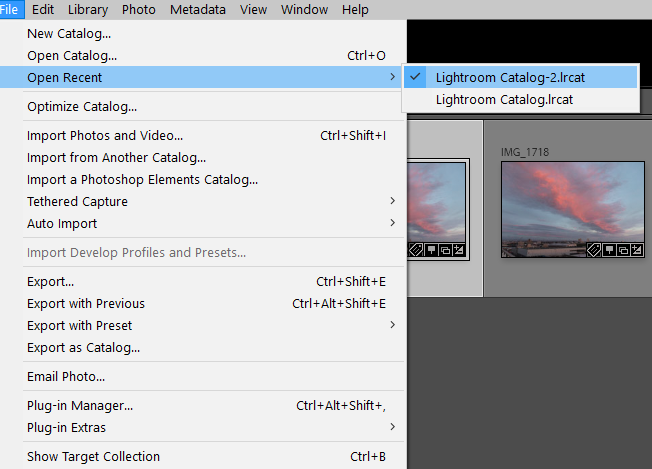

 Reply With Quote
Reply With Quote



