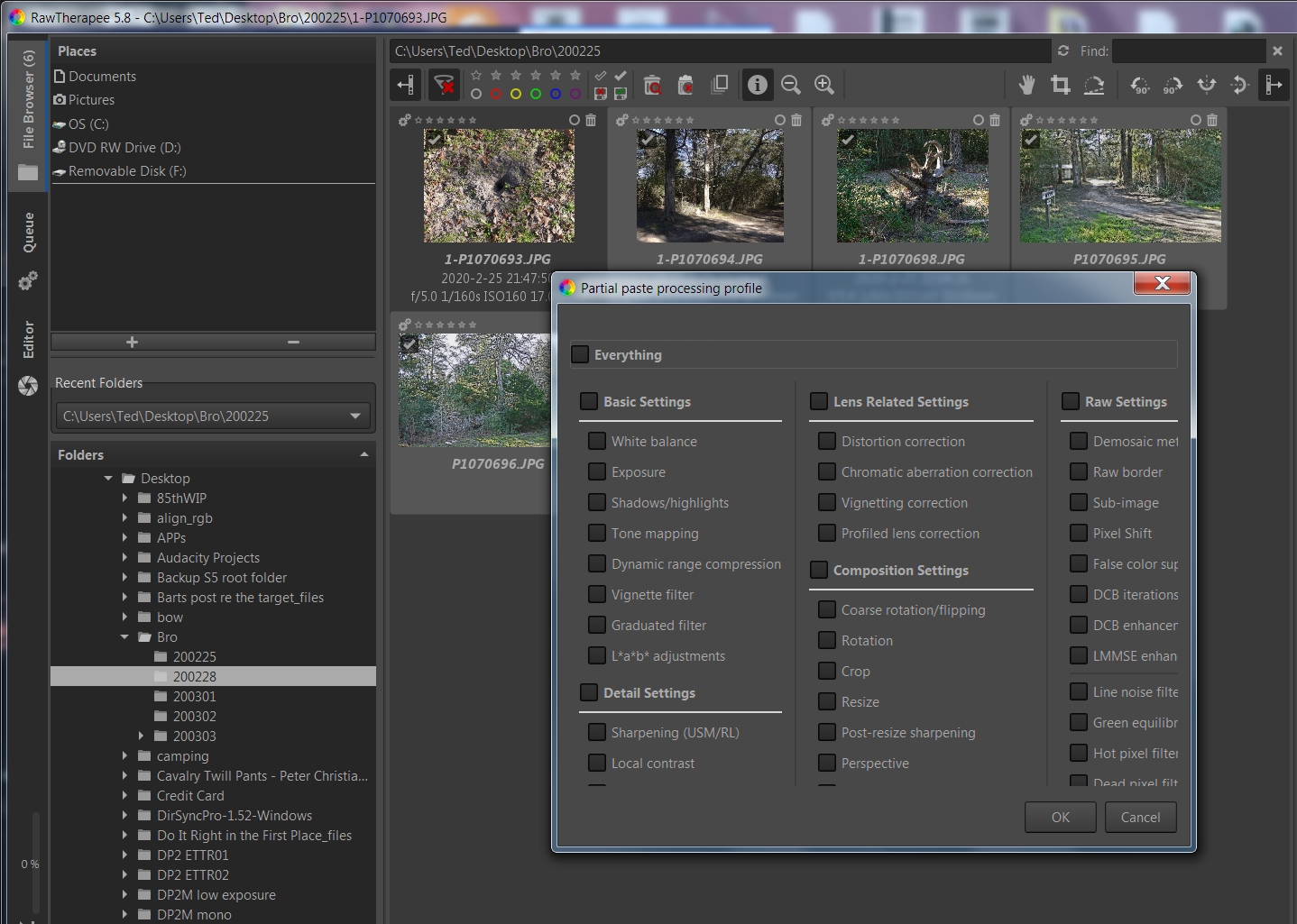Thanks. I didn't know about this. There are what seemed to me to be clear explanations in Wikipedia. This made for a very welcome respite from reading about the coronavirus over breakfast.
Ted, I think this boils down to an automated method for doing things that people already suggested. I'll try to explain. Correct me if I go astray.
First, we need to avoid the term "global contrast enhancement", since CLAHE is essentially an automated, localized, global contrast enhancement, and "localized global" doesn't on the face of it make a lot of sense. So, let's use a mathematical term for global contrast enhancement: histogram equalization. I'll call it HE to save typing. This refers to making the y values (the heights of the bars) in the histogram more nearly equal, that is, pushing down the peaks to make the distribution more nearly uniform. Pushing down the peaks spreads out the histogram, i.e., increases "global contrast".
The problem with applying HE globally--e.g., by moving the black and white points--is that it will affect different regions differently. Adaptive HE bases the equalization function for any pixel on the distribution of values in a nearby region, not in the distribution across the entire image.
But AHE too has a limitation (apart from the fact that it performs the adaptation based purely on mathematics, not on the intent of the photographer): it can enhance noise if the histogram is too peaked. When the histogram is peaked, there is a very high level of contrast in some regions. CLAHE limits the HE in those regions.
A standard workflow includes adjustments of this sort, although more in tune with the photographer's intent and less mathematically consistent. CLAHE, of course, doesn't include several of the steps noted above (midtone contrast, microcontrast, dodging, burning).
What I found useful about this exercise is that it made me aware of a limitation of my own postprocessing. My local tonality adjustments are primarily dodging, burning, and mid-tone contrast, with an occasional dab of microcontrast. I realized that I rarely try HE locally, e.g., by masking an adjustment of white and black points with a levels tool. Another arrow in the quiver.
Results 41 to 59 of 59
Thread: Street photos in BW
-
11th March 2020, 12:01 PM #41
Re: Street photos in BW
-
11th March 2020, 12:42 PM #42
Re: Street photos in BW
Over the past couple of years, I have studied under two internationally recognized fine art printers. Their "formula for success" can probably be distilled down to three steps:
1. Spend a maximum of 1% of your post-processing time on global adjustments (i.e. adjustments that are made to the whole image);
2. Spend a maximum of 4% of your post-processing time working on area adjustments. These would be using similar tools as item 1, but restricting their impact to large areas of the image; skies, water, etc.; and
3. Spend the other 95% of your time on local adjustments that either calm down areas of the image or enhance areas that need to be brought up. These adjustments are almost entirely devoted to dodging and burning.
Note please that I am referring to work by fine art printers, rather than photographers that are doing mass-production work like weddings, events, portraits, etc. This latter group works primarily on global tweaks and rarely anything else. One (former) highly successful wedding photographer I know (had a business that covered Canada and English speaking parts of Europe) told me that he would spend somewhere between 20 and 30 seconds on an image. Think of it as the difference between what we would see coming out of drug store versus a custom printer some 30 years ago.
Has this approach worked for me? Yes, I've come from getting a prize during a competition now and then to sweeping entire completions on a couple of occasions over the past year. I've even gotten a couple of images accepted into curated shows at a major gallery in Ottawa.
-
11th March 2020, 01:09 PM #43
Re: Street photos in BW
I take the point that area and local adjustments are often the key to a high-quality image and that many people devote too little time to them, but this seems both a tad extreme and too rigid a guideline to me. Assume an hour on a given image. Some of mine take longer, but many take less, and I would wager that most people here rarely spend more than an hour on an image. That would be:
--a maximum of 36 seconds on global adjustments.
--2 1/2 minutes or less on area adjustments.
I can't work anywhere nearly that fast, particularly for area adjustments. Even creating a good selection can take a few minutes. And if one uses a mask and brush, it can be yet more time.
Moreover, it's all image-dependent. My few landscapes often require far more in the way of local adjustments than some of my studio macros, which are done under controlled lighting. On the other hand, when I end up with stacking artifacts, I can end up spending a huge amount of time on local adjustments (although mostly not dodging and burning).
And, of course, the dividing line between area and local is arbitrary and image-dependent.
So all in all, I think this pushes in the right direction, but more general and flexible guidelines are more useful.
-
11th March 2020, 01:40 PM #44
Re: Street photos in BW
I totally agree Dan - the main point I was trying to make is that one can't get a great image by just tweaking a few global sliders; one has to dive into all three levels of adjustment if one wants a high quality image. For printers like you and me, it is even more important because the resolution of a print is MUCH higher than an image posted on the internet.
Those times, by the way are pretty representative of the length of time I do spend on those types of adjustments; 30 -60 seconds in ACR or another raw convertor, then 2 - 5 minutes doing area adjustment (skies / water in landscape or backgrounds for portraits) and 1 - 2+ hours on the fine tuning. That is very much because I generally only tweak the white point, black point and white balance in my raw convertor. I might also do a bit of work on micro contrast and remove CA and lens distortion. After that I pop into Photoshop to start working on area adjustments. I agree, the "definitions", especially between area and local are somewhat fluid.
Michael Tardioli, who printed for Karsh 30+ years ago told me that it would typically take 8 hours to do a final print for Karsh.
-
11th March 2020, 02:38 PM #45
Re: Street photos in BW
Manfred,
I think we are on the same page, but perhaps because we shoot different types of images, we allocate time somewhat differently. I also do more in the parametric stage than you do.
For better or worse, I'll never be even remotely in Karsh's league, so I'll probably never hit 8 hours. I haven't timed myself, but I think I do sometimes go over an hour, usually only if something is particularly problematic in an image. In that case, I will often come back to it a number of times. For example, this one, which I have posted before, took a great deal of time over a number of sessions because of a need for complex global adjustments, lots of local/area adjustments, a person who had to be removed, and some basic errors I made in taking the photo in the first place:

But most of mine are much simpler to polish.
Dan
-
11th March 2020, 03:38 PM #46
Re: Street photos in BW
I agree we are on the same page, Dan and we do different types of photography.
When I do studio portraiture, I spend a lot of time on setting up the lights to be as close to "perfect" as I can and that really cuts down the work in post.
This shot has 4 adjustment layers and I would be very surprised if it took me more than 10 minutes to complete.

This one, on the other hand, has 28 adjustment layers and took well over 8 hours of work, over the space of over a couple of weeks. It (along with another image) is going on display at a curated show at one of the more important galleries in town. It will be there for four weeks.

You are quite right, different images require varying amounts of work. The first image is part of a personal portfolio the second is my second foray into the local fine art scene. It is an by invitation show and I was asked to submit 5 images, two of which made the cut.
-
11th March 2020, 04:20 PM #47

- Join Date
- Feb 2012
- Location
- Texas
- Posts
- 6,956
- Real Name
- Ted
Re: Street photos in BW
An interesting sub-discussion which is well above the level of snapsters like myself.

My brother was over from England for a couple weeks and borrowed my G1/14-45mm which I set to auto-everything. Now I have a couple hundred OOC JPEGs to edit and e-mail the results. He is no connoisseur of "great images", bless his soul, so I am spending about 2 global minutes per shot, LOL.
Coming to my aid is the ability to re-use side-car files but often a fancy filter just about does it all in one click of the mouse. For example, Edwin Land's Retinex (yep, that Land):
Before:
After:

Best to open in the LyteBox and click back and forth.
It can be seen that I am no perfectionist ...
Last edited by xpatUSA; 12th March 2020 at 01:53 AM.
-
12th March 2020, 04:42 AM #48
Re: Street photos in BW
Ted - there is nothing wrong with this level of PP work and is pretty typical of anyone looking for maximum impact for minimum time spent behind the computer. As I mentioned before, this level of work is pretty typical for photographers doing weddings (or work for retail clients), photojournalism or event photography. A member at one of the photo clubs I belong to spent last weekend photographing at the Canadian University Basketball Championship and came back with some 15,000 images. He culled that down to about 500 and is post processing all of those. I can 100% guarantee he is spending seconds, not a few minutes on, each image.
On the other hand, someone working in the fashion or beauty photography field, high end portraiture or fine art photography is going to spend hours, if not days refining the images. Ansel Adams was said to be satisfied if he produced just 12 great images in a year.
-
12th March 2020, 12:57 PM #49
Re: Street photos in BW
This raises an interesting question relevant to the ongoing ACR/LR comparison.
LR makes it trivially easy to sync any settings from one photo in a set to any others. Here is the dialog box:

I use this when dealing with stacked images. At the beginning of every stack, I take one shot with a whiBal card. I then use that to set an initial WB and sync that to all of the other images in the stack. It takes just a few clicks. I rarely do other edits before stacking, but if I do, I check them in the sync dialog as well.
Is there a simple way to do this without LR, perhaps with some combination of Bridge and ACR?
-
12th March 2020, 01:58 PM #50

- Join Date
- Feb 2012
- Location
- Texas
- Posts
- 6,956
- Real Name
- Ted
Re: Street photos in BW
Speaking generally, that dialog could be replicated for any editor that creates side-car files. Although the usage of such a dialog would be equally trivial, the writing of such a script would be beyond most of us.
Bridge can use Javascript:
http://www.adobe.com/products/creati...script_ref.pdf
In my early dealings with ACR, I found that trying to mess with XMP files, even manually, was a PITA.
RawTherapee might be able to do similar to LR. In RawPedia, it says:
https://rawpedia.rawtherapee.com/Bat...stments_-_SyncRawTherapee lets you batch-adjust, or sync, the processing settings in many photos at the same time in generally two ways. It lets you copy and paste a processing profile (a collection of tool settings), in parts or in full, to any number of images. It also lets you select any number of images and adjust any tool in all of them at once (sync), and it lets you do this in two ways. Let's take a closer look.
I've never used it ...
RT's Queue system may provide a clue or two:
https://rawpedia.rawtherapee.com/Queue
FastStone Viewer too:
http://www.imagingtips.com/faststone...100batch.shtml
The GIMP appears to require scripting via a plugin:
https://www.gimp.org/tutorials/Basic_Batch/
Apologies to the Forum for mentioning non-Adobe products ... LOL.
LOL.
Last edited by xpatUSA; 12th March 2020 at 02:18 PM. Reason: added GIMP note
-
12th March 2020, 02:12 PM #51
-
12th March 2020, 02:18 PM #52
Re: Street photos in BW
Yes, I assumed it just copies lines of XML code from one sidecar to another (or, if you don't use separate sidecar files, within the main catalog file). My point was only that LR has implemented this so that it is simple to use.
The more I think about this, the more I realize how much doing macro work has made LR valuable for me. It takes only a few keystrokes to sync things like WB for a full set of images (often over 20 of them), and a few more keystrokes to create the TIFFs needed for stacking (using parameters I had to set only once), execute Zerene, and load the TIFFs into Zerene. It's a huge time-saver, given the kinds of work I do.
-
12th March 2020, 02:39 PM #53

- Join Date
- Feb 2012
- Location
- Texas
- Posts
- 6,956
- Real Name
- Ted
-
12th March 2020, 04:22 PM #54
-
21st March 2020, 04:34 PM #55

- Join Date
- Nov 2019
- Location
- Bangladesh
- Posts
- 24
- Real Name
- Mariah hernenez
Re: Street photos in BW
Did you increase the contrast or change the ambiance?. The photos are looking good but it seems like a little unnatural sue to the increase of contrast or definition. Black and white photos loo good while they are soft.
-
22nd March 2020, 01:33 AM #56

- Join Date
- Jan 2015
- Location
- Maryland , U.S.
- Posts
- 1,228
- Real Name
- raymond
Re: Street photos in BW
Manfred, great presentation on contrast, very insightful as I have a tendency to over push.
-
22nd March 2020, 03:56 AM #57
Re: Street photos in BW
I'm not certain of which image you are referring to. The post-processing work I do on an image is usually quite complex in order to create the image that I want people to see. In general, most people find images with higher contrast look better, but there are some images, for instance a foggy or misty scene, where adding more contrast will make things worse. This is a shot where low contrast is the right choice, in my view.

On the other hand, a shot like this needs high contrast:

There is nothing natural or unnatural about contrast; it's all about what the photographer is trying to convey in their work. Finding the right balance is always the challenging part.
If you look at the work of the "Pictorialists", one can find images that are moody and low contrast. When the "Modernists" replaced them as the predominant style in photography, higher contrast was the norm.
-
22nd March 2020, 05:08 AM #58

- Join Date
- Feb 2012
- Location
- Texas
- Posts
- 6,956
- Real Name
- Ted
-
22nd March 2020, 08:05 PM #59
Re: Street photos in BW
Beat me to it.There is nothing natural or unnatural about contrast; it's all about what the photographer is trying to convey in their work. Finding the right balance is always the challenging part.
If you look at the work of the "Pictorialists", one can find images that are moody and low contrast. When the "Modernists" replaced them as the predominant style in photography, higher contrast was the norm
For a graphic example, look at the work of Edward Weston. He started as a pictorialist, but then became a member of the f/64 group that championed highly detailed, carefully focused, high-contrast work and that saw itself explicitly as a challenge to the then-dominant pictorialism.
It was the work of f/64 photographers that drew me to photography half a century (!) ago, and it's still my favorite form of B&W photography, but that's just my taste. (It's no accident that my style of macro work emphasized deep focus, detail, and contrast.)

 Helpful Posts:
Helpful Posts: 


 Reply With Quote
Reply With Quote