Annoyingly my previous attempt to ask this question seems to have been unsuccesful. Fat finger syndrome must have struck.
Although I have been reading lots of the threads here, I have not been very active so far this year as I have been focusing on other projects that I have in hand. But I would like to revisit a portrait of a family member taken a few years ago.
The problematic area is circled in white below. The area is part of an armchair that is covered in a material with a velvet pile. The seam is piped and a combination of the light and ageing of the material has caused an unattractive colour to draw attention to it. There is no suitable source for cloning a seam but I would like to somehow make the colour more in keeping with the rest of the material.
I would welcome suggestions as to how to acheive this objective in Photoshop.
Results 1 to 5 of 5
Thread: Awkward tones requiring change
-
6th April 2020, 08:20 PM #1

- Join Date
- Feb 2016
- Location
- Cambridge, UK
- Posts
- 928
- Real Name
- David
Awkward tones requiring change
-
6th April 2020, 09:39 PM #2

- Join Date
- Jun 2013
- Location
- Abbotsford, BC Canada
- Posts
- 2,363
Re: Awkward tones requiring change
Hi David, start by selecting the area, go to edit, fill, content aware. That should work. If not repeat on the areas that don't come out right. Hope this helps.
-
6th April 2020, 10:16 PM #3
-
6th April 2020, 10:21 PM #4
Re: Awkward tones requiring change
Set clone tool to lighten, for opacity you could try about 80% with a feathered edge to brush. Sample from adjacent area and just clone following the line.
P.S. The brush size should larger than the widest width of the seam and if done moderately carefully there is no need to select the area.
-
7th April 2020, 07:48 PM #5

- Join Date
- Feb 2016
- Location
- Cambridge, UK
- Posts
- 928
- Real Name
- David
Re: Awkward tones requiring change
Thank you for the three suggested approaches. I have tried them all.
I started with Paul's idea of using the clone tool. I found I needed to use a source close where I was cloning to and found it quite challenging because of the curves. I tried applying the solution in segments but had only limited success with that as well. No doubt my poor technique was blame.
The example shown by Manfred illustrating desaturation of reds and yellows looked ideal for removing the orange tints; and I would have gone on to lighten the thin dark edge of the seam. As is often the case my selection technique and use of layers let me down. Another attempt would be in order when my patience returns!
Rita's suggestion of using the "content aware fill" was an unexpected application of the tool, but it was easy to do and, with some additional cloning gave a reasonable result:

This was one of the first digital photos I shot, back in 2007. It took me another 5 years before I started playing with Photoshop and Lightroom. The sofa went a couple of years later and we redecorated the room!

 Helpful Posts:
Helpful Posts: 
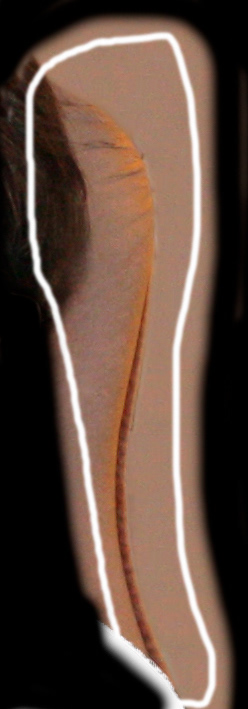

 Reply With Quote
Reply With Quote


