This will seem like a basic question to you all, I am sure.
As you can see below, I have an image on one layer. The next layer is a mask that selects an area shaded by a tree and I would like to lighten that area of shadow.
My thought was to create a clipping layer that would affect only the unmasked area. When I try this with curves or exposure adjustments, nothing happens; but if I release the clipping I find the whole image is adjusted.
Why would the clipping not be working for me?
Results 1 to 15 of 15
-
24th May 2020, 10:26 PM #1

- Join Date
- Feb 2016
- Location
- Cambridge, UK
- Posts
- 928
- Real Name
- David
Layer adjustment clipped to mask below is not doing what I hoped - why?
-
24th May 2020, 10:43 PM #2
Re: Layer adjustment clipped to mask below is not doing what I hoped - why?
Because you have only added a mask, not a clipping mask.
Select the two layers and highlight them (you need to hold down the shift key). Hover over the line between the two and while holding down the alt key, click on the line. The clipping mask is in place when you see the connecting icon shown in my example. No little bent arrow means it is not a clipping mask.

Alternatively, when opening a new adjustment layer, make sure the clipping mask box is checked.

Last edited by Manfred M; 24th May 2020 at 10:54 PM.
-
25th May 2020, 12:32 AM #3

- Join Date
- Feb 2012
- Location
- Texas
- Posts
- 6,956
- Real Name
- Ted
Re: Layer adjustment clipped to mask below is not doing what I hoped - why?
Pardon the question but how does a Photoshop "clipping mask" differ from a regular layer mask?
I ask because, in the GIMP, a masked layer is editable seemingly just as David requires ... :
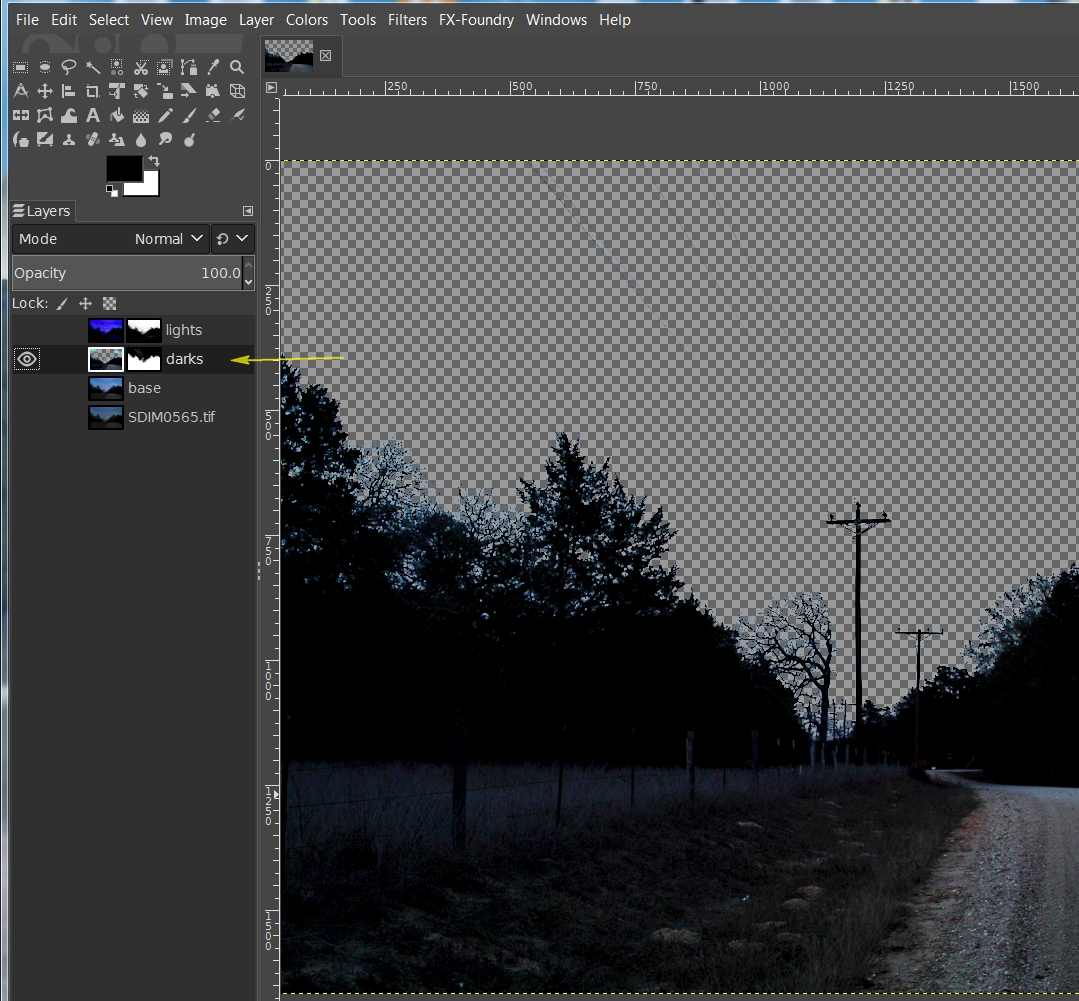
... without the need for an additional layer or additional mask?
Not saying that the GIMP is better or worse - just trying to follow the PS terminology ...
FWIW, original and final result of the above can be viewed here:
https://www.dpreview.com/forums/post/63971115
As can be seen there, the shadowy area got lightened quite considerably.Last edited by xpatUSA; 25th May 2020 at 12:50 AM.
-
25th May 2020, 12:46 AM #4
Re: Layer adjustment clipped to mask below is not doing what I hoped - why?
In Photoshop, a clipping mask only impacts the layer it has been "clipped" to, rather than all the layers below it.
That is the reason to use them. Otherwise, one has to create masks to isolate the effect to the specific element one wants to adjust. This is very useful functionality.
-
25th May 2020, 12:54 AM #5

- Join Date
- Feb 2012
- Location
- Texas
- Posts
- 6,956
- Real Name
- Ted
-
25th May 2020, 07:52 AM #6

- Join Date
- Feb 2016
- Location
- Cambridge, UK
- Posts
- 928
- Real Name
- David
Re: Layer adjustment clipped to mask below is not doing what I hoped - why?
I have just tried out this this method and it seems to do the same as right-clicking the top layer and choosing Create Clipping Mask which is my normal method.
The image I posted was with the clipping released. This one shows the clipping arrow and I would expect the adjustment to affect the white area of the mask but the adjustment has no effect.
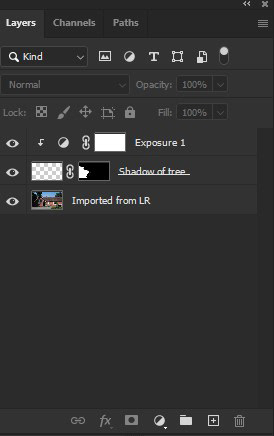
In this image (prior to merging the group) the clipping layer “1905 brighten” does work as expected but the very top one does not:

-
25th May 2020, 12:15 PM #7
-
25th May 2020, 02:09 PM #8
Re: Layer adjustment clipped to mask below is not doing what I hoped - why?
David - I'm going to assume that you have some material in the layer marked "Shadow of Tree" with the layer mask on that layer has been used to hide everything else on that layer. I assume that the clipped exposure layer is then used to lighten or darken whatever is exposed by the white part of the mask below?
I've set up something similar on one of my images (I never use an exposure adjustment layer) to see how it works and in my example things work exactly as I would expect this to behave. This is with the latest Photoshop CC 2020 update.
I can't understand why this is not working for you.
-
25th May 2020, 02:31 PM #9

- Join Date
- Feb 2016
- Location
- Cambridge, UK
- Posts
- 928
- Real Name
- David
Re: Layer adjustment clipped to mask below is not doing what I hoped - why?
Thank you, André. I had wondered if that might be the reason, but it seemed illogical. I had assumed that clipping an adjustment layer to a layer that contained a mask would make those two layers function as one and that it would have the same effect as having the mask and adjustment on the same layer.
It would seem then that a clipping layer can only be used when there are pixels on the layer immediately below it. If that is the case, those pixels would not be transparent and so all layers below would be redundant. Is this logic flawed?
-
25th May 2020, 02:40 PM #10
Re: Layer adjustment clipped to mask below is not doing what I hoped - why?
Your logic is definitely flawed David. I had assumed that there was some material in the layer below the clipping mask.
A layer with nothing in it has no material for the clipped adjustment layer to operate on, so having nothing happen is entirely consistent with how clipping layers work.
-
25th May 2020, 02:55 PM #11

- Join Date
- Feb 2016
- Location
- Cambridge, UK
- Posts
- 928
- Real Name
- David
Re: Layer adjustment clipped to mask below is not doing what I hoped - why?
The layer marked "Shadow of tree" is only a mask and does not contain data for the shadow area or the inverse of that. I was working on the basis that the empty layer with the mask would be transparent and that the clipping adjustment would affect the white area of the mask.
I created the mask first ready for the adjustment. I didn't find a way to add the adjustment to the mask layer and creating a new adjustment layer appeared to be the only possibility. I thought clipping it to the layer below would give me the same functionality, but it didn't.
My objective is to be more sophisticated with my use of layers and masks. I used to make adjustments on a layer and then duplicate the layer before the performing the next adjustment but I concluded that is an inflexible and ineffeicient approach.
-
25th May 2020, 05:16 PM #12
Re: Layer adjustment clipped to mask below is not doing what I hoped - why?
David,
You need to apply the mask directly to the adjustment layer. The simplest way to do this is to load your mask as a selection before creating the adjustment layer. As you cteate the adjustment layer, the mask will be applied automatically. This works anytime that you have an active selection when you create an adjustment layer.
-
25th May 2020, 05:58 PM #13
Re: Layer adjustment clipped to mask below is not doing what I hoped - why?
The clipping mask only works on the layer (which can be another adjustment layer) that it is clipped to. If there is no data in the layer (a layer mask on an empty layer is still no data) there is nothing for the clipping mask to impact. The result you are getting is not surprising at all.
I don't use clipping masks all that often as most of my adjustment layers tend to be curve adjustment layers (primarily to dodge and burn with) and on occasion hue / saturation adjustment layers (where I will adjust the saturation of individual channels). It's not uncommon for me to have 40 or 50 adjustment layers in a project.
Layers take up very little storage space in a file, so using lots is generally not an issue. Getting too complex in how you apply layers and layer mask can lead one into trouble...
I created the mask first ready for the adjustment. I didn't find a way to add the adjustment to the mask layer and creating a new adjustment layer appeared to be the only possibility. I thought clipping it to the layer below would give me the same functionality, but it didn't.
My objective is to be more sophisticated with my use of layers and masks. I used to make adjustments on a layer and then duplicate the layer before the performing the next adjustment but I concluded that is an inflexible and ineffeicient approach.[/QUOTE]
-
25th May 2020, 07:12 PM #14

- Join Date
- Feb 2016
- Location
- Cambridge, UK
- Posts
- 928
- Real Name
- David
Re: Layer adjustment clipped to mask below is not doing what I hoped - why?
André, I am sure I have successfully used this approach in the past. As I am still getting to grips with layers and masks, I did't have a reliable process for using them. What you have said nicely encapsulates a suitable method that I will adopt. I will copy it out and stick it to my monitor! Many thanks.
-
25th May 2020, 07:17 PM #15

- Join Date
- Feb 2016
- Location
- Cambridge, UK
- Posts
- 928
- Real Name
- David

 Helpful Posts:
Helpful Posts: 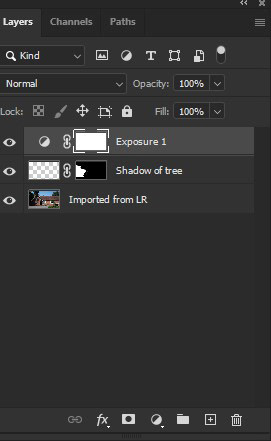

 Reply With Quote
Reply With Quote

