is there any difference/effect when applying an intended ICC color profile on an image in the following scenarios:
1- opening the raw image in studio software (e.g. Lightroom, CaptureOne...etc.) and assigning a color profile for color correction to it and then converting it to have a final output (say 16-bit tiff)
2- converting the raw image with no color correction / no embedded color profile into an intermediate format (16-bit tiff) and then opening the resultant image and assigning the corresponding ICC profile for color correction and then save it again.
which is basically in the first case, the correction is being carried out directly on the raw data. while on the second case the correction is being carried out on a non-raw data.
Results 1 to 20 of 45
-
26th March 2021, 04:13 PM #1

- Join Date
- Jul 2020
- Posts
- 46
Applying ICC profile at different stages, does it matter?
-
26th March 2021, 04:52 PM #2

- Join Date
- Dec 2011
- Location
- Cobourg, Ontario, Canada
- Posts
- 2,509
- Real Name
- Allan Short
Re: Applying ICC profile at different stages, does it matter?
Have you mixed up camera profile with ICC profile. ICC Profile is usually specific to a printer, ink, and paper so that you should get what you see when you use that printer, thank ink and that stock when printing. Some shooter such as wedding when using two cameras will create custom camera profiles so that both or more cameras will capture the same colours of say the mother of the bride's dress.
Cheers: Allan
-
26th March 2021, 05:13 PM #3
Re: Applying ICC profile at different stages, does it matter?
Carefully said, the colour profile is all about achieving colour consistency as colour data is passed between devices. I have created custom ICC profiles for my cameras using my xRite ColorChecker Passport with associated software. That ICC profile is applied when I open the file in my raw convertor. There are a number of "canned" profiles provided by the software makers one can use as well to give different "looks"; landscape, portraiture, etc.
I apply a second profile when I move my completed image over to my printer, where the profile ensures that the colours are accurate for the specific printer / ink set and paper.
In your case, I would stick with Scenario 1; as working with the raw data would seem to be the best place to apply this.
-
26th March 2021, 05:26 PM #4

- Join Date
- Feb 2012
- Location
- Texas
- Posts
- 6,956
- Real Name
- Ted
Re: Applying ICC profile at different stages, does it matter?
Allan asks a good question.
However, assuming that an ICC profile was meant, let's say that the intended profile is the standard sRGB IEC61966-2.1.
Most significantly, the profile is NOT "carried out directly on the raw data". The raw data is not changed by the editor or viewer in use.
When opening a raw file, the raw data is converted to a temporary file on your drive and normally the image data in that file is a transformation from the raw data to a wide-gamut RGB image such as ProPhoto. Then, more is done by the converter to create the review image that you see on your screen. I'll say that the application of a profile is done during the transformation of the wide-gamut RGB image to the on-screen review image. Others might disagree or converters might vary.
This might help or it might thoroughly confuse:
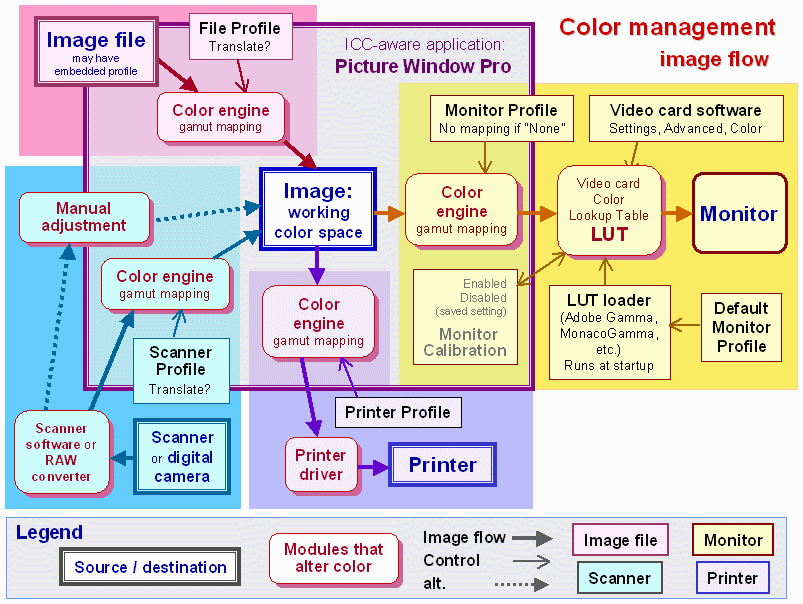
Stolen from http://www.normankoren.com/color_man...html#Fullmonty
Anyhow, based on the above, you should be able to decide whether there would be a difference or not ...Last edited by xpatUSA; 26th March 2021 at 05:36 PM.
-
26th March 2021, 06:21 PM #5

- Join Date
- Jul 2020
- Posts
- 46
Re: Applying ICC profile at different stages, does it matter?
-
26th March 2021, 06:25 PM #6

- Join Date
- Jul 2020
- Posts
- 46
Re: Applying ICC profile at different stages, does it matter?
yeah that what I am assuming as well that whatever you are seeing on the monitor through the raw converter studio (say lightroom) is an already-temporarily-processed version as the raw data should be mapped to a certain color space if nothing was specified.
but then that make me think as well, that when opting an ICC profile to apply and then export the raw data to a, say, tiff image the profile will be applied/embedded through the process of conversion from raw --> tiff and likely in two steps the conversion happens first (temporary tiff) and then profile will be applied (end tiff file), am I right?
am checking the graph you linked, thanks
-
26th March 2021, 06:44 PM #7

- Join Date
- Dec 2011
- Location
- Cobourg, Ontario, Canada
- Posts
- 2,509
- Real Name
- Allan Short
Re: Applying ICC profile at different stages, does it matter?
I always think of ICC profiles for printing as I worked in the printing industry, the ones used in cameras were camera profiles that came with the camera or were created by the user using say X-rite PassPort, as for sRGB, aRGB, Prophoto these were colour spaces we used sRGB as we were a CMYK web printer.
-
26th March 2021, 07:05 PM #8

- Join Date
- Feb 2012
- Location
- Texas
- Posts
- 6,956
- Real Name
- Ted
Re: Applying ICC profile at different stages, does it matter?
Yes, the mapping is probably done by the raw converter and would depend on the selection of Adobe vs. sRGB color space in-camera. That would not alter the raw data but, as you say, your converter will do something to something according to the color space selection passed in the image meta-data.
I don't know because I am not familiar with Adobe-ware (my computer is Adobe-free).but then that make me think as well, that when opting an ICC profile to apply and then export the raw data to a, say, tiff image the profile will be applied/embedded through the process of conversion from raw --> tiff and likely in two steps the conversion happens first (temporary tiff) and then profile will be applied (end tiff file), am I right?
However, speaking generally, from raw to the "temporary TIFF" the conversion is to 16-bit PhotoPro RGB with a D50 white point and linear (no gamma).
Going from there to TIFF, the big differences are caused by your selected color working space and selections made in the exporting department.
I myself adjust in sRGB working space with the converter but export as ProPhoto 16-bit per channel to RawTherapee for further editing. Others do it differently, of course.
Good to hear it - it's not an easy one to understand ...I am checking the graph you linked, thanks
-
26th March 2021, 07:18 PM #9

- Join Date
- Feb 2012
- Location
- Texas
- Posts
- 6,956
- Real Name
- Ted
-
26th March 2021, 08:07 PM #10
Re: Applying ICC profile at different stages, does it matter?
Let's look at your two scenarios again.
The moment you run raw data through a raw convertor, you will be demozaicing the data and assigning a colour space, a colour temperature, gamma AND a default ICC profile during the import process. Depending on your raw convertor and how you have set it up, at least a default icc profile will be applied at the raw conversion stage. There seems to be no way to avoid it; looking at the Adobe, Capture One and DxO PhotoLab convertors.
This suggests that suggests that your "step 2" is impossible, because there is no way to create a TIFF (an image file) without one. When you try to apply a profile with this step, you will be applying it over what the raw convertor has already applied.
-
26th March 2021, 08:12 PM #11
Re: Applying ICC profile at different stages, does it matter?
As you don't know Adobe software (or Capture One or PhotoLab), you might wish to reconsider that statement.
All three allow custom camera ICC profiles. PhotoLab also allows dcp and if I recall correctly, Capture One had this functionality at one time as well. Adobe only allows custom camera ICC profiles.
-
26th March 2021, 09:09 PM #12

- Join Date
- Feb 2012
- Location
- Texas
- Posts
- 6,956
- Real Name
- Ted
Re: Applying ICC profile at different stages, does it matter?
I will, I promise.
Probably a matter of terminology, Manfred. And, yes, I've never used any of those three recently.
I think of input profiles being DCP and output profiles being ICC. Allan appears to think similarly.All three allow custom camera ICC profiles. PhotoLab also allows dcp and if I recall correctly, Capture One had this functionality at one time as well. Adobe only allows custom camera ICC profiles.
But the type and format remain different and I personally have never seen an ICC designed for input and I have never seen a DCP designed for output to say a printer or it's paper ... not saying they don't exist.
... but my experience is small compared to yours, so the above is not offered as rebuttal.Last edited by xpatUSA; 26th March 2021 at 09:47 PM.
-
26th March 2021, 10:35 PM #13
Re: Applying ICC profile at different stages, does it matter?
Looking at the three raw convertors that I use:
1. DxO PhotoLab - offers both dcp and icc profiles to import raw. Originally only dcp profiles were used (I had built one for the D800), but found that the built-in profiles seemed to be just as good as the custom one, so I have not bothered with a custom dcp or icc for this software

2. Capture One - Definintely states it is a ICC and it is used only on import. I don't use this raw convertor a lot, so I have not tested a custom icc profile yet.

3. Adobe Camera Raw - Is obtuse in its language, but one can see the custom ICC profile that I built with the x-Rite ColorChecker Passport test swatch and software. It made a significant difference on the D800, especially with the reds, much less impact on the D810.

-
26th March 2021, 10:50 PM #14

- Join Date
- Feb 2012
- Location
- Texas
- Posts
- 6,956
- Real Name
- Ted
Re: Applying ICC profile at different stages, does it matter?
Thanks, Manfred, most instructive.
I take it that DCP profiles embedded in images for output purposed are rare or do they also exist?
-
26th March 2021, 10:54 PM #15
Re: Applying ICC profile at different stages, does it matter?
Ted - I don't know. What I do know is that for the longest time that DxO PhotoLab and its predecessor DxO Optics Pro only supported custom profiles that were DCP files. Both DCP and ICC appear to perform the same function of allowing camera specific import profiles. I have no idea why both formats are supported now.
-
26th March 2021, 11:13 PM #16

- Join Date
- Feb 2012
- Location
- Texas
- Posts
- 6,956
- Real Name
- Ted
Re: Applying ICC profile at different stages, does it matter?
Perhaps lingering on from the days when the Elephant in the Room was making headway with the DNG format and one could make DCPs by shooting a Macbeth card, converting to DNG, and then getting to work with the DNG Editor.
Must admit that it's good to see ICC "winning" but you know my reason for that ...
-
27th March 2021, 01:02 PM #17

- Join Date
- Jul 2020
- Posts
- 46
Re: Applying ICC profile at different stages, does it matter?
well... please bear me with me a bit more as I am trying to make my way in this field.
From my little understanding, yeah you are completely right and this how I would imagine color management workflow is going.
but on the other hand what confuses me more is the piece of software I am trying to use right now.
So let's forget about whatever studio for now and focus only on the process of "raw image conversion" & "profile assignment".
basically, I have Libraw/DCraw and LittleCMS as a separate and "complementary" software to create a functional color management workflow.
Libraw/DCraw is responsible only for raw image conversion, it doesn't support ICC profile application except for the default hard-coded spaces (e.g. sRGB, Adobe RGB, XYZ, Wide, PhotoPro, ACES) [https://imgur.com/a/wpfo7rW]
LittleCMS, on the other hand, is responsible only for ICC profile application/assignment to an image which cannot be raw.
which means basically, if I want to correct for my images I need first to go through Libraw/DCraw and convert my raw image into a non-raw format (e.g. tiff) and I need to specify an output color space as well (usually I go with raw), and just then I can apply my custom ICC profile using LittleCMS.
so by converting to a tiff and having the output color space specified as "raw" am assuming that no alteration to the data has had happened and assigning an ICC profile afterwards would be just fine?
(to be honest I am not even sure what does Libraw/DCraw mean by raw or XYZ during the conversion process, mapping the numbers to XYZ gamut? what then for raw, monitor gamut?)Last edited by TarekAH; 27th March 2021 at 01:08 PM.
-
27th March 2021, 01:59 PM #18
Re: Applying ICC profile at different stages, does it matter?
You're using software that I'm guessing no one else here uses, so you might want to post to a forum of folks who do.
I've never heard of "raw" as a color space. If you are using software that requires converting to a non-raw format before further editing, I would use TIFF with the widest gamut that the second piece of software can accept. In most cases, that would be ProPhoto or something similar.
-
27th March 2021, 02:56 PM #19
Re: Applying ICC profile at different stages, does it matter?
Let's break this discussion into the two significant components:
Part 1 - take the data that the camera has recorded and turn it into an image file; and
Part 2 - make sure that the image is as true to the original as it can be.
In Part 1 one has to take care of all of the usual issues with raw conversion; de-mosaicing, assigning a colour space, a white balance point and must, at least at a high level, understand something about the specific camera model and how its colour conversion works; the camera model specific idiosyncrasies of the filters in the Bayer array and sensor stack, model specific idiosyncrasies in the processing of the image data.
Part 2 is all about the getting the colour perfect for a specific camera body. This takes care of minor variations due to the manufacturing tolerances in the various camera components. Most people don't need this level of precision; but if you want to go the final 5% or so, why not?
Again the issue I see with your proposed workflow is that you are adding a correction to a corrected value. I would be interested in understanding how much of a real world difference you find.
Unless you are working on a high end computer screen that has been properly calibrated and profiled and have set it to the brightness specified for the colour space (for example 80 cd/ square meter for sRGB) and you are working in a dimly lit workspace that is neutral colours), I'm trying to figure out how this will make any difference?
I have no idea what a "raw" colour space is, by the way. In photography we primarily use sRGB (the default for anything posted on the internet), Adobe RGB (which is what most paper manufacturers use when developing printer / inkset / paper profiles), ProPhoto RGB (which no computer screen reproduces, but some higher end photo printers / papers can partially reproduce). L*a*b*, P3 and CMYK have specialty roles as well.
I guess I don't understand why you are jumping through all these hoops.
-
27th March 2021, 03:22 PM #20

- Join Date
- Feb 2012
- Location
- Texas
- Posts
- 6,956
- Real Name
- Ted
Re: Applying ICC profile at different stages, does it matter?
Bad move, in my opinion, Tarek, especially with unusual sensors like the Foveon. In other words, LibRaw knows the best conversion parameters. I would save from LibRaw as ProPhoto RGB, 16-bit assuming that LittleCMS can handle that.
It could be satisfactory to your good self but unlikely to be better than what LibRaw does, IMHO.... and just then I can apply my custom ICC profile using LittleCMS.
so by converting to a tiff and having the output color space specified as "raw", I am assuming that no alteration to the data has had happened and assigning an ICC profile afterwards would be just fine?
Raw is using the image data unchanged unless gamma or different white balance or saturation is selected, see below.(to be honest I am not even sure what does Libraw/DCraw mean by raw or XYZ during the conversion process, mapping the numbers to XYZ gamut?
Not understood. Please clarify.what then for raw, monitor gamut?)
Here's various outputs from RawDigger (uses LibRaw) based on a Foveon X3F input:

-NG means no gamma compensation.
Hope this helps ... but if you still want build your own profile for application to raw or XYZ data, I can help no further, sorry.Last edited by xpatUSA; 27th March 2021 at 03:28 PM.

 Helpful Posts:
Helpful Posts: 
 Reply With Quote
Reply With Quote


