When to use B&W. In this instance I think B&W works better. Maybe more contrast?
This was a cold February day.
What are your thoughts?
357-2 by jk Sullivan, on Flickr
357 by jk Sullivan, on Flickr
Results 1 to 12 of 12
Thread: When to go with B&W
-
17th December 2021, 03:23 PM #1

- Join Date
- Nov 2021
- Location
- USA
- Posts
- 143
- Real Name
- Jack
When to go with B&W
-
17th December 2021, 04:01 PM #2
Re: When to go with B&W
This is a topic about which people argue. In fact, I just attended a 2-hour session with a local group of mostly experienced photographers, and it was striking how often people disagreed. So, what I'm telling you is just my opinion, although you'll find a lot of people saying something similar.
Because B&W lacks color, it's all about the rest: lines, contrasts, textures, etc. Sometimes I remove color simply to emphasize those. However, there are other cases where the color simply doesn't add, so I find it a distraction and remove it.
However, when you do remove color, and therefore contrasts between colors, you have to make sure that the contrasts between tones are sufficient. Your top image is drab because it doesn't have real darks or real lights, making the tonal contrast muted. I would greatly increase the contrast, both globally and locally.
I don't have the images to show, but one of the pairs shown at the club meeting was a useful illustration. It was a photo of a person floating in a pool, and it had striking color contrasts, e.g., between the blue water and skin tones. In black and white, however, the brightness of the skin and the water were quite similar, so the subject no longer stood out.
-
17th December 2021, 04:27 PM #3

- Join Date
- Nov 2021
- Location
- USA
- Posts
- 143
- Real Name
- Jack
Re: When to go with B&W
I tried using a B&W filter in lightroom, and also tried using the sliders, unfortunately on my screen I lose the detail on the trees to the right and left of the image.
"Your top image is drab because it doesn't have real darks or real lights, making the tonal contrast muted. I would greatly increase the contrast, both globally and locally."
I see what you mean, I'll have to work more with masks in LR.
Thank you!
-
17th December 2021, 04:40 PM #4

- Join Date
- Feb 2012
- Location
- Texas
- Posts
- 6,956
- Real Name
- Ted
Re: When to go with B&W
Jack,
I'm not much into grayscale images but the actual scene doesn't have much color so conversion does make sense. I agree that a bit more contrast would be good:

I only adjusted Levels as shown.
In your greyscale image there are some funny artifacts when pixel-peeping around the vertical cables near the tower thingy.
Your posted images are pretty big for my slow internet connection, grump.Last edited by xpatUSA; 17th December 2021 at 04:45 PM.
-
17th December 2021, 05:33 PM #5

- Join Date
- Feb 2012
- Location
- Texas
- Posts
- 6,956
- Real Name
- Ted
Re: When to go with B&W
I tried some masking and it didn't go well, not that I am an expert.
I think it would be worth looking at more conversion methods and not just in LR. For example, I got a seriously surreal look with the C2G method found in the GIMP:

And just look at those tree details at right compared to the far right!
UFO's came out well, too ...
Last edited by xpatUSA; 17th December 2021 at 06:08 PM.
-
17th December 2021, 06:34 PM #6

- Join Date
- Jan 2009
- Location
- South Devon, UK
- Posts
- 14,589
Re: When to go with B&W
The first thing I would do, Jack, is to remove those sensor dust spots near the top left corner and right side
The colour option has a distinct blue cast so I would correct that issue before thinking about B&W conversion.
Images with slight muted colours can be very effective and make a nice change to the overly bright saturated colours taken under harsh light which we often see.
If trying a conversion, you will be somewhat limited by those dark trees on the right side but you could have a go at lightening the highlights a little while keeping the shadows as dark as possible without losing details.
How are you converting to B&W? An overall basic conversion or applying different adjustment values to selected colours? Such as, for example, different values for the blues and greens to create more contrast between the sky and trees without affecting the river
-
17th December 2021, 07:39 PM #7

- Join Date
- Feb 2012
- Location
- Texas
- Posts
- 6,956
- Real Name
- Ted
-
18th December 2021, 03:13 AM #8
Re: When to go with B&W
Jack - there was a time in my photographic journey where I shot almost exclusively in B&W for about two years. I felt that I had a very good feel for the genre at that point. What I learned is that some images work better in one genre than the other and I rarely find images that are equally strong in both. The important thing to learn is to look for tonal ranges in the scene, rather than the colours and that takes some practice.
If you shoot raw, one great tool to learn B&W is to set your camera into B&W mode and shoot JPEG + raw. That way you get instant feedback on what the scene looks like as a B&W and if you find it does not work, you still have the raw file to work with,
-
18th December 2021, 10:08 AM #9

- Join Date
- Apr 2018
- Location
- lancashire UK
- Posts
- 340
- Real Name
- roy
Re: When to go with B&W
I find monochrome and colour photography to be two different concepts. With monochrome the quality, direction, intensity etc of the light are essential. With colour less so. If I'm shooting monochrome I always use the camera in B&W mode. I find it difficult to shoot both colour and B&W on the same shoot. I was once told that if you're not casting a shadow you can't take a photograph. That was in the days when all amateur photography was B&W. And the local chemist did the developing or got it done by a local chap who bought his chemicals off him.
-
18th December 2021, 10:22 AM #10
Re: When to go with B&W
Dan has more or less said it all.
The biggest misconception by some is the it is "art" and better than colour. In some photographs colour is an essential ingredient and in others it can be a distraction. Some photographs in particular photojournalism, architectural, portraits and many others seem to be stronger in B&W.
However converting a weak photograph to B&W in the hope that it will rescue it is doomed to failure.
-
18th December 2021, 12:59 PM #11
When to go with B&W
Jack,
You may know this, but in case you donít, thereís an essential point implied by Manfredís post. Setting the camera to b&w changes both the JPEG file, if you are shooting JPEG or JPEG + raw, and the image on the lcd, but it has no effect on a raw capture.
I virtually never shoot JPEG, but on rare occasions Iíll set the camera to b&w so that I can use the lcd to see what a capture looks like in b&w. I always convert to b&w in postprocessing.
Dan
Sent from my iPad using Tapatalk
-
18th December 2021, 02:08 PM #12

- Join Date
- Feb 2012
- Location
- Texas
- Posts
- 6,956
- Real Name
- Ted
Re: When to go with B&W
All,
There is a mammoth work by Martin Cadick on various color-to-gray methods for many, many scenes with scores by several Observers:
cadik.posvete.cz/color_to_gray_evaluation/
Fast connection needed - lots of images ...
Abstract:
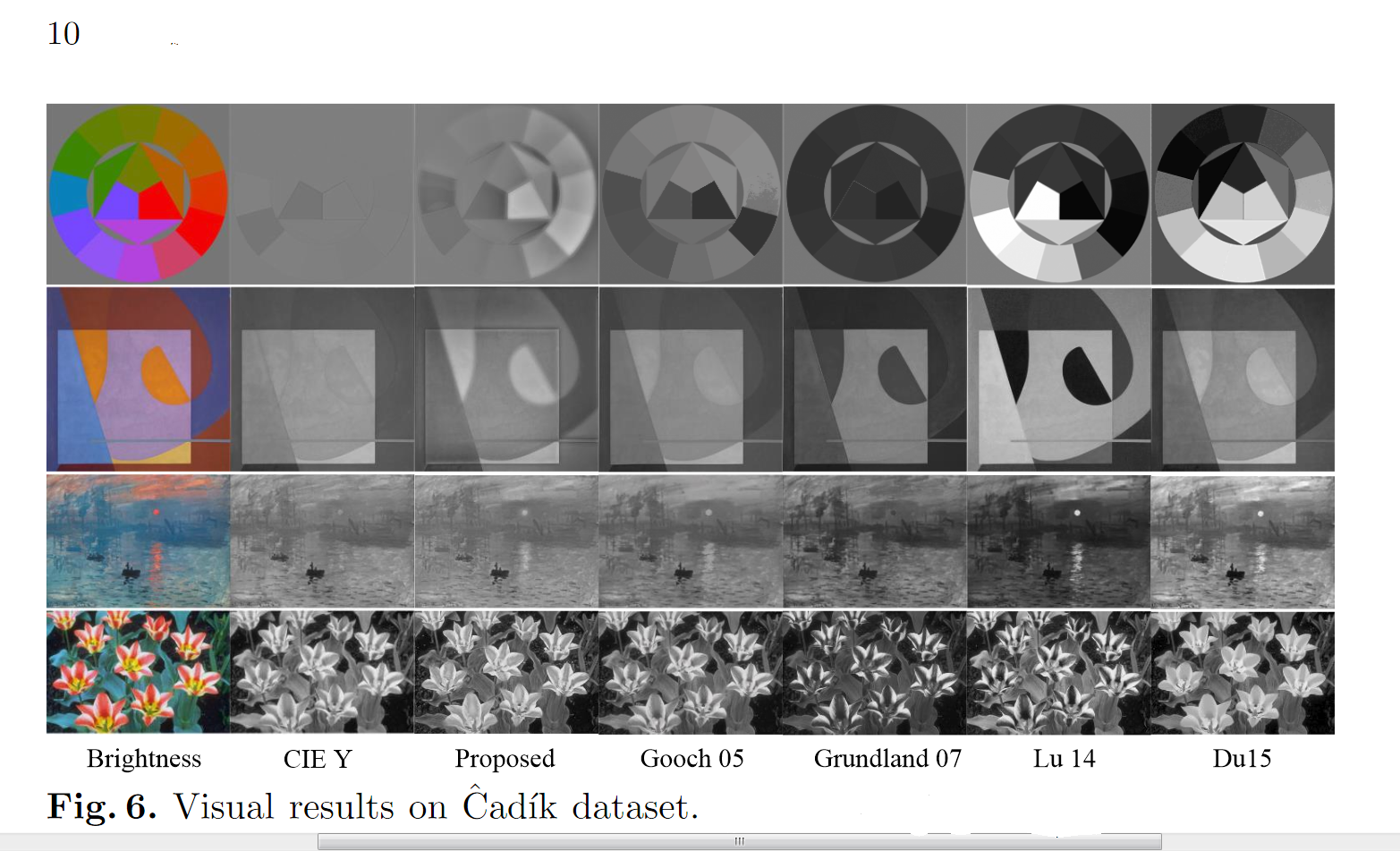
Observe how the simple and common CIE Y' method is often the least impressive!Last edited by xpatUSA; 18th December 2021 at 02:13 PM.

 Helpful Posts:
Helpful Posts: 


 Reply With Quote
Reply With Quote


