I seem to have unwittingly activated the Survey mode in Lightroom Classic and cannot close it.
I have the usual Lightroom interface and you will see that towards the bottom, the icons are Grid, Loupe, Compare, Survey, People etc.
On my second screen I have an unfamiliar interface showing tabs at the top for Grid, Loupe, Compare, Survey, and Slideshow. This window fills the screen and does not have a Minimise, Close or X option.
I found in the View menu the option Survey with the shortcut N. However, N does not seem to toggle it or affect the second window nor does unticking it the menu option.
Any ideas as to how I get rid of the second window?
Results 1 to 5 of 5
-
12th November 2023, 02:33 PM #1

- Join Date
- Feb 2016
- Location
- Cambridge, UK
- Posts
- 928
- Real Name
- David
Lightroom Classic - survey mode won't go away
-
14th November 2023, 10:05 AM #2
Re: Lightroom Classic - survey mode won't go away
Last edited by pschlute; 14th November 2023 at 10:10 AM.
-
18th November 2023, 05:01 PM #3

- Join Date
- Feb 2016
- Location
- Cambridge, UK
- Posts
- 928
- Real Name
- David
Re: Lightroom Classic - survey mode won't go away
The problem does not seem to be as persistent now, (unless it is just that I don't always have the second screen turned on) but it appeared just now which gave me an opportunity to try your suggestion. I found that mouse clicking where one would expect the red X /close button only toggled the top menu bar on/off. It is strange that closing Lightroom down completely does not seem to solve the issue.
The issue is on a second screen as oppposed to a second window, and I cannot resize the window on that screen to reveal more at the top. I have just had a thought - maybe I should try changing the resolution of the screen, although I believe it is already set to its native resolution.
-
18th November 2023, 08:43 PM #4
Re: Lightroom Classic - survey mode won't go away
I think you may be confusing two things, the two-monitor mode and survey mode. Survey mode has no necessary connection to a second monitor.
To see this, switch your system back to a single monitor by clicking on the 2 icon at the left above the filmstrip to go back to single-monitor mode. Go to the library module and select grid mode so that you are seeing all of the images as thumbnails. Now select some number of images greater than 2 from the film strip. Say, 4. Now hit the keyboard shortcut C for compare mode, and the space where the grid was will switch to a comparison only two of the selected images. Now hit the shortcut N for survey mode, and it will show thumbnails of all 4 images for comparison. To switch out of survey mode, just hit C again.
Note that as you do this, the illumination of the icons at the left directly below the grid will change. Those four icons represent grid mode, single-image mode, compare (2) mode, and survey (more than 2) mode. If you have multiple images selected on the filmstrip, you can change between these modes without the keyboard shortcut by clicking on the relevant one of these four icons.
If I switch to two-monitor view on my PC, I get a second monitor like the one you show. There too, if you have images selected on the filmstrip, you can switch between grid, single, compare, and survey modes by clicking on those words at the top left of the screen.
I hope this helps.Last edited by DanK; 18th November 2023 at 09:05 PM.
-
21st November 2023, 08:30 AM #5

- Join Date
- Feb 2016
- Location
- Cambridge, UK
- Posts
- 928
- Real Name
- David
Re: Lightroom Classic - survey mode won't go away
Thank you, Dan. Your instructions are perfect and explain everything!
It was the 2 icon that was the solution to the original problem.
I have not been consciously using the "2" icon to enter/exit 2 screen mode because in the past I have just dragged a window across to the second screen. For example I do this to move some panels (e.g. History) to the second screen.
Thank you again for the solution and the insight into the other functions and shortcuts.

 Helpful Posts:
Helpful Posts: 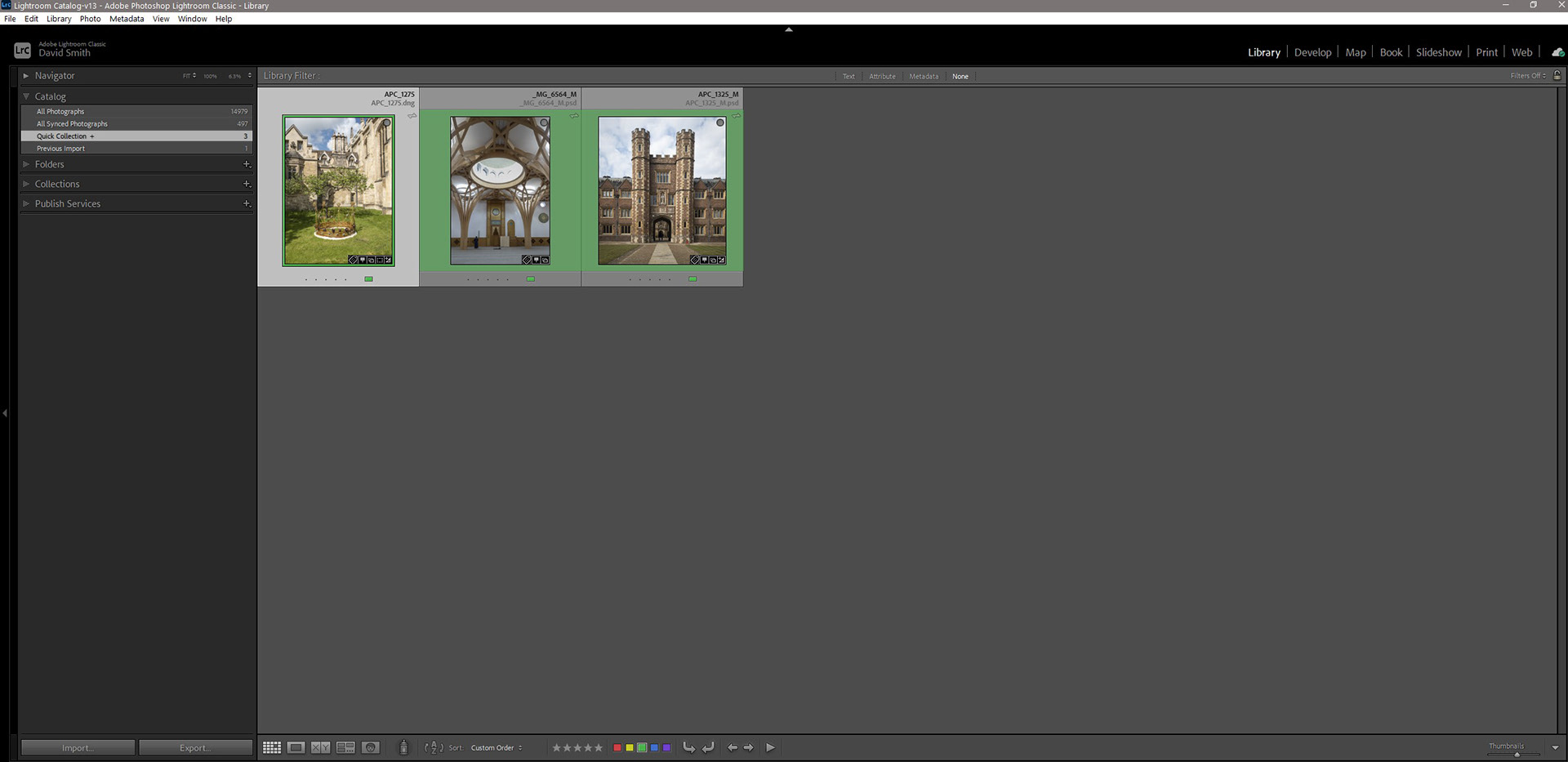


 Reply With Quote
Reply With Quote

