This image was taken with my 100mm Macro.
The exposure settings were 1/180 (to avoid hand held camera shake) at f8 (for certainty of depth of field) and ISO to 3200 to get the right exposure. The image has not been severely cropped, just straightened.
There is significant noise when it is magnified on screen to 100%. The noise is hardly noticeable on an A4 print, but I would like to improve it. I have tried to do this in Photoshop using the menu options Filter/Noise/Reduce noise but the preview shows little change when the sliders are taken to the extremes to test the effect. As a result, I cannot tell how to approach this task.
In the basic panel there are sliders for Strength, Preserve details, Reduce colour noise and Sharpen details. Intuition tells me I should be looking at the colour noise slider, and maybe the individual colour channels in the advanced settings.
People say that they don’t have to worry about higher ISO settings these days, but my default is always ISO 100. In the past I have noticed that higher ISO settings caused problems in shadow areas. In this case I increased it to 3200 and am surprised that the noise arises even in the mid-tones of the reds and golds.
So there are 4 areas of enquiry to discuss:
1 How should I use the photoshop reduce noise filter I this instance (I don’t wish to buy Topaz etc)?
2 Would Lightroom denoise be simpler to use or more effective?
3 Is it better to under or over or correctly expose to reduce noise when using high ISOs?
4 Is ISO 3200 pushing my Canon 6D Mk2 too far?
Results 1 to 20 of 26
-
27th April 2024, 10:47 AM #1

- Join Date
- Feb 2016
- Location
- Cambridge, UK
- Posts
- 928
- Real Name
- David
Denoise in Photoshop and High ISO
-
27th April 2024, 10:56 AM #2

- Join Date
- Apr 2018
- Location
- lancashire UK
- Posts
- 342
- Real Name
- roy
Re: Denoise in Photoshop and High ISO
I get similar results with my 6D. In fact these days I usually shoot at f8, 150 shutter and auto ISO. I also use 100mm macro or 34 to 135mm lens
Roy
-
27th April 2024, 11:08 AM #3

- Join Date
- Feb 2016
- Location
- Cambridge, UK
- Posts
- 928
- Real Name
- David
-
27th April 2024, 12:08 PM #4
Re: Denoise in Photoshop and High ISO
I find Lightroom denoise works very well, but takes an age to process on my PC (Intel i7 2.1GHz with 32G RAM) so I tend to use DXO Pure RAW, not because the results are better, but simply because it's around 5x faster.
With RAW images from my fuji X-T3 I find ISO1600 cleans up fine without special denoise treatment, ISO3200 depends on the subject, sometimes I feel the need to use denoise. ISO6400 and up I denoise as a matter of routine.
As for exposure, when light is low I generally under expose, not for noise reasons, but to gain a bit on exposure time - this is particularly important for me as I do a lot of concert photography and therefore have to cope with subjects in motion as well as low light. The Fuji x-trans sensor is considered to be ISO invariant, that is to say, raise the ISO or under expose and raise exposure in post gives the same noise result. It's a contentious subject, but my experience is that it works, under expose by 3 stops then upping the exposure 3 stops in post does not result in more noise compared to shooting at 3x higher ISO.
Perhaps someone more familiar with Canon 6D can comment on whether the same holds true.
PS : I should add that I raise exposure in post using Lightroom.
PPS : this article gives some useful background : https://capturetheatlas.com/iso-invariance/Last edited by Chataignier; 27th April 2024 at 12:19 PM.
-
27th April 2024, 12:52 PM #5
Re: Denoise in Photoshop and High ISO
David,
When you raise ISO or brighten the image in postprocessing, you are amplifying both signal and noise. Therefore, it's just math that the darker the area in the image--the less signal there is--the more apparent noise will be after amplification. That's why people first notice noise in the shadows. The consequence of this is that to minimize visible noise, you should expose to the right: expose as much as you can without clipping. There may be other reasons to expose less, as the other David said, but the consequence of that is more noise. Years ago, I posted a series of images here taken with a 7D, which is quite noisy at high ISOs, showing that as long as I exposed to the right, I could get fairly clean images at high ISOs. However, the limit of this is the dynamic range of the scene. This works well when the dynamic range is small, allowing you to expose everything sufficiently, but if the dynamic range is large, you don't have much if any room to expose further to the right.
I don't know the 6D, but having used other Canons of that era, I would expect some noise at ISO 3200, with the amount depending on the scene and exposure.
I'm pretty sure your camera isn't ISO invariant (my 5D Mark III and IV weren't), but that doesn't alter this logic. It does alter the decision about where to brighten--in camera by raising ISO, or in post. In a camera like yours, you will get less noise raising ISO than brightening in post, up to a modest ISO, after which it won't matter. I don't have that curve for the 6D, but it's probably online somewhere.
I don't use noise reduction all that often, but I have found that the manual noise reduction in Lightroom is quite capable, although it takes some work because it leaves all of the settings up to the user. I've tried the Adobe AI-based denoise only a few times and don't have a good sense of its limits.
Dan
-
27th April 2024, 02:20 PM #6
Re: Denoise in Photoshop and High ISO
Not being a Canon shooter (my last Canon camera was a PowerShot S30 back in around 2003), so I can't comment on issues specifically to that line of cameras.
In my experience, noise reduction is generally best done during the raw conversion phase, when the software has access to the data that the camera has recorded, without any other processing done to it. Most experienced photographers tend to agree here, but I have seen the occasional article by someone who disagrees.
Dan is correct, the Adobe AI based noise reduction is quite slow, but it is one of the strongest products out there. In my experience, DxO Labs DeepPrime XD gives slightly better results than Adobe, but it is also slow. This functionality is part of their PhotoLab raw processor. I've used this product for over 20 years and I still use it for noisy files, I would not suggest the differences between it and Adobe's product are worth the cost of buying a new piece of software. This product is also quite slow, but in general I don't mind waiting a few minutes for the software to run.
In terms of handling noise after conversion to an image file (when I notice the image has too much noise, well into the post-processing workflow, I will use Topaz Labs Denoise AI. I generally have a complicated way of using it in Photoshop and only apply it to the areas of the image that are noisy through use of layer masks. This is another slow product; perhaps it is time to upgrade my desktop, which is over 9 years old now...
I generally don't have noise issues with my work because I generally do still life, with studio lights shot at the base ISO of my camera. That means I don't use noise reduction very often. I sometimes need it when I do travel photography and shoot under poor lighting conditions, where I have to push the raw data quite hard.
-
27th April 2024, 02:31 PM #7
Re: Denoise in Photoshop and High ISO
I found the photos I posted many years ago. All were shot with a 7D, first gen. I shot at 3200, which is high for that camera. I'll post only the best and the worst.
Here's the first shot. This one is exposed correctly, all the way to the right. The link is to the full size image if you'd like to see it. You'll see that it's quite clean:

Now, here's the exposure dropped by 4 stops and brightened in post. If you blow it up, you'll see that it's very noisy.

Note that the ISO was kept constant. This is not a test comparing amplification in camera to amplification in post. It's simply a test of the impact of exposure level on noise, given a high amount of amplification (ISO 3200). The moral of the story:
-- if there is room, ETTR (expose to the right)
--if the DR is so large that you can't move exposure to the right, you're stuck: the shadows will show noise.
-
27th April 2024, 03:43 PM #8

- Join Date
- Apr 2018
- Location
- lancashire UK
- Posts
- 342
- Real Name
- roy
Re: Denoise in Photoshop and High ISO
David
No
RoyLast edited by royent; 27th April 2024 at 03:49 PM.
-
27th April 2024, 05:01 PM #9

- Join Date
- Jan 2009
- Location
- South Devon, UK
- Posts
- 14,636
Re: Denoise in Photoshop and High ISO
I don't like going above Iso 800 with my Canon 7D Mk II.
As Manfred has already mentioned, I shoot Raw and when required I use the Adobe ACR AI noise reduction option. It is a bit on the slow side and you still have to manually enter the required settings level but I find it usually does a good job.
-
27th April 2024, 09:39 PM #10

- Join Date
- Feb 2016
- Location
- Cambridge, UK
- Posts
- 928
- Real Name
- David
Re: Denoise in Photoshop and High ISO
Thank you everyone for your input.
I read the article that my namesake David provided a link to. I knew nothing about ISO-less cameras so that was most educational. It looks like most of Canon's mirrorless cameras fall into that category, but my 6D/2 does not. Fortunately I don't do astrophotography.
Dan's two images and explanation were also most helpful.
In the light of other's experience I may in future expose to the right and limit the ISO to 1600 if at all possible, and then remember to use the denoise function as the first step in my workflow.
I went back to the original RAW file and opened it in Lightroom to begin editing it. I had forgotten how significantly underexposed it was.
First of all, as Manfred suggested, I used denoise but in my case I did so via Lightroom. It was automatic and seemed to work well, albeit I had to patiently wait for it to finish. While waiting, I noticed that the load on my GPU (which has DirectX 11 not 12 if that matters) fluctuated wildly from 5% to 140% loading and its temperature rose to 70C. So I suspect this AI malarky will shorten its life.
I then went on to do the straightening crop and globally adjusted the exposure and colour balance, then I reduced the luminance and exposure of the background using a mask. I was more restrained on the sharpening this time too.
On screen before uploading to CiC the result is much improved. Next week I shall print this new version and see how it compares. Here it is.
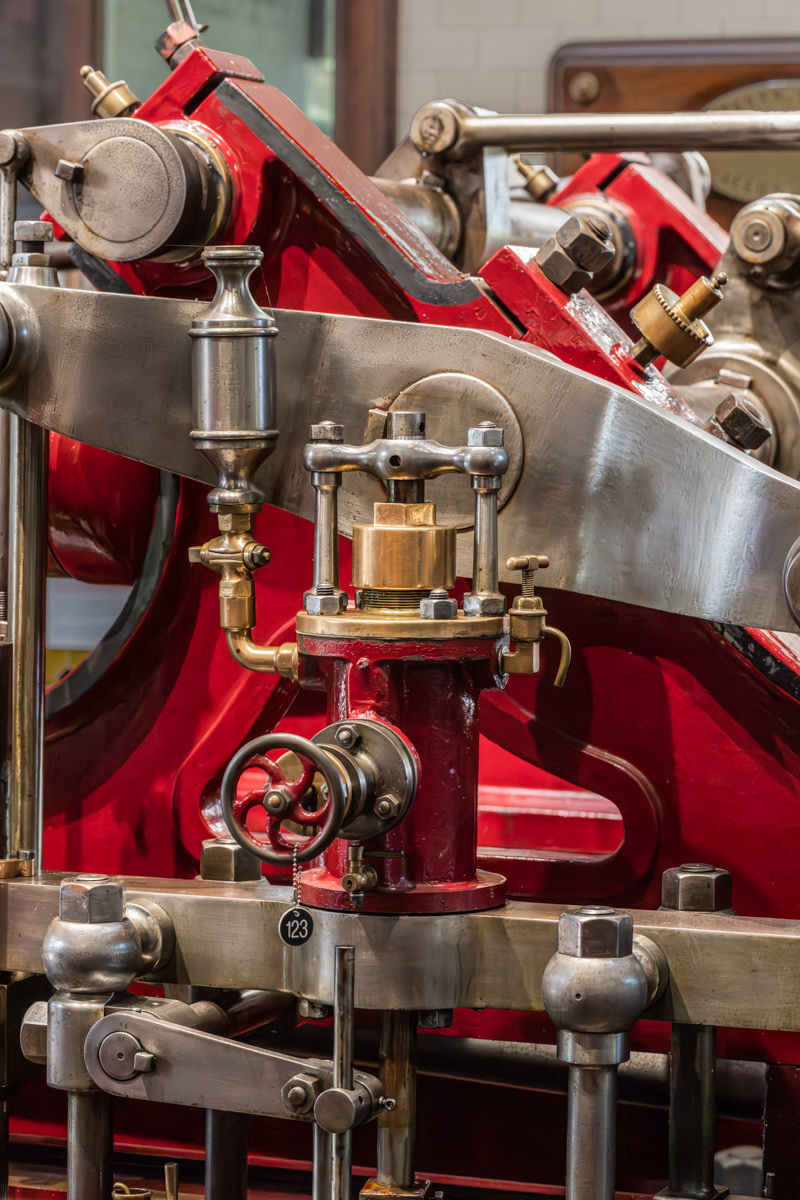
-
27th April 2024, 10:02 PM #11
Re: Denoise in Photoshop and High ISO
For photography of that sort, which I do a modest amount, I generally use a tripod. that solves the problem, at the cost of lugging a few extra pounds.
-
28th April 2024, 10:24 AM #12
Re: Denoise in Photoshop and High ISO
This is in my view a very important point.
Noise reduction and sharpness are on opposite ends of the same piece of string. David's second image has reduced noise but lost a little of the detail. Like Manfred, I usually apply noise reduction selectively through the use of layers in Photoshop.
I had a quick go at selective NR with David's first image and came up with this. Perhaps not enough NR as David would like but I feel the detail retained improves the image.

-
28th April 2024, 01:44 PM #13
Re: Denoise in Photoshop and High ISO
Yes, the tradeoff between noise reduction and detail is the heart of the problem.
Apart from applying noise reduction selectively, one can also address this to some degree by sharpening after noise reduction, which can be done selectively in lightroom as well, although not with the level of control one has with a layer and mask in Photoshop. I recently read a post by Tim Grey in which he suggested doing this not with sharpening as such, but with the Lightroom texture and clarity sliders, which affect slightly and moderately less fine detail, respectively. I haven't had a chance to play with that suggestion. (A side note: I no longer use clarity much because it mixes local contrast--the slightly coarser analog of sharpening--with midtone contrast. Texture seems not to do that, and even extreme changes in the slider have relatively subtle effects.)
-
28th April 2024, 05:53 PM #14

- Join Date
- Feb 2016
- Location
- Cambridge, UK
- Posts
- 928
- Real Name
- David
Re: Denoise in Photoshop and High ISO
In my second iteration I believe I was more restrained in my attempts to incease the detail. I used some texture and clarity in the Lightroom basic panel but, unlike the first time, I did not add any sharpening for screen when I exported it.
I do think the second version would benefit from some more detail.
I tend to shy away from the sharpening tool as I also find texture and clarity tools offer better control.
Recently I have found details are sometimes enhanced by adding contrast via a duplicate Photoshop layer and blending with Overlay or Soft Light modes then reducing the opacity or flow. But this may be pure perception rather than a true side effect of that process.
Eventually I may graduate to selective sharpening in Photoshop.
-
28th April 2024, 06:01 PM #15

- Join Date
- Feb 2016
- Location
- Cambridge, UK
- Posts
- 928
- Real Name
- David
-
28th April 2024, 06:15 PM #16
Re: Denoise in Photoshop and High ISO
Texture, clarity as well as dehaze are closely related to sharpening as they are all micro-contrast tools with some added sophistication.
Everyone has different taste and approaches.
I follow Jeff Schwewe and Bruce Fraser's approach from their classic book on the subject "Real World Image Sharpening with Adobe Photoshop, Camera Raw, and Lightroom" and handle sharpening in three stages:
1. Input sharpening - I generally stick with the defaults in the raw processing software unless the image has a lot of high frequency elements.
2. In-process sharpening - if you are using the Lightroom / Adobe Camera Raw functions with those names (or using Photoshop's Camera Raw filter), this is essentially what you are doing. In some scenes, with a lot of low frequency or high frequency elements, I will do some of this locally as well using layer masks in Photoshop.
3. Output sharpen - done only after the image has been resized to final size, especially when I am printing. Depending on the image itself, this will be either global sharpening or I may treat the high and low frequency areas via layer masks. As a large format print maker, I do this a lot.
-
28th April 2024, 06:38 PM #17

- Join Date
- Feb 2016
- Location
- Cambridge, UK
- Posts
- 928
- Real Name
- David
Re: Denoise in Photoshop and High ISO
You have probably mentioned that book before, Manfred, as I bought it a couple of years ago and forced myself to read a lot of its very technical content. The three stages made sense and are reflected here in the CiC pages on the subject.
130 pages into the book it started to provide a more practical approach, but I din't make it through the whole book. It is time for me to revisit it perhaps and jump to the final chapter to tease out a more formal workflow to use with my limited knowledge and skills.
-
28th April 2024, 06:44 PM #18
Re: Denoise in Photoshop and High ISO
David - part of the reason for my workflow is that I do exhibit large prints in galleries fairly frequently. Part of my style is having sharp, crisp images in prints that are 16" x 20" and larger. People that visit galleries do pixel peep.
That is part of the rationale I have for this workflow.
When I display images on the internet that are down-sampled to 1920 pixels wide by 1080 high (i.e. 2MP images), i don't generally bother with output sharpening.
-
28th April 2024, 07:12 PM #19

- Join Date
- Feb 2016
- Location
- Cambridge, UK
- Posts
- 928
- Real Name
- David
Re: Denoise in Photoshop and High ISO
My ultimate aim is smaller in scale. I have some A4 prints framed on the wall that should be replaced with more recent work as I would like to think my technique has improved over the last few years. The existing frames and my printer can accommodate an A3 print (approx 17" x 12") plus mat/mount, and I would like to print to that size.
Sadly the club I now attend only projects images because members no longer print, even those who used to do so. In terms of sharpening, would you treat a projected digital image differently to one that is to be viewed directly on computer screen?
-
28th April 2024, 08:07 PM #20

 Helpful Posts:
Helpful Posts: 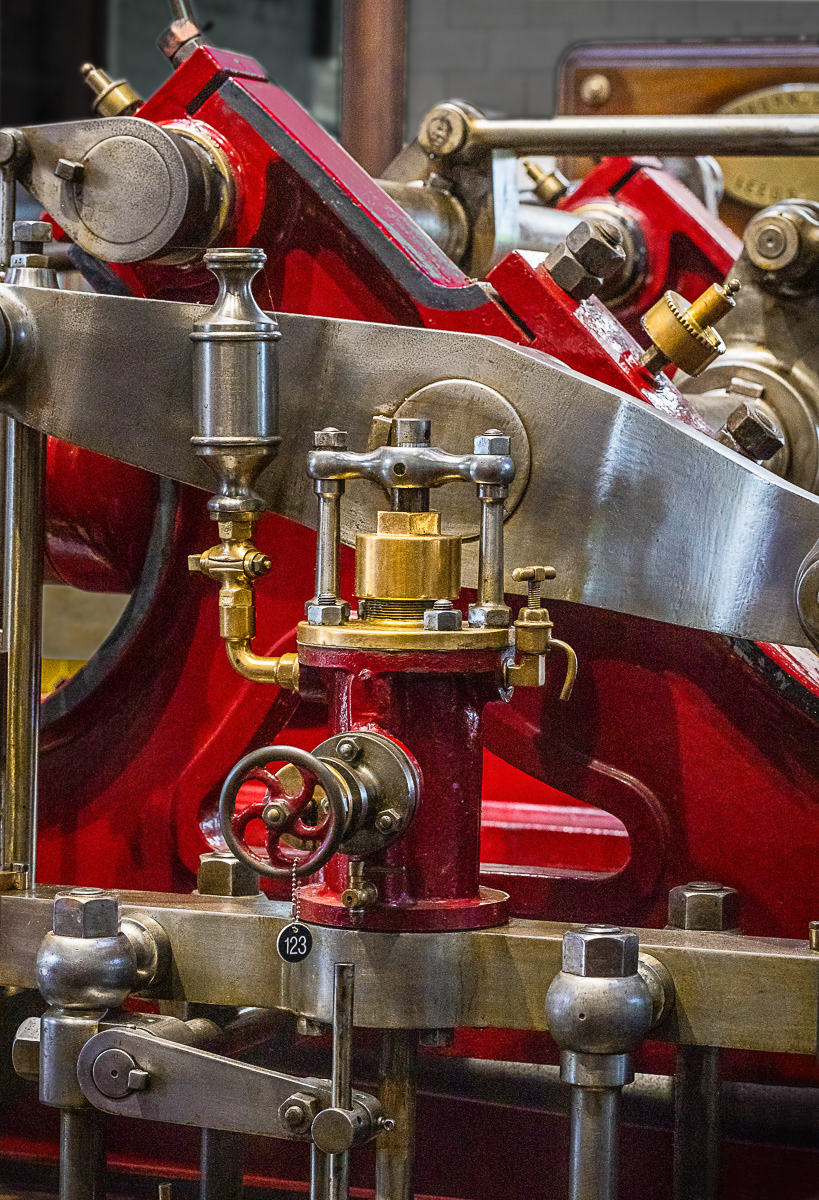

 Reply With Quote
Reply With Quote

