Having replaced my Windows PC I wanted to check that my Canon Pixma Pro 10S printer works correctly with Lightroom.
I was delighted with a Black and White image printed with the printer set to Black and White and the printer managing colours. I was so happy went on to produce my first A3 print.
Then I went to print a colour image. I changed the driver back to untick the Black and white option and selected None from the Manual colour adjustment options. However, the driver only allows me to select Printer Manages or Other, not Lightroom manages.
The driver recogised the Canon Glossy paper as an option so I assume the inbuilt ICC profile for exists on my system.
I expect there is something I have forgotten to do. Here are the screenshots:
Results 1 to 6 of 6
-
22nd September 2024, 03:25 PM #1

- Join Date
- Feb 2016
- Location
- Cambridge, UK
- Posts
- 928
- Real Name
- David
Lightroom Classic and Canon printer - colour management
-
22nd September 2024, 05:21 PM #2
Re: Lightroom Classic and Canon printer - colour management
Hi David, I use the same printer so just a thought....
In the print module under colour management / profiles ( bottom right corner) there are options, the first of which is MANAGED BY PRINTER. Other options here would be papers you have selected from the drop down menu which appears on the left side of your screen if you select OTHER - also found under profiles. Select the paper of choice from the drop down menu. This will then appear under the colour management profiles. Tick this off and try colour printing again. This may solve the issue you are having.
-
23rd September 2024, 08:21 AM #3
Re: Lightroom Classic and Canon printer - colour management
David - the important thing to remember is that printing is a two-step process.
The first step is to tell Lightroom how to prepare the image to be printed. That includes two main parts. The first part requires you to tell Lightroom whether or not it has to manage colour or not. For B&W, having the printer do the colour management is correct. For colour, having Lightroom do it is optimal. If you want Lightroom to handle colour management, you have to tell Lightroom which paper to use. This is done through the colour profiles. The Canon ones should be installed when you install the Pixma Pro printer. Non-Canon profiles have to be downloaded from the paper manufacturer’s website.
-
The second step is to tell the printer which paper to use. That has to do using the printer management system. This handles paper printing characteristics like platen gap, drying speed, etc. This is installed for Canon papers when you install the Pixma Pro 105 drivers. For non Canon papers, the paper manufacturer will tell you which of the Canon paper settings to use.
All that hitting the Print command in Lightroom does is to send the image over to the printer.
-
23rd September 2024, 09:26 AM #4

- Join Date
- Feb 2016
- Location
- Cambridge, UK
- Posts
- 928
- Real Name
- David
Re: Lightroom Classic and Canon printer - colour management
Hello Len
Many thanks for replying.
The odd thing thing was that when I selected OTHER there were no papers displayed to choose from, and that puzzled me.
However, having read your post I tried again today and, lo and behold, the list of papers appeared. What changed will remain a mystery, but it now works and the rendering intent options are no longer greyed out.
One gets these teething troubles with new computers.
On the to do list list is to get Canon's Print Suite Pro plug-in downloaded and working on Windows 11 as an alternative to the LrC Print module as I sometimes acheived slightly better colour results with that.
-
23rd September 2024, 12:27 PM #5
Re: Lightroom Classic and Canon printer - colour management
Hello David, pleased to hear you have it sorted....
-
23rd September 2024, 01:55 PM #6
Re: Lightroom Classic and Canon printer - colour management
David,
This may be clear already, but it might help to elaborate on a few points here.
On a PC, setting control over color entails two steps. One is telling the printing software (Lightroom in this case) to control color and not to give it to the printer. The other is what you did: telling the printer firmware in the "Main" print dialog box to color correction = None. The latter turns off color management at the printer end.Then I went to print a colour image. I changed the driver back to untick the Black and white option and selected None from the Manual colour adjustment options. However, the driver only allows me to select Printer Manages or Other, not Lightroom manages.
The canon paper print profiles aren't built in. As Manfred noted, they are just ICC profiles that the printer setup routine installs.
As Manfred noted, you add papers by adding the ICC profile for the combination of the paper and your printer. These are installed into the operating system, not Lightroom. When you select "other' in Lightroom, it will show you all the ICCs that are installed in the operating system. Any that you check with a checkmark will then show up as choices within Lightroom.
The final step is determining things like the rate at which ink is laid down. As Manfred notes, this is controlled by the selection of paper type in the print driver, not in Lightroom. However, on a Canon printer, there are additional steps you can take. For very thick papers, you can use the printer's menus to set it to avoid abrasion by raising the print head. Some paper manufacturers will also provide AM1X files for a given paper, which provide more precise adjustment of things like print head height. I've never used AM1X files, but I do have one paper for which it is recommended to set the printer to avoid abrasion.Last edited by DanK; 23rd September 2024 at 02:15 PM.

 Helpful Posts:
Helpful Posts: 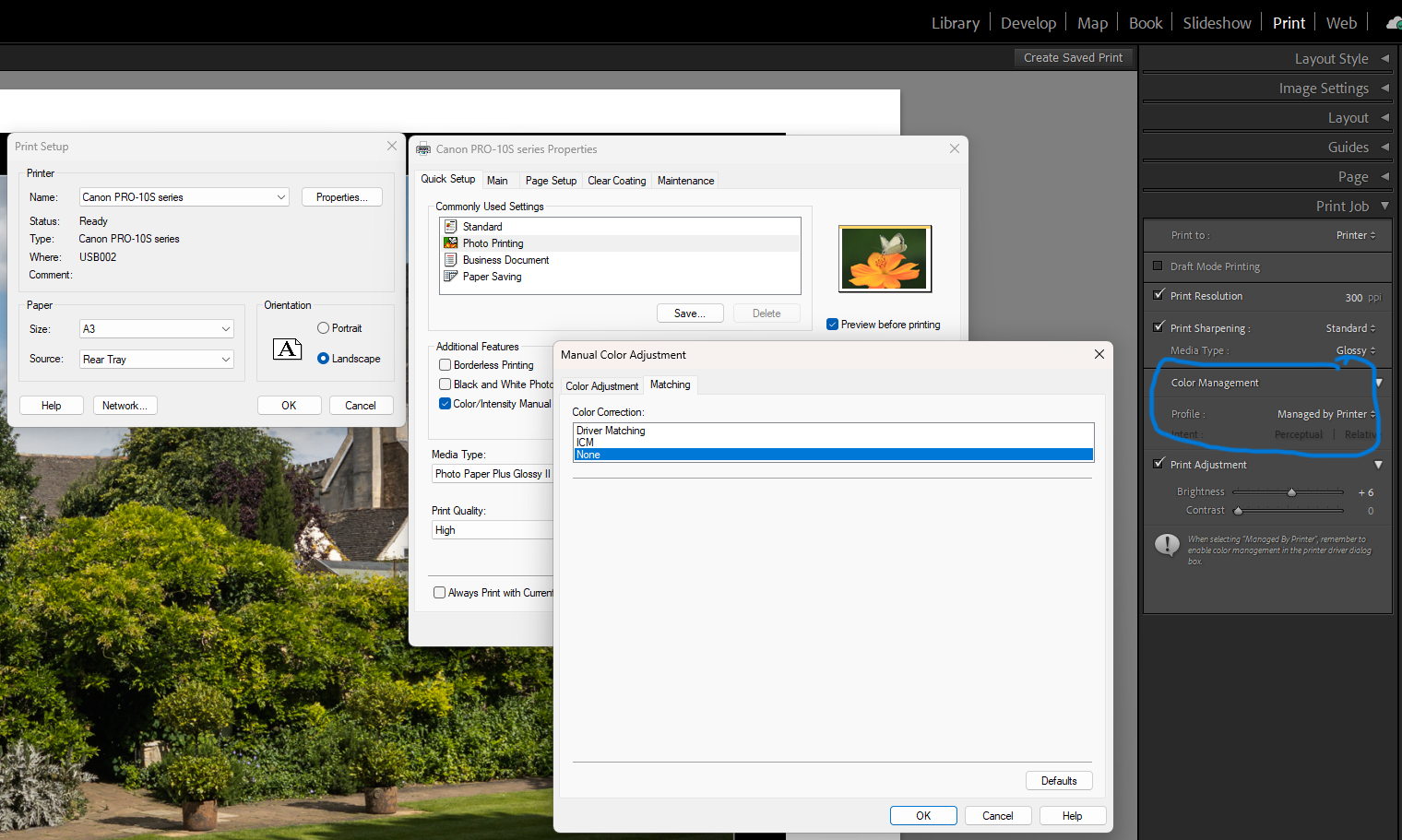

 Reply With Quote
Reply With Quote
