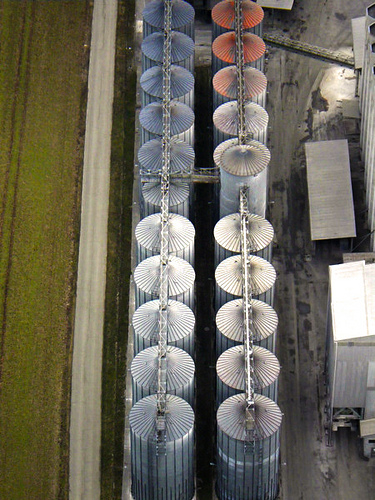Hello,
I've read some of the Tutorials here and how to use the rule of thirds, but still have problems how to Frame my photos in the first place or Crop them afterward. For me shooting the photographs is a lot of fun, but on the screen they do not look nice. Usually I try cropping the photo until the cropped one looks better than the original. And it rarely does. Reading books doesn't help, I simply don't have the "eye" for the right Crop. Unfortunately, I do know when something doesn't look good, as it is with most of my photos.
The same goes for post editing, Colors, Contrast, possible B&W variant, it's a big mystery for me.
On my Notebook I do have some free Editing Software (Microsoft Office Picture Manager, FastStone Image Viewer, Picasa) and try to use it with some success.
This is one of the pics where I just couldn't decide what to Crop away. Was trying to make it B&W, rotate it and Crop. At the end I gave up.
Any suggestions what could be done ?
Thanks, Sasha
Results 1 to 15 of 15
Thread: Cropping and editing problems
-
14th March 2011, 02:49 PM #1New Member

- Join Date
- Feb 2011
- Location
- Maribor, Slovenia
- Posts
- 8
- Real Name
- Sasha
Cropping and editing problems
-
14th March 2011, 03:09 PM #2Moderator


- Join Date
- Feb 2009
- Location
- Glenfarg, Scotland
- Posts
- 21,402
- Real Name
- Just add 'MacKenzie'
Re: Cropping and editing problems
Sasha
I think what you are saying is that you need to train your eye to 'see' the finished image. I think you can read books. But more importantly are, 1) looking at the work of others and assessing what it is that does, or does not, work so far as the composition and arrangement of the image is concerns and, 2) practice, practice and more practice. It is only by doing this that you will develop your ability to 'see'.
So far as your example is concerned for me it was instantly a picture about strong lines running from bottom to top of the frame and circles. So, the picture is very geometric. So I did not want any of the distracting parts that are on the right hand side that disrupt the geometric pattern of straight lines and circles.
In terms of creopping - the strongest line for me was that which is made by the gap between the two lines of silos/tanks. So I have placed the right hand third vertical access along the centre of that gap. That is the only 'rule of third line that I paid attention to.
Finallt, I have converted to B & W with Silver Efex Pro 2. I have not raised the contrast significantly. But, as people on here know, that is a matter of personal preference on my part.
So, I hope you do not mind me having edited your original to produce this:-

-
14th March 2011, 03:18 PM #3
Re: Cropping and editing problems
Dobrodošli v CiC, Sasha.
I understand your concern. A lot of us felt the same when we are still starting on learning how to make good photographs. Usually the study involves 2 things. First, is how to learn to use your camera and familiarize yourself with its functions and operation. Together with that is on how to train your eyes to see "photographically". What I meant by that is about having a concept in your mind before pressing that shutter and how to compose your shot. The second, is how to edit your work to strengthen the idea that you want to convey in your work.
There is a free editing software available on the internet that they call GIMP. A lot of members here uses that creatively and with very, very nice results. If you want you can download it here: http://www.gimp.org/downloads/
Now, on your image, you are right, it needs some editing to make it work. Normally, if the image is not totally symmetrical, it's very hard to position it dead center because it would look "stationary"; meaning, it does not create that much impression. In my opinion, since the image has lines and circles in them, I would probably use those elements as my main concept. I did an edit on your image and I came up with this:

I decided to rotate it diagonally so it would not look "stationary". Added some contrast enhancement to bring out the lines on the image. If you want to further extend your study in photography, I would recommend that you invest on some good books. I, personally learned a lot by reading this nice book by Bryan Peterson: Learning to See Creatively. It takes a lot of time before it can sink in to you. Once it does, you'd be amazed to find out that now you just don't simply press the shutter button on your camera, you are now conscious on what you are actually seeing and photographing inside the viewfinder! Always feel free to ask questions here as most of the members are really very helpful in giving their comments and suggestions. Good luck.
-
14th March 2011, 03:34 PM #4New Member

- Join Date
- Feb 2011
- Location
- Maribor, Slovenia
- Posts
- 8
- Real Name
- Sasha
Re: Cropping and editing problems
Thanks Donald,
that was a swift reply and a very nice Edit. I absolutely don't mind you edited my photo. That's exactly what I was hoping for. Now, the difference is big and the photo does look much nicer to my eyes also. It's much easier to see harmony as to create it . The crappy surplus stuff on the right was bothering me too, I guess I was loosing to much concentration on what to do with the curved road on the left (trying to straighten it ) and didn't notice the main line between the tanks. And I like the crop on top where you have cut away the extra tanks, now the photo looks more effective, compact and geometrical. Will check Google for Silver Efex Pro 2, until now the B&W button in FastStone(Grayscale) was maximum of my B&W conversions
. The crappy surplus stuff on the right was bothering me too, I guess I was loosing to much concentration on what to do with the curved road on the left (trying to straighten it ) and didn't notice the main line between the tanks. And I like the crop on top where you have cut away the extra tanks, now the photo looks more effective, compact and geometrical. Will check Google for Silver Efex Pro 2, until now the B&W button in FastStone(Grayscale) was maximum of my B&W conversions 
Thanks again for your effort, I'll keep practicing and looking at all the nice photos here on CiC
Sasha
-
14th March 2011, 03:43 PM #5
-
14th March 2011, 03:52 PM #6New Member

- Join Date
- Feb 2011
- Location
- Maribor, Slovenia
- Posts
- 8
- Real Name
- Sasha
Re: Cropping and editing problems
Hi Willie,
another quick response and a great look of your "look". Thank you, your ideas and Editing are very interesting, totally "out of the box".
I know I have still a lot to learn, and it will be a lot of fun. I've read about Gimp some time ago, but my first contact with Photoshop was "scary", it was too much for a beginner. Gimp is sort of a free version of a complicated software, will give it a try. Got a version of Ulead editing software program with my Fujifilm S9600 and some Pentax software with Optio W90, but ended up using just plain FastStone Viewer and Microsoft Office Picture Manager.
Photography is slowly starting to interest me, so obviously I'll spend more time on the computer. The most important will be learning how to see "photographically" and frame the right view with my camera in the first place.
Thanks again for your help and encouraging
Sasha
-
14th March 2011, 03:53 PM #7Moderator


- Join Date
- Feb 2009
- Location
- Glenfarg, Scotland
- Posts
- 21,402
- Real Name
- Just add 'MacKenzie'
Re: Cropping and editing problems
Sasha
Already you can see what we mean when saying that the important element in all of this is learning to establish your own vision of what the finished image is going to look like when you take the photograph.
What you have above are three interpretations of the same original image. None is 'right' and none is 'wrong'. They are different.
So, what you are seeking is the ability to 'see' the picture when you are lining up your camera. When you see a scene before you and you lift your camera to your eye to take the photograph, do you 'see' the final picture? That is what you will achieve through practice. Software is only the tool that will help you carry out that task.
-
14th March 2011, 03:54 PM #8
Re: Cropping and editing problems
You're welcome.

-
14th March 2011, 03:57 PM #9New Member

- Join Date
- Feb 2011
- Location
- Maribor, Slovenia
- Posts
- 8
- Real Name
- Sasha
Re: Cropping and editing problems
Thanks Chriss,
another interesting approach, it did change the looks a lot.
Colors are also a problem for my beginner skills.
Gotta switch off my comp
thanks for your contribution
Sasha
-
22nd March 2011, 11:16 AM #10New Member

- Join Date
- Feb 2011
- Location
- Maribor, Slovenia
- Posts
- 8
- Real Name
- Sasha
Re: Cropping and editing problems
Just a short report of my activity after this post and your friendly advices that followed it.
I downloaded the Silver Efex Pro 2 Trial version, then I had to install a Host for it also (decided
for the Trial Adobe Lightroom, because Photoshop is still to scary and complicated for me). The
Silver Efex is a great Plugin for B&W Conversion, with a lot of powerful tools and I prefer the
Lightroom workflow and layout more than the Photoshop. Tried CS some time ago and it was too
professional and complicated (and expensive to buy), so I gave it up. For now I'll stick to simpler,
more novice friendly software. The filter effects in Silver Efex are great, the film simulations also.
I also downloaded and installed Gimp, looks powerful, professional and very complicated for someone
like me, with no experience. It will stay on my Notebook, since it is free and legal, but I've decided to take small steps from
now on and try to concentrate more on taking the photos and less on post processing.
At the moment I'm reading the book Jiro recommended (Bryan Peterson: Learning to See Creatively) and
it reminded me to think longer, before pressing the shutter button. The lack of film costs in digital
photography has mislead me into shooting more and more photos relying on post processing in the
computer. If I try harder to visualize the photo in my brain before shooting, do all the framing and
composing in the viewfinder (it has a grid) of my little bridge Fuji S9600, I might get less but
better photos. I do miss the viewfinder on my other two photo gadgets (Pentax W90 and Nokia phone),
specially on sunny days, the LCD screen becomes less visible and forces me to frame and shoot almost
blind.... and it shows on the quality at he end.
Bryan Peterson admits in his book that most of his best photos were taken by just one, simple 35 mm (35-70) lens.
All the free and trial software I got with the cameras or on the net, and all the possibilities in my cameras, were just distracting me from the real task, seeing the photo in my head before taking it.
So, my next goal is to use more of my imagination and less of my shutter button
Thanks to all of you for your friendly advices and suggestions.
Sascha
-
22nd March 2011, 11:31 AM #11
-
22nd March 2011, 02:22 PM #12
Re: Cropping and editing problems
Hi Sascha -- welcome to CiC; you'll find lots of helpful people here. I think you put your finger on something when you mentioned the lack of film cost in digital. When I first started out (four years ago), a couple of teachers I had stressed composing before you take the picture, rather than relying on cropping afterwards, and I thought to myself, right, you are just old dinosaurs from the film era, and we new digital people don't have to worry about that kind of thing. So I went on snapping 100 pictures of whatever I was looking at, figuring that at least one would have possibilities.
Now I see what they mean, and now my eye has been trained to see composition possibilities in what I'm looking at, and my rate of success has gone up (now I get maybe 3 out of 100 acceptable pictures ). Believe me, your eye is trainable, and by starting out thinking about and working on simple things like rule of thirds, leading lines, and so on, you will soon get to the point where you can even see how to begin breaking those "rules" to get strong compositions. It just takes practice, and the good thing about digital, as you've pointed out, is that you can practice and practice without having it cost a lot of money, and you also get instant feedback.
). Believe me, your eye is trainable, and by starting out thinking about and working on simple things like rule of thirds, leading lines, and so on, you will soon get to the point where you can even see how to begin breaking those "rules" to get strong compositions. It just takes practice, and the good thing about digital, as you've pointed out, is that you can practice and practice without having it cost a lot of money, and you also get instant feedback.
Have fun with it! That's the important thing. Don't get frustrated.
-
22nd March 2011, 03:14 PM #13
Re: Cropping and editing problems
Good advice, Elise. Aptly said.

-
24th March 2011, 11:22 AM #14New Member

- Join Date
- Feb 2011
- Location
- Maribor, Slovenia
- Posts
- 8
- Real Name
- Sasha
Re: Cropping and editing problems
Finished reading the book, good stuff, will read it again over the weekend. And do some slow shooting to test the theory in praxis.
It will definitely be fun, we have spring here
Sasha
-
25th March 2011, 01:58 AM #15
Re: Cropping and editing problems
If you can see a picture and think:I simply don't have the "eye" for the right Crop. Unfortunately, I do know when something doesn't look good, as it is with most of my photos.
The same goes for post editing, Colors, Contrast, possible B&W variant, it's a big mystery for me.
"That isn't quite right" or,
"The color is off" or,
"That needs to be ... " or,
"I would like to see ... " or,
...
Then you DO have the eye. Now, you just have to train the rest of your brain to accomplish what your eye is telling it. Stick around here and we will do our best to help you along.
Pops

 Helpful Posts:
Helpful Posts: 
 Reply With Quote
Reply With Quote