Hi, I bought my set of 2 studio lights and a backdrop last month and have been shooting to get practice. This was a photo shoot I did last Thursday, all constructive criticism is welcomed!
I hope the link below takes you to my album on this website.
https://www.cambridgeincolour.com/fo...bum.php?u=9961
 Helpful Posts: 0
Helpful Posts: 0
Results 1 to 7 of 7
Thread: Critique please...
-
29th March 2011, 09:57 AM #1

- Join Date
- Mar 2011
- Location
- Dubai, U.A.E
- Posts
- 13
- Real Name
- Fatima Alloo
Critique please...
-
30th March 2011, 10:14 AM #2

- Join Date
- Nov 2010
- Location
- Panama City, FL
- Posts
- 3,540
- Real Name
- Chris
Re: Critique please...
Get diffuser boxes for the lights, shoot in RAW and meter to a gray card to set your white, black and gray points. Lights seem to be too close to the subject (lots of forehead glare). My two cents worth and I'm not a portrait photographer by any means.
-
30th March 2011, 10:17 AM #3

- Join Date
- Dec 2008
- Location
- New Zealand
- Posts
- 17,660
- Real Name
- Have a guess :)
Re: Critique please...
Hi Fatima,
You've got quite a few shots in that series ... possibly you'll get a better response from the members if you just post the shots that you'd like a critique on here in this thread ... otherwise it's hard for people to refer to individual shots.
From a technical perspective, I'm not sure if you're doing some things for artistic effect or not ... a few of the images have a lot of lens flare when you've had a studio strobe in the scene; normally we use flags to stop flare happening like that, but if that's the effect you're after, then that's fine.
I noticed that you mentioned "spot metering on fingers" in the notes for one of the images -- normally in a studio you'd shoot manual exposure (I typically shoot 1/125th @ F11, but then again, my strobes are fairly powerful). You'd normally get the light intensity right, and then just leave things setup - you wouldn't normally spot-meter in a studio setting unless it was with a hand-held light meter that triggered the strobes.
I noticed that there seemed to be quite a variation in your skintones ... one of the first things you'll need to get is a grey card for doing white balancing -- or at a minimum, find out what colour temperature your lighting is.
Probably the other thing that stood out was inconsistent sharpening.
I'm a bit of a hard task master some days -- so please don't be discouraged -- I think you're off to a great start, but we just need to fix a few little common mistakes, and I think you'll be "away laughing" before you know it.
Do you have any light modifiers (like soft boxes) to use with the strobes?
-
30th March 2011, 10:25 AM #4

- Join Date
- Mar 2011
- Location
- Dubai, U.A.E
- Posts
- 13
- Real Name
- Fatima Alloo
Re: Critique please...
Colin,
Thanks so much for your reply, you really took the time to view my images - thanks so much!
I am going to try addressing some of the issues you mentioned:
1) Lens flare I used for artistic effect.
2) I shoot in manual and AV mode, would you suggest manual being a better option? Please advice.
3) I constantly have a problem with with gray areas in my background and like you saw - varied skin tones. Get a gray card for white balancing? Can you please explain further? I don't quite understand metering....
4) How do I tackle the inconsistant sharpening?
5) I have a softbox on both my strobes. I have a set of umbrellas too - which I am wary of using...
-
30th March 2011, 10:57 AM #5

- Join Date
- Dec 2008
- Location
- New Zealand
- Posts
- 17,660
- Real Name
- Have a guess :)
Re: Critique please...
Hi Fatima,
That's fine, but be aware that it'll also damage other areas of your image by reducing contrast.
In a studio environment it's pretty much manual mode all the way. Av mode will drop the shutterspeed to the point where ambient light is included in the shot, and that's pretty much the last thing we want.2) I shoot in manual and AV mode, would you suggest manual being a better option? Please advice.
I'm not quite sure what you're meaning here. If you're meaning that you want your backgrounds to be white - but they're coming out grey - then I'm afraid that the ONLY solution is to light them seperately. Unfortunately, light decreases with the square of the distance from the source ... so if the light is 3 feet from your subject - then it'll only have 1/4 of the power 3 feet behind the subject where the white backdrop may be. When I'm shooting a white backdrop, I have two strobes just for the background (although it is possible to get by with one). In your case, if you want to have a white background then you'll have to put at least one strobe behind your subject, aimed at the backdrop -- which means you'll need to use the other one as your key light, and then you'll need a reflector to use to get some fill light onto your subject. You probably don't want to hear this, but I typically use 5 strobes and up to 2 reflectors when shooting in the studio (shots like this) ...3) I constantly have a problem with with gray areas in my background and like you saw - varied skin tones. Get a gray card for white balancing? Can you please explain further? I don't quite understand metering....
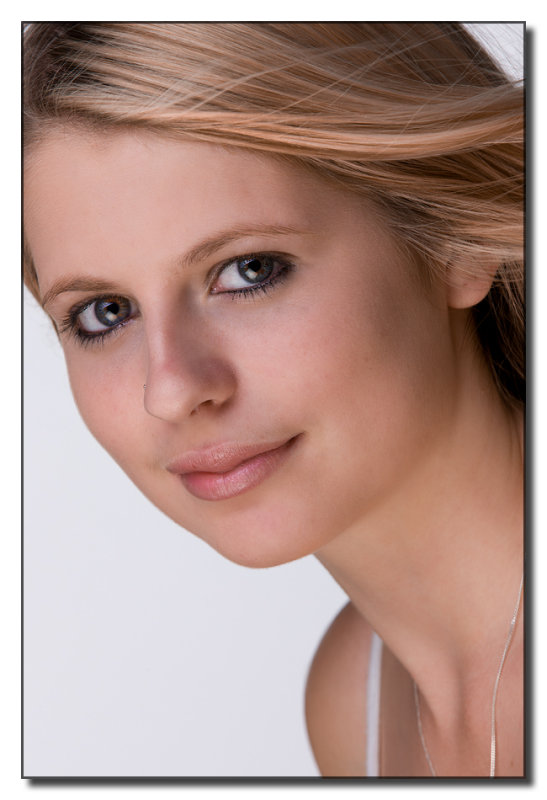
A grey card is a card that's what we call "spectrally neutral" - we take a shot of the model holding the card - and then adjust the shot in post-processing so that the card appears grey (there's a tool in Adobe Camera RAW that does all the work for us) - we then apply this correction to all other shots taken under the same lighting so that we get consistent skin tones. We never, ever, rely on auto white balance.
Metering is a bit tricky if you don't have a light meter - about all you can do is adjust the lights so that the shot looks "about right" in the camera at your selected aperture (probably F8 or F11).
Learn to sharpen properly4) How do I tackle the inconsistant sharpening? Also a whole lot of other post-processing tricks we need to teach you when it comes to retouching portraits.
Also a whole lot of other post-processing tricks we need to teach you when it comes to retouching portraits.
You probably won't need to use the umbrellas a lot (unless they're shoot-through umbrellas), as normal umbrellas tend to spray light everywhere, and make it hard to control. You'll need to use softboxes most of the time though to cast a flattering light on your subject, and help get rid of those hotspots that you have.5) I have a softbox on both my strobes. I have a set of umbrellas too - which I am wary of using...
If it helps, have a look through my studio gallery to get a bit of an idea as to what's possible ...
http://www.pbase.com/cjsouthern/gall...udio_portraits
Also, some time ago I wrote a series of articles on portraiture -- and a couple touched on studio lighting ... you might find these helpful ...
School of Portraiture - Links to Lessons 1 through 8 (Especially lesson 6)
Hope this helps ]
]
-
30th March 2011, 06:53 PM #6

- Join Date
- Mar 2011
- Location
- Dubai, U.A.E
- Posts
- 13
- Real Name
- Fatima Alloo
Re: Critique please...
Colin,
You are the guru of portriture - and all members agree. Thank-you for your advice - I am disecting each one and taking notes to understand better what you are suggesting. (I'm a visual learner - so notes and diagrams I need )
)
I am going to be reading your lessons 1 - 7, another member adviced that too
Once again, thanks and I will be bothering you soon with more of my work
-
1st July 2011, 10:28 PM #7
Re: Critique please...
Composition: A+
Lighting: A+
Head Shot for emphasis: A+
Focus: Alas, C
With people the key is "The Eyes Must Be Sharp and in Focus " all else is just reinforcement to the eyes
Great start...

paul


 Reply With Quote
Reply With Quote


