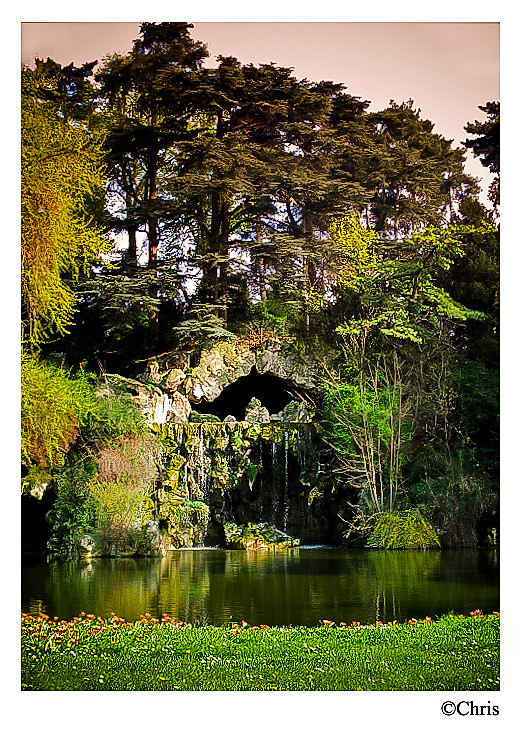This scene was enchanting to the eye, and so disappointing on the screen. The framing is poor, but it's mostly the colour and light quality that disappoint. I could spend an hour or several on post-prod, but my preference is to get the shot right in the first place.
Specifically, the colours are really vibrant on my camera's LCD, and really sad on my laptop (and I've tried 'eyeball' screen colour calibration as per the tutorials) .
The light was 45o on my right (see the shadows of the foliage on the stonework), the time about 5pm (after the switch to summer time :-) )
Camera : Canon G11
Screen : Dell Inspiron 17"
Shot specifics : 1/160 @ F4.0, ISO 100, WB set to 'sun', evaluative metering.
Advice ? change time of day, camera settings, camera, screen, eyes ?
Any suggestion welcome.
Thanks.
 Helpful Posts: 0
Helpful Posts: 0
Results 1 to 11 of 11
Thread: Advice Please
-
30th March 2011, 09:39 AM #1

- Join Date
- Feb 2011
- Location
- Paris region, France
- Posts
- 129
- Real Name
- Chris
Advice Please
-
30th March 2011, 09:59 AM #2

- Join Date
- Dec 2008
- Location
- New Zealand
- Posts
- 17,660
- Real Name
- Have a guess :)
Re: Advice Please
Hi Chris,
Basically, both the capture and subsequent processing are a little "sub optimal".
As far as the capture goes, the horizon line is a little off, but the more serious issue is that the image is over-exposed to the point where all sky detail has been lost; so with scenes like this you need to shoot RAW - expose for the sky - and then reveal the shadow detail (around the waterfall) using the fill light control in your RAW converter.
As far as post-processing goes, the image is a little flat (there are no true blacks in the image, only dark greys, and the image doesn't look like it's been sharpened.
I gave these a Photoshop 30-Second makeover to show you what I mean ...

Hope this helps!
-
31st March 2011, 10:54 AM #3

- Join Date
- Feb 2011
- Location
- Paris region, France
- Posts
- 129
- Real Name
- Chris
Re: Advice Please
Thanks very much for your time and trouble Colin, your rendering is great. Thanks in particular for not saying I need to change my camera or my screen
 .
.
It looks like the biggest problem in the shot was overexposure, which I guess was due to the small sky area and the evaluative metering.
Just a couple of further questions if you don't mind:
- you mention sharpening : Why should a shot taken with a 'decent' camera, at a single focal distance, at ISO 100, in optimal light, need sharpening ? Something I really don't understand there.
- I use Paint.Net, an entry level package. Does Photoshop Elements have the 'fill light' function in processing RAW that you mention ?
Thanks again, Chris (nostalgic for simplicity).
-
31st March 2011, 02:01 PM #4
Re: Advice Please
Checking the EXIF:
There is a critical setting that immediately shows why Colin suggested Sharpening, the f/4 Aperture. This will result in a shallow depth of field and only the plane associated with the scene elements that were utilized by the focus mechanism would be in focus. Anything closer or anything further will possess a soft focus character.Exposure time: 0.00625 ( 1/160th Second )
F number: 4
ISO speed rating: 100
For a scene like this, I'd suggest that you should have gone with an f/8 or f/11 to expand the depth of field to include the foreground grass and background trees and sky. But, keep in mind that you'd then need to slow your shutter to 1/80th or 1/40th respectively. ( Time to pull out your tripod )
Check out the Understanding Depth of Field tutorial.
More important than functionality of your post processing application is the available bit depth utilized in image manipulations. Working with a bit depth of 8 bits per color channel may be fine for web graphics, but you'll quickly realize that it's grossly inadequate to manipulate images. I recommend that you check out the Understanding Bit Depth, Understanding Image Posterization, Understanding Dynamic Range, and Understanding RAW Files: Why Should I Use RAW? tutorials. ( Lots to read )
Reading and understanding these tutorials will allow you to understand why the image you captured fell short of your expectations and how to can go back to that scene and capture the image you intended.Last edited by Steaphany; 31st March 2011 at 02:03 PM. Reason: typo
-
31st March 2011, 02:08 PM #5

- Join Date
- Aug 2009
- Location
- Canada
- Posts
- 3,113
- Real Name
- Wendy
Re: Advice Please
Hi Chris, nice shot. I like what Colin has done and I'm sure he will be back to answer you questions. In the meantime here is a link to the a sharpening tutorial here at CiC.
https://www.cambridgeincolour.com/tu...sharpening.htm
As for the Fill Light function - I can tell you that it is available in the ACR version that comes with Elements 8.
WendyLast edited by ScoutR; 31st March 2011 at 02:09 PM. Reason: fix link
-
31st March 2011, 03:46 PM #6
-
31st March 2011, 04:04 PM #7
Re: Advice Please
Chris, I agree that this is an enchanting image!
Jiro, I like your edit. I'll have to try one of those graduated filter thingies some time. I have taken several pictures with the dreaded 'white' sky and have basically given up on pictures like that at this point.
-
31st March 2011, 04:08 PM #8
-
31st March 2011, 08:25 PM #9
Re: Advice Please
Thanks for the tip Willie.
-
31st March 2011, 08:28 PM #10
-
31st March 2011, 09:13 PM #11
Re: Advice Please
GIMP has those too. I just haven't figured out how to use them yet.



 Reply With Quote
Reply With Quote