I don't know why really, but it seems that I'm not able to do an acceptable B&W conversion from whis photo, and I can't explain why. It does good look in colour, but since I come from B&W film, 98% of my digital pictures have been converted -all of them in Lightroom- to B&W. For most pictures, I can indeed find parameters to do a good conversion. But this one is overly problematic for me, and I can't see why.
Here is the picture:
There are some problems that I have been able to trace. Mainly I noted that in colour, despite the shadows on her face, somehow the transition between highlights and shadows is quite harmonious. When I do a B&W conversion, this ease on the transition is lost and her face becomes too harsh. It can be recovered, but with an important loss of contrast, which is not acceptable to my humble eyes.
Perhaps somebody can help me with this one. I have spent a lot of time messing with parameters in B&W conversion (after the first tries with knowledge of what I was doing, then I fell into the "let's see what this slider does" mode), and I can't find a good conversion.
Thanks everyone, any input will be helpful.
Best regards,
Sebas.
 Helpful Posts: 0
Helpful Posts: 0
Results 1 to 5 of 5
-
10th May 2008, 11:11 PM #1

- Join Date
- May 2008
- Location
- Buenos Aires, Argentina
- Posts
- 32
Can't find good black and white conversion parameters for this photo
-
11th May 2008, 10:06 AM #2

- Join Date
- May 2008
- Location
- Berkeley CA
- Posts
- 23
Re: Can't find good black and white conversion parameters for this photo...
When none of the single R,G or B channels satisfy me I resort to the gradient map in PS. The new channel mixer seems promising, but good recipes take time. As for the harsh shadows I suggest not wasting time looking for a good combination, I don't think you'll find one. My advice is to paint them away. Add a new layer, edit/fill with 50% gray. Set blending mode to Overlay for that layer. Type letter 'D' to set default foreground/background colors to white and black. Choose a brush and size, and set the tool option above to 5% opacity to start, adjust to suit. Paint alternately with white/black to dodge/burn away!
Last edited by DanielJ; 11th May 2008 at 07:30 PM.
-
11th May 2008, 05:13 PM #3Administrator

- Join Date
- Apr 2008
- Location
- California, USA
- Posts
- 1,473
- Real Name
- Sean
Re: Can't find good black and white conversion parameters for this photo...
I was interested to see what conversion look you were describing here, so I tried converting this photo using a variety of color filters using the hue/saturation adjustment layer method of black and white conversion described on this site.
Since her face is primarily a warm reddish-yellow tone, she will appear brightest against this background and have the least facial contrast if we use a reddish-yellow color filter. The worst, of course, would be to use a hue which is opposite on the color wheel: cyan-blue. Both are shown below:
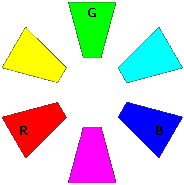


left: cyan-blue color filter (darker face, higher facial contrast)
right: reddish-yellow color filter (brighter face, lower facial contrast)
Unfortunately, the top right is pretty much a best case scenario using standard black and white conversion. I agree that DanielJ's custom gradient/painting method is necessary here if you wish to be more aggressive about removing the shadow cast below the eye (since this shadow is pretty much color-independent). However, in my mind the above b/w image on the right still has somewhat less pronounced shadows on the face than in the color original...
-
12th May 2008, 04:50 PM #4

- Join Date
- May 2008
- Location
- Buenos Aires, Argentina
- Posts
- 32
Re: Can't find good black and white conversion parameters for this photo...
Thanks guys!
Indeed I thought of painting, but I'm not too fond on manipulating pictures up to that point. If my previous background would be at least 6 x 4.5cm format, and my enlargements would have been pretty big, perhaps I would have accepted painting her face in PS, in accordance to what would have been burning/dodging in film. But since my film background is 24 x 36mm format and my enlargements have not been big enough to justify burning/dodging, I try to stay as close as possible to that landscape. Hence, I tend to avoid PS retouching and limit myself to Lightroom.
In regards to this photo, I arrived to the same conclusion as both of you -the shadows can't be reduced signifantly while maintaining contrast-. Somehow, the B&W conversion, even with the yellowish filter added (I imagine a Wratten 3 mixed with an 81A or B), makes her -to my eyes, of course, this is an absolutely subjective perception-, older. Of course, applying enough filtering to bring back life on her face simply blows lights on the rest of the picture.
DanielJ, I'm amazed by your conversion, indeed it is really good. My skills in PS retouching aren't up to the task...
I would have liked to take the same picture with an Agfa APX 100 or 400 film, to see how it rendered on it, and which would have been the opportunities at enlarging to "fix" (between inverted commas because as I said, it is subjective if it is nice or not, this is not a technical problem) the shadows under her eyes.
I do agree with McQ that the yellowish filtered B&W version is indeed nice and, short of painting the photograph, it's the best case with a standard conversion. I achieved more or less the same results (Lightroom has a very nice channel mixer), but I still didn't like it too much. Perhaps if the picture would have been B&W from the beginning (I'd kill for a sensor that mimics Agfa APX 100 and a developing formula for Lightroom that resembles 13.5 minutes in D76 1+1 ) I would't find this issue. Now that I think about it, it is very probable. But well, in the meantime I'll stick to McQ yellowish filter conversion, I think short of painting is the best that can be done.
) I would't find this issue. Now that I think about it, it is very probable. But well, in the meantime I'll stick to McQ yellowish filter conversion, I think short of painting is the best that can be done.
People, thank you very much sincerely.
Cheers,
Sebastián.
-
15th May 2008, 03:20 PM #5

- Join Date
- May 2008
- Location
- Pittsburgh PA, St. Augustine FL
- Posts
- 136
Re: Can't find good black and white conversion parameters for this photo
I found this discussion very interesting...I enjoy post processing of color digital to B&W...
i have found that by first processing the color photo and then working from that photo gives me the bast B&W results.....
Working from your image....first fix, second convert and tint (blue and fade corners), then another approach is to tint with tan and not fade the corners.Last edited by willgoss; 16th May 2008 at 12:15 AM.



 Reply With Quote
Reply With Quote
