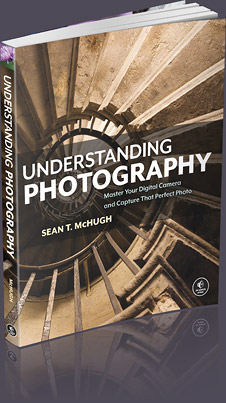- VIEWING ADVICE -
Computers use varying types of display devices—ranging from small monitors to the latest large flat panels. Despite all of these displays, the internet has yet to set a standard for representing color and tone such that images on one display look the same as those viewed on another. As a result, this website has been designed to minimize these unavoidable viewing errors by approximating how the average display device would render these images.
In addition to these measures, you can help ensure more accurate viewing by taking the extra step to verify that your display has been properly calibrated. The following image has been designed so that when viewed at a distance, the central square should appear to have the same shade as the gray background, whereas the leftmost and rightmost squares will appear slightly darker and lighter than the background, respectively.
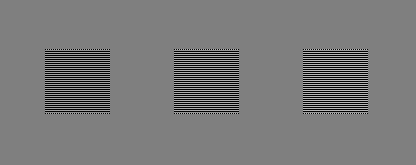
© 2004-2012 Sean McHugh
If this is not the case, then your screen will display images much lighter or darker than at which they are intended to be viewed. To correct for this, set your display to maximum contrast (if possible), and then adjust the brightness setting until the central square blends in completely. This is best verified by taking several steps back from your display, closing one eye, and partially opening the other so that you are seeing the screen slightly out of focus.
Although the above calibration step will help, also be aware that many LCD screens will display these galleries with more contrast than intended. These pages are optimally formatted on screens which are displaying for 1024x768 and higher resolutions. Some pop-up blockers may need to be disabled in order to see larger views of or to visit the purchase screen for the individual images. Ideal viewing conditions can be obtained by using a display which has been hardware calibrated using a measurement device. Hardware calibrated displays will not only pass the above test, but should also show all eight gradations in each of the dark and light rectangles below with a neutral tone.
 |
 |
If your display does not pass either of these tests, do not despair! The eye has a remarkable ability to adjust to viewing conditions; if you have been using this display for a while, images within this gallery will probably look just fine compared to what you are used to seeing. Be aware that for such cases, the tones in the final print may look different than when viewed on your display.
For more on this topic, please see this website's tutorial on monitor calibration.